Defining Virtual Cloud Servers
Virtual cloud servers represent a fundamental shift in how computing resources are accessed and managed. They offer a scalable, flexible, and cost-effective alternative to traditional physical servers, providing businesses and individuals with on-demand access to computing power without the need for significant upfront investment or ongoing maintenance. This section will delve into the core components, differences from physical servers, and architectural variations of virtual cloud servers.
A virtual cloud server, or virtual machine (VM), is essentially a software-based emulation of a physical server. It leverages virtualization technology to create isolated instances of a server’s operating system, applications, and data, all running on shared physical hardware within a cloud provider’s data center. This allows multiple virtual servers to coexist on a single physical machine, maximizing resource utilization and reducing costs.
Core Components of a Virtual Cloud Server
Several key components constitute a virtual cloud server. These include the virtualized hardware (virtual CPU, virtual RAM, virtual storage), the operating system (e.g., Linux, Windows), the hypervisor (the software that manages the virtualization), and the applications and data residing on the virtual server. The hypervisor acts as a layer between the physical hardware and the virtual machines, allocating resources and ensuring isolation between them. Virtual cloud servers also rely heavily on networking components, including virtual network interfaces and IP addresses, enabling communication within and outside the cloud environment. The level of control and customization offered varies depending on the cloud provider and the specific server configuration chosen.
Differences Between Virtual Cloud Servers and Physical Servers
The primary difference lies in the underlying hardware. A physical server is a self-contained unit with its own dedicated CPU, RAM, storage, and network interface card. A virtual cloud server, conversely, shares the physical resources of a host server with other virtual machines. This shared resource model offers significant advantages in terms of scalability, cost-efficiency, and flexibility but can also lead to performance limitations if the host server is overloaded. Physical servers provide greater control and customization over hardware but demand higher upfront investment and ongoing maintenance. The management of physical servers requires more expertise compared to the relatively user-friendly management interfaces typically offered by cloud providers for virtual servers.
Virtual Cloud Server Architectures
Several architectural models underpin virtual cloud servers, each with its own strengths and weaknesses. The choice of architecture often depends on factors such as scalability requirements, performance needs, and security considerations.
- Type 1 Hypervisor (Bare-metal Hypervisor): This architecture runs directly on the physical hardware, offering superior performance and security. Examples include VMware ESXi and Xen. The hypervisor has direct access to the hardware, minimizing overhead.
- Type 2 Hypervisor (Hosted Hypervisor): This type runs on top of an existing operating system, making it easier to deploy and manage but potentially sacrificing some performance due to the additional layer of software. Examples include Oracle VirtualBox and VMware Workstation Player. This architecture is often preferred for desktop virtualization or testing environments.
- Containerization: While not strictly a virtual machine architecture, containerization offers a lightweight alternative. Containers share the host operating system’s kernel, resulting in higher efficiency and faster deployment compared to VMs. Docker and Kubernetes are popular containerization technologies. This approach is ideal for microservices architectures and applications requiring rapid deployment and scaling.
Virtual Cloud Server Deployment Methods
Deploying a virtual cloud server involves choosing the right method to suit your needs and technical expertise. Different methods offer varying levels of speed, complexity, and cost. Understanding these differences is crucial for efficient and cost-effective cloud infrastructure management. This section will explore common deployment methods, highlighting their advantages and disadvantages.
Command-Line Interface Deployment
Deploying a virtual cloud server via a command-line interface (CLI) offers a powerful and efficient method for experienced users. This approach leverages scripting and automation, allowing for rapid deployment and scalability. The specific commands will vary depending on the cloud provider (e.g., AWS, Azure, Google Cloud) and the chosen tools (e.g., the provider’s CLI tools, Terraform, Ansible).
A typical CLI deployment might involve a series of commands to create a virtual machine instance, configure networking, attach storage, and install necessary software. For example, using the AWS CLI, you might first specify the instance type, region, and operating system, then execute commands to create security groups, configure key pairs for SSH access, and finally start the instance. This entire process can be automated through shell scripts for repeated deployments.
Web Console Deployment
Many cloud providers offer user-friendly web consoles for deploying virtual cloud servers. This graphical interface simplifies the deployment process, making it accessible to users with less command-line experience. The process generally involves navigating a series of menus and forms, selecting desired configurations (instance type, operating system, storage, networking), and confirming the deployment.
A step-by-step guide might look like this: 1) Log in to the cloud provider’s web console. 2) Navigate to the virtual machine or compute engine section. 3) Select “Create Instance” or a similar option. 4) Choose the desired instance type, operating system, and region. 5) Configure networking settings, including public IP address assignment and security groups. 6) Select or create storage volumes. 7) Configure any additional options (e.g., metadata, tags). 8) Review the configuration and click “Create” or “Deploy”. The console will then guide you through the process and provide updates on the instance’s status.
Automating Virtual Cloud Server Deployments
Automating virtual cloud server deployments is essential for organizations requiring frequent deployments or managing large-scale infrastructure. Automation tools such as Terraform, Ansible, Chef, and Puppet allow for repeatable, reliable, and efficient deployments. These tools use configuration files or scripts to define the desired infrastructure, enabling automated provisioning and configuration.
Best practices for automation include using infrastructure-as-code (IaC) principles, version control for configuration files, and robust testing procedures. Employing modular designs and reusable components ensures maintainability and scalability. Continuous integration and continuous deployment (CI/CD) pipelines further streamline the automation process, allowing for rapid and reliable updates.
Comparison of Deployment Methods
| Method | Speed | Complexity | Cost |
|---|---|---|---|
| Command-Line Interface | Fast (with automation) | High (requires scripting skills) | Low (if automated) |
| Web Console | Moderate | Low | Moderate |
| Automated Deployment (e.g., Terraform) | Very Fast | High (initial setup) | Low (long-term) |
Virtual Cloud Server Security Considerations

Securing virtual cloud servers is paramount due to their inherent vulnerabilities and the sensitive data they often house. A robust security strategy is crucial to mitigate risks and ensure business continuity. This section details common vulnerabilities, best practices for hardening servers, and a comprehensive security strategy.
Virtual cloud servers, while offering scalability and flexibility, inherit security challenges from both the underlying infrastructure and the applications they run. Understanding these vulnerabilities and implementing appropriate safeguards is vital for maintaining data integrity and operational security.
Common Virtual Cloud Server Vulnerabilities
Several vulnerabilities commonly affect virtual cloud servers. These range from misconfigurations to malicious attacks, and understanding them is the first step towards effective mitigation.
- Operating System Vulnerabilities: Outdated or improperly patched operating systems are prime targets for exploits. Regular patching and updates are crucial.
- Network Security Issues: Unsecured network ports, weak passwords, and a lack of firewalls leave servers exposed to unauthorized access and attacks.
- Application Vulnerabilities: Insecure application code, including vulnerabilities like SQL injection and cross-site scripting (XSS), can compromise data and system integrity.
- Misconfigurations: Incorrectly configured security settings, such as overly permissive access controls or inadequate logging, can significantly weaken a server’s defenses.
- Data Breaches: Inadequate data encryption and insufficient access control measures increase the risk of data breaches and unauthorized data access.
Security Best Practices for Hardening Virtual Cloud Servers
Hardening virtual cloud servers involves implementing a series of security measures to minimize vulnerabilities and strengthen their defenses. These practices significantly reduce the attack surface and improve overall security posture.
- Regular Security Patching: Implement an automated patching system to promptly address vulnerabilities in the operating system, applications, and firmware.
- Strong Password Policies: Enforce strong, unique passwords and utilize multi-factor authentication (MFA) to enhance access control.
- Firewall Configuration: Configure firewalls to restrict access to only necessary ports and services, minimizing the attack surface.
- Intrusion Detection/Prevention Systems (IDS/IPS): Deploy IDS/IPS to monitor network traffic for malicious activity and prevent intrusions.
- Regular Security Audits: Conduct regular security audits and penetration testing to identify and address vulnerabilities before they can be exploited.
- Data Encryption: Encrypt data both in transit and at rest using strong encryption algorithms to protect sensitive information.
- Access Control Lists (ACLs): Implement granular access control lists to restrict access to resources based on the principle of least privilege.
Designing a Security Strategy for Protecting Virtual Cloud Server Data and Applications
A comprehensive security strategy involves a multi-layered approach encompassing various security controls and processes. This strategy should be proactive, adaptive, and regularly reviewed to account for evolving threats.
A well-designed strategy should include:
- Risk Assessment: Regularly assess potential threats and vulnerabilities to prioritize security efforts.
- Security Monitoring: Implement comprehensive security monitoring tools to detect and respond to security incidents promptly.
- Incident Response Plan: Develop a detailed incident response plan to address security breaches effectively and minimize damage.
- Vulnerability Management: Establish a vulnerability management program to identify, assess, and mitigate vulnerabilities proactively.
- Regular Backups: Regularly back up critical data to a secure offsite location to ensure business continuity in case of data loss or disaster.
- Compliance: Adhere to relevant industry regulations and compliance standards, such as HIPAA, PCI DSS, or GDPR, depending on the data handled.
Virtual Cloud Server Management and Monitoring
Effective management and monitoring are crucial for ensuring the performance, security, and availability of your virtual cloud servers. These practices allow for proactive issue resolution, optimized resource utilization, and ultimately, a more cost-effective and reliable cloud infrastructure. This section will explore the tools, strategies, and routine tasks involved in maintaining healthy virtual cloud servers.
Tools and Techniques for Managing Virtual Cloud Servers
Cloud providers offer a range of management tools integrated into their platforms. These tools often provide a centralized interface for managing multiple virtual servers simultaneously. Common functionalities include server provisioning, configuration management, and resource scaling. Beyond provider-specific tools, numerous third-party solutions offer advanced features such as automated deployment, configuration management using tools like Ansible or Chef, and centralized logging and monitoring. For example, tools like Puppet and Terraform enable infrastructure as code (IaC), automating the creation and management of virtual servers from defined configurations. This reduces manual effort and minimizes the risk of human error. Using these tools significantly improves efficiency and consistency in server management.
Effective Monitoring Strategies for Virtual Cloud Servers
Effective monitoring involves continuous observation of key performance indicators (KPIs) to identify potential issues before they impact users. A comprehensive monitoring strategy should encompass several key areas. This includes monitoring CPU utilization, memory usage, disk I/O, network traffic, and application performance. Setting up alerts for critical thresholds (e.g., CPU exceeding 90%, disk space below 10%) is crucial for timely intervention. Real-time dashboards provide a visual representation of server health and resource usage, facilitating quick identification of anomalies. Furthermore, log analysis provides valuable insights into application behavior and error patterns, aiding in proactive problem-solving. Consider using tools like Prometheus, Grafana, or cloud provider-specific monitoring services to visualize and analyze this data. For instance, monitoring database query performance can pinpoint slowdowns and inform database optimization strategies.
Routine Maintenance Checklist for Virtual Cloud Servers
Regular maintenance is essential for maintaining optimal performance and security. This includes tasks such as applying security patches and updates, performing backups, and optimizing resource allocation. A well-defined maintenance schedule reduces the risk of security vulnerabilities and unexpected downtime.
- Software Updates: Regularly update the operating system, applications, and security software to patch known vulnerabilities.
- Security Hardening: Implement security best practices, such as firewall configuration, access control lists (ACLs), and regular security audits.
- Backups: Implement a robust backup and recovery strategy, including regular backups of data and system configurations. Consider using both local and offsite backups for redundancy.
- Resource Optimization: Regularly review resource utilization (CPU, memory, disk space) and adjust resource allocation as needed to optimize performance and cost-efficiency.
- Log Monitoring: Regularly review server logs to identify and address potential issues or security threats.
- Performance Testing: Periodically conduct performance tests to identify bottlenecks and optimize server performance.
- Security Scanning: Regularly scan servers for vulnerabilities using automated security scanning tools.
Virtual Cloud Server Scaling and Resource Optimization

Effective scaling and resource optimization are crucial for maintaining the performance and cost-effectiveness of virtual cloud servers. By strategically adjusting resources and employing optimization techniques, you can ensure your applications run smoothly while minimizing expenses. This involves understanding your application’s needs, proactively managing resources, and leveraging cloud provider tools.
Scaling virtual cloud server resources involves adjusting the allocated compute power, memory, and storage based on demand. This allows you to adapt to fluctuating workloads, ensuring optimal performance during peak times and avoiding unnecessary costs during periods of low activity. Resource optimization, on the other hand, focuses on maximizing the efficiency of the allocated resources, ensuring that your applications utilize them effectively and minimize waste.
Scaling Virtual Cloud Server Resources
Scaling virtual cloud servers can be achieved through both vertical and horizontal scaling methods. Vertical scaling, also known as scaling up, involves increasing the resources of an existing virtual machine, such as adding more CPU cores, RAM, or storage. This is a simpler approach but has limitations as it’s bound by the maximum specifications of the instance type. Horizontal scaling, or scaling out, involves adding more virtual machines to distribute the workload. This approach offers greater flexibility and scalability, allowing for virtually unlimited growth. For example, a website experiencing a sudden surge in traffic could scale horizontally by adding more web servers to handle the increased load, ensuring responsiveness and preventing outages. Conversely, during periods of low traffic, these additional servers could be removed, reducing costs.
Optimizing Virtual Cloud Server Resource Utilization
Optimizing resource utilization involves several strategies. Regular monitoring of CPU usage, memory consumption, and disk I/O is essential to identify bottlenecks and areas for improvement. Inefficiently written code can significantly impact resource consumption; optimizing code for performance and efficiency is crucial. For example, using caching mechanisms to reduce database queries or employing load balancing to distribute traffic evenly across multiple servers can drastically improve resource utilization. Regularly reviewing and updating software and operating systems is also important, as outdated versions can be resource-intensive and less secure. Properly configuring the operating system and applications to minimize resource-intensive background processes also helps.
Cost Optimization Techniques for Virtual Cloud Servers
Cost optimization is a key aspect of managing virtual cloud servers. Utilizing right-sizing techniques, where you select the smallest instance type that meets your application’s requirements, is vital. This avoids paying for resources that are not being used. Leveraging spot instances or preemptible VMs offered by cloud providers can significantly reduce costs. These instances offer compute capacity at a lower price, but with the caveat that they can be terminated with short notice. This is suitable for applications that can tolerate interruptions. Another strategy involves utilizing reserved instances, which offer discounted pricing in exchange for a long-term commitment. This is beneficial for applications with predictable and consistent resource needs. Finally, regularly reviewing and optimizing your cloud spending using the cloud provider’s billing tools and dashboards helps identify areas where costs can be reduced. For example, analyzing billing reports can highlight unused or underutilized resources that can be shut down or scaled down to reduce expenses. Predictive scaling, where you anticipate future resource needs based on historical data and adjust capacity accordingly, can also contribute significantly to cost savings.
Virtual Cloud Server Networking and Connectivity
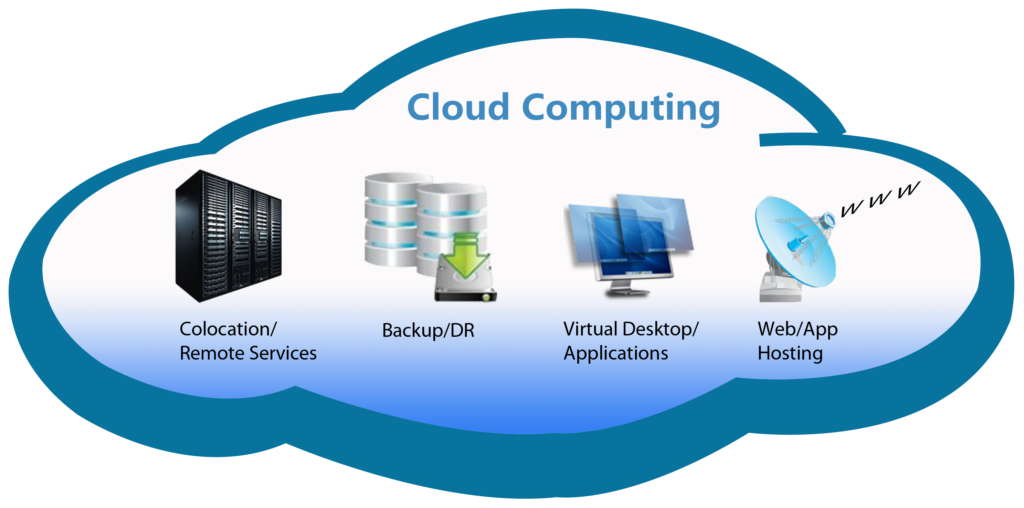
Effective networking is paramount for virtual cloud servers (VCS), ensuring seamless communication and optimal performance. The choice of networking configuration significantly impacts factors like security, scalability, and cost. Understanding the available options and implementing best practices is crucial for a robust and efficient cloud infrastructure.
Virtual Cloud Server Networking Configurations
Several networking configurations cater to diverse needs and complexities. The selection depends on factors such as application requirements, security needs, and budget constraints. Common configurations include:
- Public IP Addressing: Each VCS is assigned a unique public IP address, directly accessible from the internet. This offers ease of access but requires careful security considerations.
- Private IP Addressing: VCSs are assigned private IP addresses within a virtual network, inaccessible from the public internet. This enhances security but necessitates additional routing and access mechanisms, such as Network Address Translation (NAT) or load balancers.
- Virtual Private Cloud (VPC): A logically isolated section of a cloud provider’s network, offering enhanced security and control over network resources. Multiple VCSs can reside within a VPC, enabling internal communication and controlled external access.
- Virtual Local Area Networks (VLANs): Subdividing a physical network into multiple broadcast domains, VLANs enhance security and performance by segmenting traffic. This is particularly beneficial in larger cloud deployments.
Virtual Private Network (VPN) Configuration for Virtual Cloud Servers
VPNs establish secure connections between VCSs and other networks, encrypting data transmitted across the connection. This is crucial for protecting sensitive data and ensuring secure remote access. Common VPN protocols used include:
- IPsec: A suite of protocols providing authentication and encryption for IP traffic. It offers strong security and is widely supported.
- OpenVPN: An open-source VPN solution offering flexibility and customization. It’s often preferred for its robust security features and ease of use.
- WireGuard: A modern VPN protocol known for its speed and simplicity. It’s becoming increasingly popular due to its efficiency and strong security.
Configuring a VPN typically involves installing VPN client software on the VCS and configuring the VPN server settings, including the VPN protocol, encryption algorithms, and access controls. Detailed instructions vary depending on the chosen VPN solution and cloud provider.
Optimizing Network Performance for Virtual Cloud Servers
Optimizing network performance ensures the responsiveness and efficiency of applications running on VCSs. Several strategies contribute to improved network performance:
- Network Bandwidth Allocation: Adequate bandwidth allocation is critical. Over-subscription can lead to performance degradation, while under-provisioning may limit application scalability. Careful consideration of application needs is vital.
- Network Latency Reduction: Minimizing network latency is crucial for real-time applications. Strategies include selecting a cloud provider’s region geographically closer to users, optimizing network routing, and using content delivery networks (CDNs).
- Network Monitoring and Troubleshooting: Continuous network monitoring using tools provided by the cloud provider or third-party solutions is essential for identifying and resolving network bottlenecks and performance issues proactively. Regular analysis of network traffic patterns can help optimize network configuration.
For example, a company running a globally distributed application might utilize a CDN to reduce latency for users in different geographic locations. By caching content closer to users, the CDN minimizes the distance data needs to travel, resulting in faster load times and improved user experience. Similarly, regularly monitoring network traffic and identifying bottlenecks allows for timely adjustments to bandwidth allocation or network configuration, preventing performance degradation.
Virtual Cloud Server Backup and Disaster Recovery
Protecting your valuable data within a virtual cloud server environment is paramount. A robust backup and disaster recovery (DR) plan is essential to ensure business continuity and minimize downtime in the event of unexpected events, ranging from accidental data deletion to major infrastructure failures. This section details strategies for both backing up your data and recovering from potential disasters.
Effective backup and disaster recovery strategies for virtual cloud servers rely on a multi-layered approach, combining regular backups with a well-defined recovery plan. This plan should account for various failure scenarios and Artikel clear steps to restore services and data quickly and efficiently. The specific approach will vary depending on the size and criticality of your data, your recovery time objective (RTO), and your recovery point objective (RPO).
Backup Strategies for Virtual Cloud Servers
Several strategies exist for backing up virtual cloud server data, each offering different levels of protection and complexity. The choice depends on factors such as budget, data volume, and recovery requirements.
- Snapshot-based backups: Cloud providers often offer snapshot capabilities, creating point-in-time copies of your server’s entire disk. Snapshots are generally fast and efficient but may not be suitable for long-term archival due to storage costs and potential snapshot chain management complexities. They are best used for short-term recovery needs and testing.
- Image-based backups: These backups capture the entire virtual machine (VM) image, including the operating system, applications, and data. Image-based backups can be stored locally or offsite, offering more robust protection than snapshots alone. They are ideal for complete system recovery.
- Application-consistent backups: For critical applications, application-consistent backups are recommended. These backups ensure that applications are in a consistent state before the backup process begins, minimizing data corruption risks. This typically involves coordinating with the application to ensure a clean shutdown before the backup occurs.
- Incremental and differential backups: These techniques only back up changes since the last full or incremental backup, significantly reducing storage space and backup time. Incremental backups store only the changes since the last backup, while differential backups store the changes since the last full backup. A combination of full and incremental/differential backups is often employed for optimal efficiency.
Disaster Recovery Planning for Virtual Cloud Servers
A comprehensive disaster recovery plan Artikels the procedures for recovering from various disruptive events. This plan should be regularly tested and updated to reflect changes in the IT infrastructure and business needs.
- Defining Recovery Time Objectives (RTO) and Recovery Point Objectives (RPO): RTO defines the maximum acceptable downtime after a disaster, while RPO defines the maximum acceptable data loss. For example, an RTO of 4 hours and an RPO of 1 hour mean that systems should be restored within 4 hours of a disaster, with a maximum data loss of 1 hour’s worth of data.
- Identifying Potential Disaster Scenarios: This includes natural disasters (e.g., floods, earthquakes), hardware failures, cyberattacks, and human error. Each scenario should have a corresponding recovery procedure.
- Establishing a Recovery Site: This could be a secondary cloud region, a geographically diverse data center, or a combination of both. The choice depends on the RTO and RPO requirements and the criticality of the applications.
- Testing the Disaster Recovery Plan: Regular testing is crucial to ensure the plan’s effectiveness and identify potential weaknesses. This could involve conducting full or partial failover drills to a secondary site.
Designing a Comprehensive Backup and Recovery Plan
A comprehensive plan combines the elements discussed above to create a robust system. It should be documented clearly and made accessible to all relevant personnel.
A sample plan might include:
- Regular Full Backups: Weekly or monthly full backups to a geographically separate location (e.g., a different cloud region).
- Incremental or Differential Backups: Daily incremental or differential backups to the same location as the full backups.
- Automated Backup Scheduling: Use automated tools to schedule and execute backups regularly.
- Backup Verification: Regularly verify the integrity of backups through testing and restoration of sample data.
- Offsite Backup Storage: Store backups in a geographically separate location to protect against regional disasters.
- Disaster Recovery Site: Establish a secondary cloud environment or a separate data center as a disaster recovery site.
- Failover Procedures: Define clear procedures for failing over to the disaster recovery site in case of a major outage.
- Recovery Testing: Conduct regular disaster recovery drills to test the effectiveness of the plan.
Virtual Cloud Server Cost Analysis and Budgeting
Understanding the cost structure of virtual cloud server services is crucial for effective resource allocation and financial planning. Accurate budgeting ensures your project remains within its financial constraints and avoids unexpected expenses. This section provides a framework for analyzing and budgeting for your virtual cloud server needs.
The cost of a virtual cloud server is a multifaceted issue, influenced by a variety of factors. A comprehensive cost analysis considers not only the initial setup but also ongoing operational expenses. Understanding these factors allows for more accurate budgeting and informed decision-making.
Cost Breakdown for Different Virtual Cloud Server Configurations
The cost of a virtual cloud server varies significantly depending on its configuration. Key factors include computing power (CPU), memory (RAM), storage capacity (both ephemeral and persistent), operating system, and network bandwidth. A basic server with limited resources will be considerably cheaper than a high-performance server with substantial resources.
| Configuration | CPU | RAM | Storage | Bandwidth | Estimated Monthly Cost (USD) |
|---|---|---|---|---|---|
| Small Instance | 1 vCPU | 1 GB | 25 GB SSD | 1 TB | $10 – $20 |
| Medium Instance | 2 vCPU | 4 GB | 50 GB SSD | 5 TB | $30 – $60 |
| Large Instance | 4 vCPU | 8 GB | 100 GB SSD + 100 GB HDD | 10 TB | $70 – $150 |
Note: These are estimated costs and can vary based on the cloud provider, region, and specific service offerings. Always consult the pricing calculator of your chosen provider for accurate figures.
Factors Influencing the Cost of Virtual Cloud Server Services
Several factors contribute to the overall cost of virtual cloud server services. Understanding these allows for better cost control and optimization.
- Compute Resources: The number of virtual CPUs (vCPUs), amount of RAM, and processing power directly impact the cost. More powerful instances cost more.
- Storage: The type and amount of storage (SSD vs. HDD, size) significantly influence the cost. SSD storage is generally more expensive but faster.
- Network Bandwidth: The amount of data transfer allowed per month affects the cost. High bandwidth usage results in higher charges.
- Operating System Licenses: Some cloud providers charge extra for operating system licenses. This cost should be factored in.
- Data Transfer: Transferring data in and out of the cloud environment often incurs additional costs, especially for large datasets.
- Support and Management Services: Choosing managed services or higher levels of support increases the overall cost.
- Region and Availability Zones: Costs can vary depending on the geographic location of the server. Higher availability zones (offering greater redundancy) typically cost more.
Sample Budget for a Virtual Cloud Server Deployment
Creating a sample budget involves estimating the costs based on projected usage. This example assumes a small e-commerce website.
| Item | Monthly Cost (USD) | Annual Cost (USD) |
|---|---|---|
| Virtual Server Instance (Medium Instance) | $40 | $480 |
| Storage (50GB SSD) | $10 | $120 |
| Bandwidth (5TB) | $20 | $240 |
| Managed Services | $30 | $360 |
| Total Monthly Cost | $100 | $1200 |
This budget is an example and should be adjusted based on specific requirements and resource usage projections. Regular monitoring and optimization are essential to control costs and prevent overspending.
Choosing the Right Virtual Cloud Server Provider
Selecting the appropriate virtual cloud server (VCS) provider is crucial for the success of any cloud-based project. The right provider will offer the necessary resources, scalability, security, and support to meet your specific needs and budget. A poorly chosen provider can lead to performance issues, security vulnerabilities, and increased costs. This section will guide you through the process of evaluating and selecting a suitable VCS provider.
Factors to Consider When Selecting a Virtual Cloud Server Provider
Several key factors influence the choice of a VCS provider. These factors should be carefully weighed against your project requirements and long-term goals. Failing to consider these factors can lead to significant challenges down the line.
- Pricing Model: Providers offer various pricing models, including pay-as-you-go, reserved instances, and spot instances. Understanding these models and their implications for your budget is vital.
- Compute Resources: Consider the processing power (CPU), memory (RAM), and storage capacity needed for your applications. Ensure the provider offers the necessary resources and allows for scalability.
- Geographic Location: Data latency and compliance regulations often dictate the need for servers in specific geographic regions. Choose a provider with data centers in your target locations.
- Security Features: Robust security measures are paramount. Look for providers offering features such as encryption, access controls, and regular security audits.
- Support and Documentation: Reliable technical support is essential, especially during critical situations. Evaluate the provider’s support channels, response times, and the quality of their documentation.
- Scalability and Flexibility: The ability to easily scale resources up or down as needed is crucial for managing costs and ensuring optimal performance. Choose a provider that offers seamless scalability.
- Service Level Agreements (SLAs): SLAs guarantee uptime and performance. Carefully review the provider’s SLAs to understand their commitment to service reliability.
Comparison of Virtual Cloud Server Providers
The following table compares several popular VCS providers, highlighting their pricing models, features, and support offerings. Note that pricing and features can vary based on specific service plans and regions.
| Provider | Pricing Model | Features | Support |
|---|---|---|---|
| Amazon Web Services (AWS) | Pay-as-you-go, Reserved Instances, Spot Instances | Extensive compute options, storage solutions (S3, EBS), databases, networking, security services | Comprehensive documentation, 24/7 support via multiple channels |
| Microsoft Azure | Pay-as-you-go, Reserved Instances, Spot Instances | Hybrid cloud capabilities, integration with Microsoft products, various compute and storage options | Extensive documentation, 24/7 support via multiple channels |
| Google Cloud Platform (GCP) | Pay-as-you-go, Sustained Use Discounts | Strong in big data and machine learning, containerization (Kubernetes), various compute and storage options | Comprehensive documentation, 24/7 support via multiple channels |
| DigitalOcean | Pay-as-you-go, fixed pricing for droplets | Simplified interface, focused on ease of use, various Linux distributions | Good documentation, community support, email support for paid plans |
General Inquiries
What are the different types of virtual cloud servers?
Virtual cloud servers come in various types, including those optimized for specific workloads like databases or web applications. They differ based on processing power, memory, storage, and operating systems offered.
How do I choose the right operating system for my virtual cloud server?
The best operating system depends on your application requirements and familiarity. Popular choices include Linux distributions (like Ubuntu, CentOS) and Windows Server.
What is the difference between IaaS, PaaS, and SaaS?
IaaS (Infrastructure as a Service) provides virtual servers and networking; PaaS (Platform as a Service) adds development tools and environments; SaaS (Software as a Service) delivers ready-to-use applications.
What are the common challenges associated with virtual cloud server management?
Challenges include managing security vulnerabilities, ensuring high availability, optimizing resource utilization, and cost control.