Defining Server Cloud
A server cloud, in its simplest form, is a network of remote servers hosted on the internet and accessed via the cloud. It provides on-demand access to computing resources, including processing power, storage, and networking, without the need for users to own or manage the underlying physical infrastructure. This allows for scalability, flexibility, and cost-effectiveness compared to traditional on-premise server solutions.
Fundamental Components of Server Cloud Infrastructure: A server cloud infrastructure comprises several key components working in concert. These include physical servers, virtualization software, network infrastructure (including routers, switches, and firewalls), storage systems (often employing various types of storage like SSDs and HDDs), management software for monitoring and controlling resources, and security protocols to protect data and services. The interaction of these components allows for the dynamic allocation and provisioning of resources based on user demand.
Cloud Server Deployment Types
The manner in which a server cloud is deployed significantly impacts its management, security, and cost. There are three primary deployment models: public, private, and hybrid clouds.
- Public Cloud: In a public cloud, resources are shared among multiple users. Providers like Amazon Web Services (AWS), Microsoft Azure, and Google Cloud Platform (GCP) offer public cloud services. This model offers high scalability, cost-effectiveness (due to shared infrastructure), and ease of access. However, it also raises concerns regarding data security and privacy due to the shared nature of the infrastructure.
- Private Cloud: A private cloud is dedicated solely to a single organization. This deployment model offers enhanced security and control over data and resources, as the infrastructure is not shared. However, it’s typically more expensive to maintain and requires more significant internal IT expertise compared to public cloud solutions. A private cloud can be hosted on-premise or by a third-party provider.
- Hybrid Cloud: A hybrid cloud combines elements of both public and private clouds. Organizations might use a private cloud for sensitive data and applications while leveraging the scalability and cost-effectiveness of a public cloud for less critical workloads. This approach offers flexibility and allows organizations to tailor their cloud infrastructure to their specific needs.
Server Cloud vs. Traditional On-Premise Servers
Server clouds offer several advantages over traditional on-premise server deployments. On-premise servers require significant upfront investment in hardware, software, and IT personnel for maintenance and management. Server clouds, on the other hand, offer pay-as-you-go models, reducing capital expenditure and allowing for greater scalability.
| Feature | Server Cloud | Traditional On-Premise Servers |
|---|---|---|
| Cost | Pay-as-you-go, lower upfront investment | High upfront investment in hardware and software |
| Scalability | Highly scalable, easily adjust resources | Limited scalability, requires significant planning and investment for expansion |
| Maintenance | Managed by the cloud provider | Requires dedicated IT staff for maintenance and management |
| Accessibility | Accessible from anywhere with an internet connection | Accessible only from within the local network |
| Security | Security measures vary depending on the provider and deployment model | Security responsibility lies solely with the organization |
Server Cloud Security

Securing a server cloud environment requires a multi-layered approach that considers both the inherent vulnerabilities of cloud computing and the specific needs of the organization. A robust security strategy must encompass preventative measures, detective controls, and responsive actions to mitigate risks effectively. This involves careful planning, implementation, and ongoing monitoring to ensure the confidentiality, integrity, and availability of data and systems.
A comprehensive security strategy for a server cloud environment should be proactive and adaptive, responding to the ever-evolving threat landscape. It’s not a one-time implementation but rather a continuous process of assessment, improvement, and adjustment. This ensures the organization maintains a strong security posture against both known and emerging threats.
Common Vulnerabilities and Threats
Server cloud environments, while offering numerous benefits, are susceptible to a range of vulnerabilities and threats. Understanding these potential weaknesses is crucial for designing effective security measures. These threats can stem from both internal and external sources, and can range from accidental misconfigurations to sophisticated, targeted attacks.
- Data breaches: Unauthorized access to sensitive data through compromised credentials, malware, or exploitation of vulnerabilities in applications or infrastructure.
- Denial-of-service (DoS) attacks: Overwhelming a server or network with traffic, rendering it inaccessible to legitimate users. Distributed denial-of-service (DDoS) attacks, originating from multiple sources, are particularly challenging to mitigate.
- Malware infections: Introduction of malicious software that can steal data, disrupt operations, or use the compromised server for further attacks.
- Insider threats: Malicious or negligent actions by employees or other authorized users who have access to sensitive data or systems.
- Misconfigurations: Incorrectly configured security settings, such as overly permissive access controls or weak passwords, can significantly increase vulnerability.
- Supply chain attacks: Compromising software or hardware components used in the cloud environment, potentially providing attackers with access to the entire system.
Data Encryption and Access Control Best Practices
Implementing robust data encryption and access control mechanisms is paramount to securing a server cloud environment. These measures limit the impact of potential breaches and ensure only authorized individuals can access sensitive information. A layered approach, combining various techniques, is recommended for optimal protection.
Data encryption protects data both in transit and at rest. Encryption in transit protects data as it travels between servers and clients, using protocols such as HTTPS and TLS. Encryption at rest protects data stored on servers and storage devices, using technologies such as AES-256 encryption. Regular key rotation and strong key management practices are essential for maintaining the effectiveness of encryption.
Access control mechanisms, such as role-based access control (RBAC) and attribute-based access control (ABAC), limit access to resources based on user roles, attributes, and policies. These controls ensure that users only have access to the information and resources they need to perform their job functions, minimizing the potential impact of a compromised account. The principle of least privilege should be strictly enforced, granting only the minimum necessary permissions to each user or system. Multi-factor authentication (MFA) adds an extra layer of security by requiring users to provide multiple forms of authentication before accessing resources, significantly reducing the risk of unauthorized access.
Implementing strong data encryption and granular access control is fundamental to a secure cloud environment. These measures are not mutually exclusive and should be implemented in conjunction with other security practices for comprehensive protection.
Server Cloud Scalability and Elasticity
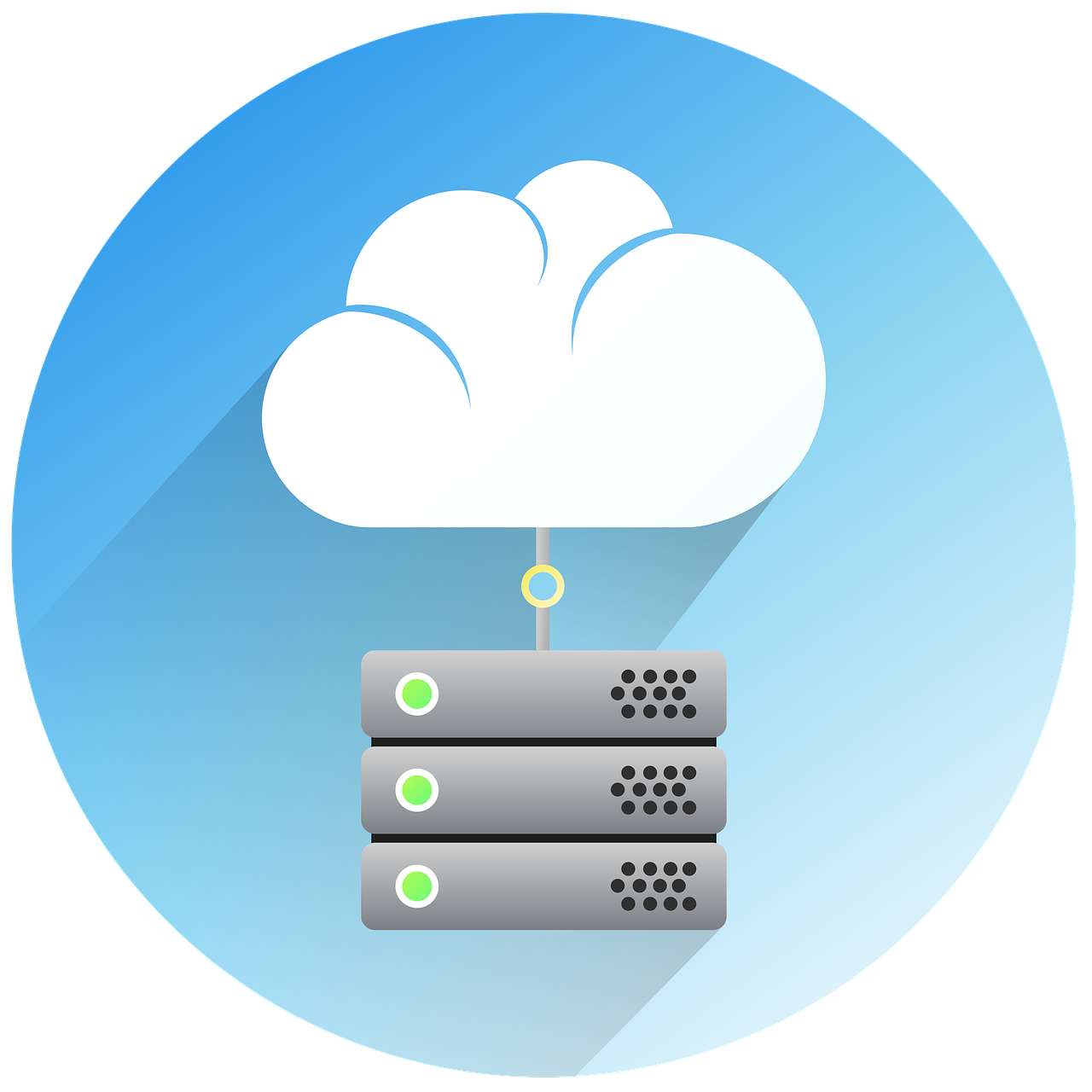
Server cloud solutions offer a significant advantage over traditional on-premise infrastructure through their inherent scalability and elasticity. These capabilities allow businesses to dynamically adjust their computing resources to meet fluctuating demands, optimizing cost efficiency and ensuring consistent performance. This adaptability is crucial in today’s dynamic business environment where workloads can vary drastically depending on factors such as time of day, seasonality, and marketing campaigns.
Scalability and elasticity in server cloud environments enable businesses to seamlessly increase or decrease their computing resources (such as processing power, storage, and bandwidth) based on real-time needs. This contrasts sharply with traditional infrastructure, which often requires significant lead times and capital expenditure to adjust capacity. The benefits extend to improved resource utilization, reduced operational costs, and enhanced responsiveness to market changes.
Scaling Server Cloud Resources Based on Demand
Server cloud resources can be scaled up or down in several ways. Manual scaling involves the user explicitly requesting more or fewer resources through a control panel or API. This approach is suitable for predictable changes in demand. For example, an e-commerce company might manually increase server capacity in anticipation of a holiday sale. Conversely, they might reduce capacity after the sale concludes. Automatic scaling, also known as auto-scaling, leverages sophisticated algorithms and monitoring tools to automatically adjust resources based on predefined metrics, such as CPU utilization, memory usage, or network traffic. This automated approach is particularly beneficial for handling unpredictable fluctuations in demand.
Auto-Scaling Scenario: E-commerce Website
Consider a rapidly growing e-commerce website experiencing unpredictable traffic spikes. Implementing auto-scaling allows the website to seamlessly handle these surges without performance degradation. The system continuously monitors key metrics, such as website requests per second and CPU utilization. When the number of requests exceeds a predefined threshold, the auto-scaling system automatically provisions additional server instances, increasing the website’s capacity to handle the increased load. Conversely, when traffic subsides, the system automatically de-provisions the extra instances, reducing costs. This ensures optimal performance during peak times while minimizing costs during periods of low activity. For instance, if the website typically receives 1000 requests per second, but during a promotional campaign, the traffic jumps to 10,000 requests per second, the auto-scaling system could automatically add 10 more server instances within minutes to handle the surge. Once the campaign concludes and traffic returns to normal, these additional instances are automatically removed. This dynamic adjustment prevents service disruptions and optimizes resource utilization, leading to significant cost savings compared to maintaining a consistently high level of capacity to handle peak loads.
Server Cloud Cost Optimization
Managing the cost of a server cloud infrastructure is crucial for maintaining profitability and ensuring sustainable operations. Effective cost optimization strategies involve a multifaceted approach encompassing careful provider selection, efficient resource allocation, and proactive monitoring. By implementing these strategies, businesses can significantly reduce their cloud spending without compromising performance or reliability.
Cost optimization in the cloud isn’t simply about finding the cheapest provider; it’s about aligning your spending with your actual needs and leveraging the tools and features offered by cloud providers to maximize efficiency. This involves understanding your usage patterns, identifying areas for improvement, and continuously monitoring your spending to prevent unexpected costs.
Cloud Provider Comparison and Pricing Models
Choosing the right cloud provider is a foundational step in cost optimization. Different providers offer various pricing models, including pay-as-you-go, reserved instances, and spot instances, each with its own cost implications. A thorough cost analysis, considering factors like compute, storage, network, and managed services, is necessary to identify the most cost-effective option for specific workloads. For example, Amazon Web Services (AWS) offers a wide range of services with varying pricing structures, while Google Cloud Platform (GCP) and Microsoft Azure provide competitive alternatives with their own unique pricing models. Comparing the total cost of ownership (TCO) across providers, factoring in discounts and promotional offers, is crucial for informed decision-making. A detailed spreadsheet comparing the hourly/monthly costs of virtual machines (VMs) with similar specifications across AWS, GCP, and Azure would reveal significant variations in pricing. This comparison should also include costs for storage, databases, and other necessary services.
Resource Utilization Optimization
Optimizing resource utilization is a key strategy for reducing cloud spending. This involves right-sizing instances, eliminating idle resources, and employing techniques like autoscaling to dynamically adjust capacity based on demand. Right-sizing involves choosing the appropriate instance size for your workload, avoiding over-provisioning which leads to unnecessary costs. Regularly reviewing resource utilization metrics, such as CPU utilization, memory usage, and disk I/O, helps identify underutilized or over-provisioned resources. For example, if a virtual machine consistently shows low CPU and memory usage, it can be downsized to a smaller instance type, leading to significant cost savings over time. Autoscaling allows resources to automatically scale up or down based on real-time demand, ensuring optimal resource utilization while minimizing costs associated with idle resources. Implementing this strategy for web applications, for example, can drastically reduce costs during periods of low traffic.
Strategies for Minimizing Cloud Costs
Several strategies can contribute to minimizing overall cloud costs. These include leveraging free tiers and free tools offered by cloud providers, taking advantage of discounts and promotions, and utilizing cost management tools provided by the cloud providers themselves. Many providers offer free tiers for specific services, allowing you to experiment and test without incurring immediate costs. Discounts and promotional offers can significantly reduce costs, especially for sustained usage. Finally, cloud providers offer sophisticated cost management tools that provide detailed insights into spending patterns, allowing for proactive identification and mitigation of cost inefficiencies. These tools often provide recommendations for optimization, such as right-sizing instances or leveraging reserved instances. Implementing a robust tagging strategy for resources enables efficient cost allocation and tracking, simplifying cost analysis and identification of cost centers.
Server Cloud Management and Monitoring
Effective management and monitoring are crucial for ensuring the optimal performance, security, and cost-efficiency of server cloud resources. This involves utilizing a combination of tools and techniques to proactively identify and address potential issues before they impact service availability or incur significant expenses. A robust monitoring system allows for data-driven decision-making, leading to improved resource allocation and overall system stability.
Managing and monitoring a server cloud environment requires a multi-faceted approach encompassing various tools and techniques. This includes leveraging cloud provider-specific dashboards, employing third-party monitoring solutions, and implementing automated alert systems. Proactive monitoring, coupled with insightful analysis of key performance indicators (KPIs), enables administrators to identify bottlenecks, optimize resource utilization, and prevent potential outages.
Cloud Provider Dashboards and APIs
Cloud providers such as AWS, Azure, and Google Cloud Platform offer comprehensive dashboards providing real-time visibility into resource utilization, performance metrics, and billing information. These dashboards often integrate with APIs, allowing for automated data collection and integration with other monitoring tools. The dashboards typically display CPU usage, memory consumption, network traffic, disk I/O, and other key metrics. Using these dashboards, administrators can quickly identify resource constraints and adjust capacity as needed. Furthermore, the APIs enable programmatic access to these metrics, enabling automated scaling and other management tasks.
Third-Party Monitoring Tools
Many third-party tools provide advanced monitoring capabilities beyond what’s offered by cloud providers. These tools often offer centralized dashboards for managing multiple cloud environments, advanced alerting features, and comprehensive reporting. Examples include Datadog, New Relic, and Prometheus. These tools frequently integrate with various cloud providers and offer features such as anomaly detection, performance baselining, and capacity planning. The choice of a specific tool depends on the specific needs and scale of the cloud environment.
Automated Alerts and Proactive Monitoring
Proactive monitoring and automated alerts are paramount for ensuring the health and stability of server cloud resources. Automated alerts notify administrators of critical events, such as high CPU utilization, disk space exhaustion, or network connectivity issues, allowing for timely intervention and preventing service disruptions. These alerts can be configured based on specific thresholds and delivered via email, SMS, or other communication channels. Proactive monitoring goes beyond simply reacting to problems; it involves continuously analyzing system data to identify potential issues before they escalate. This might involve predictive analytics to forecast resource needs or anomaly detection to identify unusual patterns in system behavior.
Key Performance Indicator (KPI) Tracking System
A well-designed system for tracking KPIs is essential for assessing the performance and efficiency of server cloud resources. This system should track metrics such as CPU utilization, memory usage, network latency, disk I/O, application response times, and error rates. This data can be collected from various sources, including cloud provider dashboards, third-party monitoring tools, and application logs. A comprehensive KPI dashboard should provide a clear and concise overview of the system’s performance, enabling administrators to identify areas for improvement and optimize resource allocation. The system should allow for the setting of thresholds and automated alerts based on predefined KPI values. Regular review and analysis of these KPIs are crucial for continuous improvement.
| KPI | Description | Target Value | Monitoring Tool |
|---|---|---|---|
| CPU Utilization | Percentage of CPU capacity being used. | <70% | CloudWatch (AWS), Azure Monitor |
| Memory Usage | Amount of RAM being used. | <80% | CloudWatch (AWS), Azure Monitor |
| Network Latency | Time it takes for data to travel across the network. | <100ms | Datadog, New Relic |
Server Cloud Migration Strategies
Migrating on-premise servers to a cloud environment offers numerous benefits, including increased scalability, reduced infrastructure costs, and enhanced flexibility. However, the migration process itself presents several challenges that require careful planning and execution. Choosing the right migration strategy is crucial for a successful and efficient transition.
Different approaches exist for migrating on-premise servers to the cloud, each with its own advantages and disadvantages. The optimal strategy depends on factors such as the size and complexity of the application, the desired downtime, and the available budget.
Comparison of Server Cloud Migration Approaches
Several approaches exist for migrating on-premise servers to the cloud. These include rehosting (also known as “lift and shift”), replatforming, refactoring, repurchase, and retiring. Rehosting involves moving applications to the cloud with minimal changes. Replatforming involves making some modifications to applications to optimize them for the cloud environment. Refactoring involves significantly redesigning applications to leverage cloud-native services. Repurchase involves replacing on-premise applications with cloud-based SaaS alternatives. Retiring involves decommissioning applications that are no longer needed. Each approach offers different levels of effort and potential benefits. For example, rehosting is the quickest but may not fully realize the benefits of the cloud, while refactoring is more complex but can lead to significant improvements in performance and efficiency. The choice depends on the specific application and business requirements.
Challenges and Considerations in Server Cloud Migration
Server cloud migration presents several challenges. These include assessing application compatibility, ensuring data security and compliance, managing downtime, and optimizing costs. A thorough assessment of the applications to be migrated is essential to identify potential compatibility issues and plan for necessary modifications. Data security and compliance must be addressed throughout the migration process, ensuring that sensitive data remains protected and compliant with relevant regulations. Minimizing downtime during the migration is a key consideration, requiring careful planning and execution. Finally, optimizing costs requires careful selection of cloud services and resource allocation. Failure to adequately address these challenges can result in delays, increased costs, and potential disruptions to business operations. For example, migrating a legacy application that is tightly coupled to specific on-premise hardware may require significant refactoring to ensure compatibility with cloud environments, leading to increased time and cost.
Step-by-Step Guide: Migrating a Web Application Server to the Cloud
This guide Artikels the steps involved in migrating a typical web application server (e.g., Apache or Nginx) to a cloud platform like AWS or Azure.
| Step | Description | Risks | Mitigation Strategies |
|---|---|---|---|
| 1. Assessment & Planning | Analyze the existing web application server, its dependencies, and resource consumption. Define migration goals and choose a cloud provider. | Inaccurate assessment of resources, dependencies overlooked. | Thorough application analysis, utilize cloud provider assessment tools. |
| 2. Environment Setup | Create a cloud-based environment mirroring the on-premise setup (VMs, networks, storage). | Configuration errors, incompatibility issues. | Use automated deployment tools, rigorous testing. |
| 3. Data Migration | Migrate the web application’s data to the cloud using appropriate tools and techniques (e.g., database replication, data import/export). | Data loss, corruption, inconsistency. | Implement data backup and recovery mechanisms, use validated migration tools. |
| 4. Application Deployment | Deploy the web application to the cloud environment. | Deployment failures, configuration issues. | Use automated deployment pipelines, thorough testing in staging environment. |
| 5. Testing & Validation | Thoroughly test the migrated application to ensure functionality, performance, and security. | Unidentified bugs, performance bottlenecks. | Conduct load testing, security scans, and user acceptance testing. |
| 6. Cutover & Monitoring | Switch over to the cloud-based environment and monitor performance and stability. | Unexpected downtime, performance degradation. | Implement robust monitoring tools, have a rollback plan. |
Server Cloud Disaster Recovery
A robust disaster recovery (DR) plan is crucial for any organization relying on server cloud infrastructure. Such a plan ensures business continuity in the face of unforeseen events, minimizing downtime and data loss. This section details the design of a comprehensive DR plan, explores various backup and recovery strategies, and identifies key components of a strong business continuity plan for cloud services.
Disaster Recovery Plan Design for Server Cloud Infrastructure
A well-designed disaster recovery plan for a server cloud infrastructure should be proactive, regularly tested, and adaptable to evolving needs. The plan should begin with a thorough risk assessment, identifying potential threats such as natural disasters, cyberattacks, hardware failures, and human error. Based on this assessment, the plan should Artikel recovery time objectives (RTOs) and recovery point objectives (RPOs) – specifying acceptable downtime and data loss tolerances. The plan should detail procedures for data backup, system restoration, and failover to secondary infrastructure, including specific roles and responsibilities for each team member. Regular drills and simulations are essential to validate the plan’s effectiveness and identify areas for improvement. For example, a company might simulate a data center outage, testing their ability to switch to a geographically redundant data center and restore services within their defined RTO.
Backup and Recovery Strategies for Server Cloud Data
Several backup and recovery strategies exist for server cloud data, each with its own advantages and disadvantages. These strategies can be categorized as on-site backups, off-site backups, and cloud-based backups. On-site backups, while offering fast recovery times, are vulnerable to the same threats affecting the primary infrastructure. Off-site backups, such as those stored in a geographically separate data center, offer enhanced protection against local disasters but might involve longer recovery times. Cloud-based backups leverage the scalability and redundancy of cloud storage services, offering a balance between recovery speed and disaster protection. Choosing the right strategy depends on factors such as RPOs, RTOs, budget, and the sensitivity of the data. For instance, a financial institution with stringent regulatory requirements might employ a multi-layered approach combining on-site, off-site, and cloud backups for maximum data protection.
Key Components of a Robust Business Continuity Plan for Server Cloud Services
A robust business continuity plan goes beyond disaster recovery, encompassing strategies to maintain critical business operations during disruptions. Key components include: Clearly defined roles and responsibilities; Communication protocols for keeping stakeholders informed during an incident; A detailed inventory of critical systems and data; Procedures for notifying customers and partners; Alternate work locations or remote access capabilities; and A comprehensive testing and review process to ensure the plan’s ongoing effectiveness. A well-defined communication plan is particularly crucial; it ensures consistent and timely updates are provided to all relevant parties, minimizing confusion and panic during a crisis. For example, a company might utilize automated alerts, dedicated communication channels, and pre-prepared press releases to manage communication effectively.
Server Cloud and DevOps Practices

Server cloud environments provide the ideal foundation for implementing DevOps methodologies, fostering a culture of collaboration and automation throughout the software development lifecycle. The inherent scalability, flexibility, and automation capabilities of server clouds significantly enhance the speed and efficiency of DevOps practices, ultimately leading to faster software delivery and improved operational efficiency.
The agility and automation offered by server clouds directly support the core tenets of DevOps, enabling faster feedback loops and continuous improvement. This synergy allows organizations to streamline their processes, reduce deployment times, and increase the frequency of releases, all while maintaining stability and quality.
Infrastructure as Code (IaC) for Server Cloud Resource Management
Infrastructure as Code (IaC) is a crucial component of DevOps in server cloud environments. IaC treats infrastructure as code, allowing for the automated provisioning, configuration, and management of server resources through descriptive code rather than manual processes. This approach eliminates manual errors, improves consistency, and enables repeatable infrastructure deployments. Popular IaC tools like Terraform and Ansible are widely used to define and manage server cloud resources, such as virtual machines, networks, and storage, declaratively. For example, a Terraform configuration file can specify the desired characteristics of a virtual machine, including its operating system, CPU, memory, and networking configuration, and Terraform will automatically provision the VM according to these specifications. Changes to the infrastructure are then made by modifying the code and re-applying it, ensuring consistency and traceability. This automated approach drastically reduces the time and effort required for infrastructure management and minimizes the risk of human error.
Continuous Integration and Continuous Deployment (CI/CD) in Server Cloud Environments
Continuous Integration and Continuous Deployment (CI/CD) pipelines are significantly enhanced by server cloud environments. CI/CD automates the process of building, testing, and deploying software, allowing for frequent and reliable releases. Server clouds provide the necessary infrastructure to support the various stages of a CI/CD pipeline, including build servers, testing environments, and deployment targets. For example, a developer can commit code changes to a version control system like Git, triggering an automated build process on a cloud-based build server. Automated tests are then run, and if successful, the code is automatically deployed to a staging environment for further testing. Finally, after successful staging tests, the code is deployed to production. This automated process significantly reduces the time and effort required for software releases, enabling faster feedback loops and improved collaboration between development and operations teams. Cloud-based CI/CD platforms, such as Jenkins, GitLab CI, and CircleCI, are frequently integrated with server clouds to streamline the entire process. These platforms provide pre-built tools and integrations to simplify the configuration and management of CI/CD pipelines. For instance, a company using AWS might integrate their Jenkins instance with AWS services like EC2 for build servers and S3 for artifact storage, allowing for a fully automated and scalable CI/CD pipeline.
Server Cloud Use Cases and Examples
Server cloud solutions are transforming how businesses operate across various sectors. Their flexibility, scalability, and cost-effectiveness make them attractive options for organizations of all sizes, from startups to multinational corporations. This section explores several real-world examples illustrating the diverse applications of server cloud technology.
The versatility of server cloud platforms allows for adaptation to specific business needs, resulting in improved efficiency, reduced operational costs, and enhanced agility. This adaptability is particularly beneficial in dynamic environments requiring rapid scaling or changes in resource allocation.
E-commerce Platform Scalability
Many e-commerce businesses leverage server cloud platforms to handle fluctuating website traffic, particularly during peak seasons like holidays or promotional sales. A major online retailer, for example, uses a server cloud provider to automatically scale its infrastructure based on real-time demand. This ensures that the website remains responsive and available even during periods of extremely high traffic, preventing outages and lost sales. During normal periods, resources are scaled down, optimizing costs.
Healthcare Data Management and Analysis
Healthcare providers are increasingly using server cloud solutions for secure storage and analysis of sensitive patient data. Compliance with regulations like HIPAA is paramount, and server cloud providers offer robust security features, such as data encryption and access control, to meet these requirements. A large hospital system, for instance, utilizes a server cloud platform to store and manage electronic health records (EHRs), enabling efficient data sharing among healthcare professionals and facilitating advanced analytics for improved patient care and research.
Case Study: Cloud Adoption in the Financial Services Industry
This case study examines how a mid-sized investment firm benefited from migrating its core infrastructure to a server cloud environment.
- Problem: The firm experienced limitations with its on-premises infrastructure, including high maintenance costs, limited scalability, and difficulty in responding to rapidly changing market demands. Their legacy systems were also becoming increasingly difficult to maintain and update.
- Solution: The firm migrated its critical applications and data to a server cloud platform. This involved a phased approach, starting with less critical applications and gradually moving core systems. The cloud provider offered robust security measures and compliance certifications relevant to the financial industry.
- Results: The firm experienced significant cost savings due to reduced infrastructure maintenance and energy consumption. Scalability improved significantly, allowing them to respond more effectively to market fluctuations and peak trading periods. The improved agility enabled faster deployment of new applications and services, giving them a competitive advantage. Finally, the firm benefited from enhanced security and compliance, reducing operational risks.
Query Resolution
What are the key differences between IaaS, PaaS, and SaaS?
IaaS (Infrastructure as a Service) provides virtualized computing resources like servers, storage, and networking. PaaS (Platform as a Service) offers a platform for developing and deploying applications, including operating systems, programming languages, and databases. SaaS (Software as a Service) delivers software applications over the internet, eliminating the need for local installation.
How can I choose the right cloud provider for my needs?
Consider factors such as pricing models, service level agreements (SLAs), geographic location of data centers, compliance certifications, and the provider’s expertise in your specific industry or application requirements. A thorough needs assessment and comparison of different providers are crucial.
What are the common security risks associated with server cloud migration?
Common risks include data breaches, unauthorized access, misconfiguration of security settings, and lack of proper encryption. A robust security plan, including data encryption, access control, and regular security audits, is essential during and after migration.