GoDaddy Cloud Server Pricing and Plans
GoDaddy offers a range of cloud server options, catering to diverse needs and budgets. Understanding their pricing structure and comparing it to major competitors is crucial for making an informed decision. This section will detail GoDaddy’s cloud server plans, their associated costs, and how they stack up against industry giants like AWS, Google Cloud, and Azure.
GoDaddy Cloud Server Pricing Compared to Competitors
Choosing the right cloud provider depends heavily on pricing and the features offered. The following table compares GoDaddy’s cloud server offerings with those of AWS, Google Cloud, and Azure, focusing on essential aspects like pricing, storage, and compute power. Note that pricing can fluctuate based on usage and specific configurations; these figures represent a general overview at the time of writing and should be verified on the respective providers’ websites.
| Feature | GoDaddy | AWS (EC2) | Google Cloud (Compute Engine) | Azure (Virtual Machines) |
|---|---|---|---|---|
| Starting Price (per month, estimated) | $5 – $100+ (depending on configuration) | Varies greatly depending on instance type, region, and usage; can start as low as a few cents per hour | Similar to AWS, highly variable; pricing is per vCPU, memory, and disk. | Highly variable, similar to AWS and Google Cloud. Starts at a low cost per hour but scales quickly. |
| Storage Options | SSD storage included; options for additional storage | Wide range of storage options, including EBS (Elastic Block Store), S3 (Simple Storage Service), and more. | Persistent Disk, Cloud Storage, and other options. | Managed Disks, Blob Storage, and more. |
| Compute Power (vCPU, RAM) | Variable, depending on the chosen plan; options range from entry-level to high-performance. | Extremely wide range of instance types, offering various combinations of vCPU, RAM, and storage. | Similar to AWS, offering a large selection of machine types. | Wide selection of VM sizes, catering to diverse needs. |
| Operating Systems | Windows and Linux options available. | Extensive OS support. | Broad OS support, including various Linux distributions and Windows. | Supports various Linux distributions and Windows. |
GoDaddy Cloud Server Plans and Suitability
GoDaddy’s cloud server plans are typically categorized by resource allocation (CPU, RAM, storage). Their entry-level plans are suitable for smaller websites with low to moderate traffic. As website size and traffic increase, users may need to upgrade to higher-tier plans with more resources. For example, a small blog might be adequately served by a basic plan, while a high-traffic e-commerce site would require a significantly more powerful and scalable solution. GoDaddy often offers options to scale resources on demand, allowing users to adjust their plan based on current needs.
Cost Implications of Scaling GoDaddy Cloud Servers
Scaling GoDaddy cloud servers involves increasing or decreasing the allocated resources (CPU, RAM, storage). Scaling up generally results in higher monthly costs, while scaling down reduces expenses. GoDaddy’s pricing model is typically based on hourly or monthly usage, meaning you only pay for what you consume. However, it’s crucial to carefully monitor resource usage to avoid unexpected cost increases. For example, a sudden surge in website traffic might necessitate temporary scaling up, resulting in a higher bill for that period. Conversely, scaling down during periods of low traffic can significantly reduce costs. GoDaddy often provides tools and dashboards to monitor resource consumption and manage scaling efficiently.
GoDaddy Cloud Server Performance and Reliability
GoDaddy’s cloud server performance and reliability are crucial factors for businesses relying on their services for hosting websites, applications, and data. Several key elements contribute to the overall experience, encompassing the server’s hardware specifications, the underlying infrastructure, and GoDaddy’s proactive measures for ensuring uptime and data protection. Understanding these aspects is essential for choosing the right plan and managing expectations regarding performance and availability.
GoDaddy cloud server performance is directly influenced by the allocated resources, primarily CPU, RAM, and network speed. Higher specifications translate to faster processing speeds, improved application responsiveness, and increased capacity to handle concurrent users or requests. For example, a server with a powerful multi-core CPU will process data significantly faster than a single-core processor, leading to quicker website loading times and improved application performance. Similarly, ample RAM allows for smoother multitasking and prevents performance bottlenecks, especially under heavy load. Finally, a high-speed network connection ensures rapid data transfer and minimizes latency, crucial for applications requiring real-time interactions or the delivery of large files.
GoDaddy’s Infrastructure and Redundancy Measures
GoDaddy utilizes a geographically distributed infrastructure with multiple data centers strategically located across the globe. This approach ensures redundancy and high availability by mitigating the risk of single points of failure. If one data center experiences an outage, the system automatically redirects traffic to another functioning data center, minimizing downtime. This geographic distribution also enhances performance by placing servers closer to users, reducing latency and improving access speeds. Furthermore, GoDaddy employs advanced technologies like redundant power supplies, cooling systems, and network connections within each data center to further enhance reliability and minimize the impact of potential hardware failures. Their infrastructure includes robust network architectures utilizing multiple layers of redundancy and advanced routing protocols to ensure continuous connectivity and data flow.
Hypothetical Scenario: Server Outage and Data Recovery
Imagine a scenario where a significant power outage affects one of GoDaddy’s data centers in a specific region. GoDaddy’s systems immediately detect the outage and automatically initiate a failover mechanism. Traffic destined for the affected data center is rerouted to a geographically dispersed backup data center. While the initial impact might result in a brief interruption of service (measured in minutes, not hours), users experience minimal disruption thanks to the seamless failover. GoDaddy’s data replication and backup systems ensure data integrity. Regular backups are stored in separate locations, and data replication ensures that data is constantly synchronized across multiple data centers. Once the power outage is resolved and the primary data center is back online, GoDaddy engineers perform a thorough assessment to determine the root cause and implement preventative measures to prevent future occurrences. Data integrity is verified, and the system is fully restored to its operational state with minimal data loss. Throughout this process, GoDaddy’s monitoring systems provide real-time updates to customers on the status of the outage and the recovery efforts.
GoDaddy Cloud Server Security Features
GoDaddy offers a robust suite of security features designed to protect your cloud server from various threats. These features work together to provide a secure environment for your applications and data, although it’s crucial to remember that security is a shared responsibility, requiring proactive measures from both the provider and the user. Understanding and utilizing these features effectively is key to maintaining a secure online presence.
GoDaddy’s key security features include integrated firewalls, robust DDoS protection, and the provision of SSL certificates. These, along with other security best practices, contribute to a layered security approach, minimizing vulnerabilities and mitigating risks. Proper configuration and ongoing maintenance are essential to maximizing the effectiveness of these built-in protections.
Firewalls
GoDaddy’s cloud servers typically include built-in firewalls that act as the first line of defense against unauthorized access. These firewalls control network traffic, allowing only authorized connections to reach your server. You can configure these firewalls to allow or deny specific types of traffic based on IP addresses, ports, and protocols. This granular control allows you to tailor your server’s security to your specific needs, restricting access to only necessary services and ports, thereby minimizing your attack surface. For example, you might configure your firewall to only allow inbound traffic on port 443 (HTTPS) for secure web traffic, while blocking all other inbound connections.
DDoS Protection
Distributed Denial-of-Service (DDoS) attacks aim to overwhelm a server with traffic, making it unavailable to legitimate users. GoDaddy offers DDoS protection as a standard feature or as an enhanced service, depending on the chosen plan. This protection actively monitors network traffic for suspicious patterns indicative of a DDoS attack. If an attack is detected, GoDaddy’s mitigation systems automatically redirect malicious traffic, ensuring that your server remains online and accessible to legitimate users. The level of protection can vary based on the plan selected, with higher-tier plans offering more robust mitigation capabilities. This protection is vital for maintaining business continuity, especially for websites and applications that experience high traffic volumes.
SSL Certificates
Secure Sockets Layer (SSL) certificates encrypt the communication between your server and users’ browsers, protecting sensitive data like passwords and credit card information. GoDaddy offers various SSL certificates, from basic options to more advanced ones with enhanced security features. These certificates ensure that data transmitted to and from your server is encrypted, preventing eavesdropping and data breaches. Having a valid SSL certificate is essential for building trust with your users and complying with industry regulations, such as PCI DSS for handling payment information. A properly installed and configured SSL certificate will display a padlock icon in the user’s browser address bar, indicating a secure connection.
Best Practices for Securing a GoDaddy Cloud Server
Implementing robust security practices goes beyond relying solely on GoDaddy’s built-in features. Proactive measures are essential for maintaining a secure server environment.
Password Management and Regular Security Updates
Strong, unique passwords are fundamental to server security. Use a password manager to generate and store complex passwords for all your server accounts and applications. Regularly update your server’s operating system and applications to patch known vulnerabilities. GoDaddy often provides automated update mechanisms, but it’s crucial to monitor these and ensure timely updates are applied. Failing to update your systems leaves your server vulnerable to exploits that could be easily patched.
Security Checklist for Setting Up a GoDaddy Cloud Server
Before launching your server, consider the following security measures:
- Enable the built-in firewall and configure it to allow only necessary inbound and outbound traffic.
- Choose strong, unique passwords for all accounts and use a password manager.
- Install and configure an SSL certificate to encrypt all web traffic.
- Enable automatic operating system and application updates.
- Regularly monitor server logs for suspicious activity.
- Implement a robust backup and recovery strategy.
- Consider enabling two-factor authentication (2FA) for all relevant accounts.
GoDaddy Cloud Server Management and Control Panel
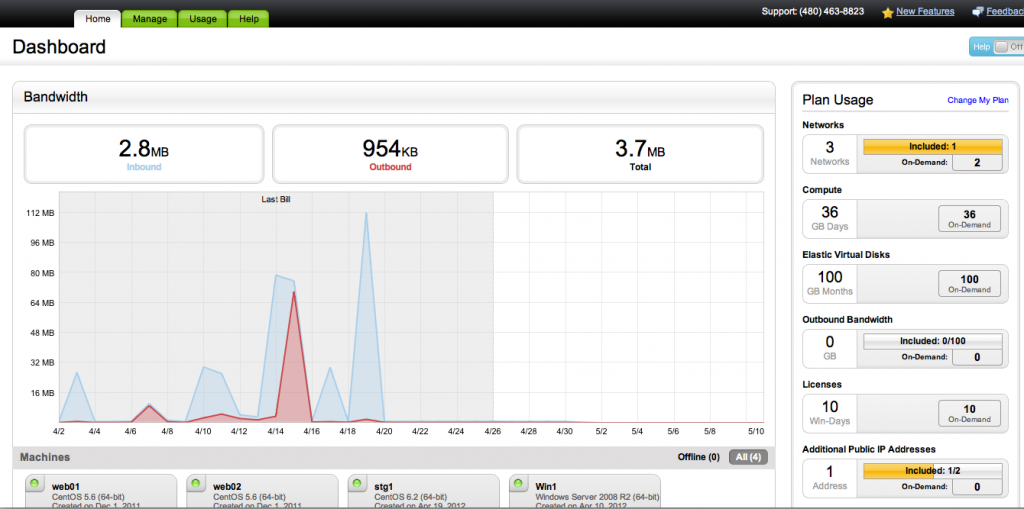
GoDaddy’s cloud server management interface provides a user-friendly environment for managing your virtual server. While its simplicity is a strength for beginners, it also offers robust tools for experienced users needing more granular control. The interface’s design prioritizes ease of navigation, allowing users to quickly access key server management functions. This section will explore the interface’s features and provide a guide for common server management tasks.
GoDaddy’s control panel is designed to be intuitive, with a clear layout and easily accessible options. Users can monitor server performance, manage resources, and perform various administrative tasks through a web-based interface. The panel’s visual representation of server resources, such as CPU usage, memory consumption, and disk space, allows for quick identification of potential bottlenecks or performance issues. The level of detail and customization available within the panel can vary depending on the chosen server plan and add-on services.
Creating Users
Creating new users on your GoDaddy cloud server involves accessing the server’s management interface and navigating to the user management section. This typically involves a straightforward process of specifying a username, setting a password, and defining the user’s permissions and access levels. GoDaddy’s interface provides clear instructions and error handling to guide you through the process. For security, best practices recommend using strong, unique passwords and limiting user privileges to only what is necessary for their assigned tasks.
Managing Databases
GoDaddy’s control panel often integrates with database management systems, allowing for simplified database management. Tasks like creating new databases, modifying existing ones, managing users and permissions, and backing up data can typically be performed directly through the interface. This integration streamlines the process and eliminates the need for command-line interactions, making it accessible to users with varying levels of technical expertise. The specific features available depend on the type of database system chosen (e.g., MySQL, PostgreSQL).
Installing Software
Installing software on a GoDaddy cloud server can be achieved through several methods, depending on the software and user preference. The control panel may offer one-click installers for popular applications, simplifying the process significantly. Alternatively, users can connect to the server via SSH and use command-line tools like `apt` (for Debian-based systems) or `yum` (for Red Hat-based systems) to install software packages. GoDaddy typically provides documentation and tutorials to guide users through these installation processes, catering to different comfort levels with command-line interfaces. For security, always download software from trusted sources and keep it updated.
Comparison to Other Cloud Server Management Interfaces
GoDaddy’s cloud server management interface aims for user-friendliness, prioritizing ease of use over extensive customization options found in some other platforms. Compared to interfaces like those offered by AWS (Amazon Web Services) or Azure (Microsoft Azure), GoDaddy’s panel presents a simpler, more streamlined experience. While AWS and Azure provide more advanced features and granular control, they also have a steeper learning curve. GoDaddy’s approach is ideal for users who prioritize ease of use and a less complex management experience, while platforms like AWS and Azure are better suited for users needing advanced features and extensive customization.
GoDaddy Cloud Server Scalability and Flexibility
GoDaddy cloud servers offer a robust and adaptable infrastructure designed to seamlessly accommodate fluctuating website traffic and evolving application needs. This scalability ensures your online presence remains performant and reliable, regardless of sudden surges in demand or planned growth. The ability to easily adjust resources allows for efficient cost management, paying only for what you actually need at any given time.
GoDaddy provides several methods for scaling your cloud server resources, allowing you to optimize performance and cost-effectiveness based on your specific requirements. This involves adding or removing computing power (CPU), memory (RAM), and storage capacity as your needs change. This flexibility is a key advantage of cloud hosting compared to traditional dedicated servers.
Resource Adjustment Process
Modifying your GoDaddy cloud server’s resources is typically a straightforward process managed through the GoDaddy control panel. Users can usually navigate to their server’s management section, select the desired resource (CPU, RAM, storage), and specify the new allocation. The system then guides the user through the necessary steps, which might involve a short downtime for the changes to take effect. The specific steps and interface might vary slightly depending on the chosen server type and plan. For example, increasing RAM might involve selecting a higher RAM option from a dropdown menu and confirming the change. Similarly, adding storage could involve selecting an increase in disk space, and the system will allocate the additional space accordingly. GoDaddy generally provides clear instructions and real-time feedback during this process.
Horizontal and Vertical Scaling
Horizontal scaling involves adding more servers to distribute the workload. Vertical scaling, on the other hand, increases the resources of an existing server. Both methods offer advantages and disadvantages.
Advantages and Disadvantages of Horizontal Scaling
Horizontal scaling provides high availability and fault tolerance. If one server fails, others continue to operate. It’s also generally easier to scale horizontally in large increments, handling substantial traffic spikes effectively. However, it can be more complex to manage multiple servers, potentially increasing administrative overhead and costs associated with managing multiple instances. Furthermore, horizontal scaling often necessitates load balancing to distribute traffic evenly across servers, adding another layer of complexity.
Advantages and Disadvantages of Vertical Scaling
Vertical scaling is simpler to manage than horizontal scaling as it involves only one server. It’s also often less expensive initially, as it doesn’t require the purchase and configuration of additional servers. However, vertical scaling has limitations. There’s a practical limit to how much you can increase the resources of a single server. Once this limit is reached, further scaling requires a shift to horizontal scaling. Also, if the single server fails, the entire application goes down, unlike the redundancy offered by horizontal scaling.
GoDaddy Cloud Server Backup and Disaster Recovery

Protecting your valuable data is paramount when operating a cloud server. GoDaddy offers several options to ensure business continuity and minimize downtime in the event of unforeseen circumstances. Understanding these options and implementing a robust strategy is crucial for maintaining your online presence and safeguarding your business.
GoDaddy’s backup and disaster recovery solutions for cloud servers are designed to provide varying levels of protection, catering to different needs and budgets. While GoDaddy doesn’t explicitly offer a single, all-encompassing backup service bundled with every server, they provide the infrastructure and tools to facilitate effective data protection through various methods. This includes the ability to leverage third-party backup solutions and implement robust disaster recovery plans. The responsibility for choosing and implementing the appropriate backup and recovery strategy rests with the server owner.
GoDaddy’s Provided Tools and Infrastructure for Backup
GoDaddy provides a robust and reliable cloud infrastructure, forming the foundation for a strong backup and recovery strategy. This includes high availability data centers, redundant network connections, and robust security measures. These foundational elements minimize the risk of data loss due to hardware failure or network outages. Furthermore, the ability to create snapshots of your server’s entire state allows for quick recovery from accidental deletions or configuration errors. These snapshots are essentially point-in-time copies of your server’s data and settings, enabling a rapid return to a previous working state. The frequency of snapshot creation is entirely user-controlled, allowing for customized protection levels based on individual needs.
Best Practices for Implementing a Robust Backup and Recovery Strategy
A comprehensive backup and recovery strategy should address several key areas. Firstly, a multi-layered approach is recommended. This means employing both on-site and off-site backups. On-site backups, such as server snapshots, provide quick recovery from minor issues. Off-site backups, achieved through third-party services or manual data transfers, protect against catastrophic events such as data center failures. Secondly, regular testing of the recovery process is vital. Regularly restoring a portion of your data ensures the backups are valid and the recovery process functions correctly. This proactive approach minimizes disruption during an actual disaster. Finally, a clearly defined recovery plan, outlining the steps to take in different scenarios, is essential. This plan should be documented and shared with all relevant personnel.
Disaster Recovery Plan for a Hypothetical E-commerce Website
Let’s consider an e-commerce website hosted on a GoDaddy cloud server. A comprehensive disaster recovery plan would involve:
* Regular Backups: Daily incremental backups of the website’s database and files using a third-party backup solution, with weekly full backups stored off-site. Snapshots of the server should be taken at least once a day.
* Redundancy: Utilizing a Content Delivery Network (CDN) to distribute website content across multiple servers geographically, minimizing downtime during regional outages.
* Failover Mechanism: Implementing a failover system to automatically switch to a secondary server in case of primary server failure. This could involve using GoDaddy’s managed services or a third-party solution.
* Testing: Regularly testing the entire recovery process, including restoring the website from backups and verifying functionality on the secondary server.
* Communication Plan: Establishing a communication plan to keep customers informed during any downtime or service disruption. This includes methods to update customers on the status of the recovery efforts.
* Recovery Time Objective (RTO) and Recovery Point Objective (RPO): Defining acceptable RTO and RPO values. For example, an RTO of 4 hours and an RPO of 24 hours would aim for a maximum of 4 hours of downtime and a maximum of 24 hours of potential data loss.
GoDaddy Cloud Server Customer Support
GoDaddy’s customer support is a crucial aspect of their cloud server offerings, impacting user experience and overall satisfaction. A reliable and responsive support system is essential for addressing technical issues, resolving billing disputes, and ensuring smooth operation of cloud servers. This section will examine GoDaddy’s support channels, responsiveness, and compare it to industry standards.
GoDaddy provides multiple avenues for customer support, including phone support, email, live chat, and a comprehensive knowledge base. The availability and responsiveness of these channels can vary depending on factors such as time of day, day of the week, and the complexity of the issue.
GoDaddy Customer Support Channels and Responsiveness
GoDaddy’s customer support aims to offer multiple contact methods to cater to diverse user preferences. Phone support provides immediate assistance for urgent issues, while email allows for detailed problem descriptions and follow-up. Live chat offers a quick and convenient way to resolve simple queries. Their knowledge base, a collection of articles and tutorials, allows users to troubleshoot common problems independently. While generally responsive, wait times can fluctuate, particularly during peak hours. Response times for email support may be longer than for phone or live chat. The effectiveness of the knowledge base depends on the user’s technical expertise and the clarity of the documentation.
Hypothetical Scenario: Resolving a Cloud Server Issue
Imagine a scenario where a GoDaddy cloud server experiences unexpected downtime. A user, let’s call him John, first tries the knowledge base, but finds no relevant solution. He then initiates a live chat session. A support agent quickly connects, guiding John through basic troubleshooting steps. When the problem persists, the agent escalates the issue to a higher-tier support team, providing John with a case number and estimated resolution time. Within a few hours, the issue is resolved, and John receives a follow-up email confirming the resolution and offering additional support if needed. This hypothetical example showcases a positive customer support experience, where multiple channels are utilized effectively to address a complex problem.
Comparison with Other Cloud Server Providers
Compared to other major cloud providers like AWS, Azure, and Google Cloud, GoDaddy’s customer support often presents a more traditional approach. While the major cloud providers offer extensive documentation and community forums, their support may be less immediately accessible for smaller businesses or users lacking extensive technical expertise. GoDaddy’s emphasis on phone and live chat support can be beneficial for users who prefer direct human interaction, though this approach might not scale as effectively as the automated systems employed by larger providers. The quality and responsiveness of support can vary across all providers, depending on the specific issue and time of day. Ultimately, the “best” provider depends on individual needs and preferences.
GoDaddy Cloud Server Integration with Other Services

GoDaddy’s cloud server offerings are designed to integrate seamlessly with their extensive suite of other services, creating a streamlined workflow for website owners and developers. This integration simplifies various aspects of website management, from domain registration and email hosting to website building and security. Understanding these integrations and their implications is crucial for evaluating the overall value proposition of GoDaddy’s ecosystem.
GoDaddy cloud servers integrate directly with their domain registration services, allowing users to easily point their domain names to their cloud server IP addresses. This eliminates the need for separate configurations and simplifies the DNS management process. Furthermore, the integration with GoDaddy’s email hosting services allows users to easily set up professional email addresses using their registered domains, directly tied to their cloud server environment. This unified approach reduces complexity and improves the overall efficiency of website management. For those using GoDaddy’s website builders, the integration facilitates a smoother deployment process, allowing users to easily migrate or connect their existing websites to the robust infrastructure of a GoDaddy cloud server.
Domain Name Integration
GoDaddy’s cloud servers are tightly integrated with their domain name registration system. Users can easily manage DNS records, point their domains to their cloud servers, and configure subdomains all within the GoDaddy interface. This eliminates the need to use separate DNS management tools, simplifying the process and reducing the potential for errors. The seamless integration ensures that the domain name correctly points to the cloud server, allowing visitors to access the website without issue. For example, a user can register a domain like “example.com” through GoDaddy and then effortlessly point it to their GoDaddy cloud server instance, ensuring the website is accessible at example.com.
Email Hosting Integration
GoDaddy’s cloud servers can be integrated with their email hosting platform to provide a comprehensive solution for managing email accounts. Users can create professional email addresses (e.g., [email protected]) using their registered domains, leveraging the robust infrastructure of the cloud server for reliable email delivery. This eliminates the need for separate email hosting providers, streamlining the management of both website and email services. The integration also allows for enhanced security features, such as SPF and DKIM, to improve email deliverability and reduce the risk of email spoofing. The streamlined management simplifies the overall website and email administration.
Website Builder Integration
GoDaddy’s website builders offer a user-friendly interface for creating and managing websites. The integration with GoDaddy cloud servers provides a pathway for users to easily migrate their existing websites built using these tools to a more powerful and scalable cloud server environment. This allows users to benefit from increased performance, enhanced security, and greater flexibility as their website grows. The migration process, while potentially varying depending on the specific website builder and the complexity of the website, is often designed to be relatively straightforward. This ease of transition makes it a compelling option for users who outgrow the limitations of the website builder’s shared hosting environment.
Comparison with Other Cloud Platforms
While other cloud platforms such as AWS, Azure, and Google Cloud Platform offer robust infrastructure, their integration with other services is often less cohesive than GoDaddy’s ecosystem. GoDaddy’s integrated approach simplifies the management of multiple services, offering a one-stop shop for many website-related needs. However, this integrated approach might limit flexibility and choice compared to the broader range of services and customization options available on platforms like AWS or Azure. For instance, users might find it easier to integrate specific third-party tools and services on a platform like AWS, while GoDaddy’s ecosystem might be more tightly controlled. The optimal choice depends on the user’s specific needs and priorities regarding integration, flexibility, and control.
GoDaddy Cloud Server Use Cases and Examples
GoDaddy cloud servers offer a versatile platform suitable for a wide range of applications and websites, catering to various needs and scales. Choosing the right server depends on factors like website traffic, storage requirements, and application complexity. This section explores several use cases and examines their suitability for GoDaddy’s cloud offerings.
GoDaddy’s cloud servers provide a cost-effective and scalable solution for many businesses, from small startups to larger enterprises. However, the optimal choice depends on the specific demands of each project. Understanding these demands is crucial for maximizing the benefits of a cloud-based infrastructure.
Website Hosting for Small Businesses
Small businesses often require a reliable and affordable solution for hosting their websites and email. GoDaddy’s entry-level cloud servers provide sufficient resources for basic websites with moderate traffic, such as blogs, portfolios, or simple e-commerce stores. The ease of management and readily available support make them particularly appealing to users without extensive technical expertise. The scalability of the platform also allows for future growth as the business expands. For example, a small bakery with an online ordering system could easily leverage a GoDaddy cloud server to handle customer orders and manage inventory.
E-commerce Websites
E-commerce sites often demand high performance and scalability to handle peak traffic during sales or promotional periods. GoDaddy’s cloud servers, with their ability to scale resources on demand, can effectively manage these fluctuations. Larger e-commerce businesses may benefit from more powerful server configurations, while smaller operations can start with a less resource-intensive setup and scale as needed. A successful example might be a rapidly growing online clothing retailer that utilizes GoDaddy’s autoscaling features to seamlessly handle surges in customer traffic during seasonal sales events.
Application Hosting
Hosting web applications requires robust infrastructure capable of handling complex processing and database interactions. GoDaddy’s cloud servers offer various configurations to suit different application needs, from simple content management systems (CMS) to more demanding applications requiring significant processing power and memory. For instance, a custom-built inventory management system for a large distribution company could leverage the power and scalability of a GoDaddy cloud server to handle complex data processing and user requests. The customizable nature of the environment also allows for optimized configurations for specific application requirements.
Blogs and Personal Websites
For blogs and personal websites with relatively low traffic, GoDaddy’s cloud servers provide a viable option, offering a balance of performance and affordability. While less resource-intensive than e-commerce or application hosting, these servers still provide a reliable and secure platform. A travel blogger, for example, could use a GoDaddy cloud server to host their website and media, benefiting from the ease of use and readily available support.
Table of GoDaddy Cloud Server Suitability for Various Use Cases
| Use Case | Resource Requirements | GoDaddy Server Suitability | Advantages | Disadvantages |
|---|---|---|---|---|
| Small Business Website | Low to Moderate CPU, RAM, Storage | High | Affordable, easy to manage, scalable | Limited resources for high traffic |
| E-commerce Website | Moderate to High CPU, RAM, Storage, Scalability | High | Scalable, reliable, handles peak traffic | Higher cost for larger stores |
| Web Applications | Variable, depending on application complexity | High (with appropriate configuration) | Customizable, scalable, robust | Requires technical expertise for complex applications |
| Blogs and Personal Websites | Low CPU, RAM, Storage | High | Affordable, easy to manage, reliable | May not be cost-effective for very high traffic |
GoDaddy Cloud Server vs. Other Hosting Options
Choosing the right hosting solution is crucial for website success. The optimal choice depends on factors like website size, traffic volume, budget, and technical expertise. This section compares GoDaddy cloud servers with other popular hosting options to help you make an informed decision. We will examine shared hosting, VPS hosting, and dedicated servers, highlighting their key differences in features, pricing, and performance.
Comparison of Hosting Options
The following table summarizes the key differences between GoDaddy cloud servers and other hosting options. This comparison allows for a clear understanding of the strengths and weaknesses of each approach, facilitating informed decision-making based on specific website requirements.
| Feature | GoDaddy Cloud Server | Shared Hosting | VPS Hosting | Dedicated Server |
|---|---|---|---|---|
| Resource Allocation | Dedicated resources, scalable on demand | Shared resources among multiple websites | Dedicated resources, but on a virtualized server | Entire server dedicated to a single website |
| Performance | High performance, good scalability | Can be slow, performance affected by other websites | Better performance than shared hosting, good scalability | Best performance, highest control |
| Security | Strong security features, but responsibility shared | Security depends on shared server and provider | Improved security compared to shared hosting | Highest level of security control |
| Scalability | Highly scalable, easy to adjust resources | Limited scalability | Good scalability, but less flexible than cloud | Scalability requires manual intervention |
| Cost | Mid-range cost, scalable pricing | Lowest cost | Mid-range cost, generally more expensive than shared | Highest cost |
| Technical Expertise | Moderate technical expertise required | Minimal technical expertise required | Moderate to high technical expertise required | High technical expertise required |
| Control | Good control over resources and configuration | Limited control | More control than shared hosting | Complete control |
Ideal Hosting Solutions for Different Needs
The choice of hosting solution depends heavily on website characteristics and user expertise. For example, a small blog with low traffic might thrive on shared hosting due to its low cost. Conversely, a large e-commerce platform with high traffic demands the performance and scalability of a dedicated server or a robust cloud solution like GoDaddy’s offering.
A website with moderate traffic and growth potential might benefit from a VPS, offering a balance between cost and performance. GoDaddy cloud servers present a flexible and scalable option suitable for websites anticipating fluctuating traffic and resource demands, offering a balance between cost, performance, and control. Websites requiring maximum control and performance, even at a higher cost, would be best served by a dedicated server.
Essential Questionnaire
What types of operating systems are supported by GoDaddy Cloud Servers?
GoDaddy typically supports Windows and various Linux distributions, such as CentOS and Ubuntu. The specific options may vary depending on the server plan.
Does GoDaddy offer managed cloud server options?
While GoDaddy provides tools for server management, they primarily offer unmanaged cloud servers. This means you are responsible for the day-to-day administration and maintenance.
How does GoDaddy’s cloud server pricing compare to other managed cloud services?
GoDaddy’s pricing is generally competitive, particularly for smaller-scale projects. However, comparing prices across providers like AWS, Azure, and Google Cloud requires careful consideration of features and included services.
What are GoDaddy’s data center locations?
GoDaddy has data centers in multiple geographic locations worldwide. The exact locations are typically available on their website or through customer support.