Understanding Pricing Models
Choosing the right cloud server pricing model is crucial for optimizing your cloud spending. Different models cater to varying usage patterns and budgetary constraints, so understanding their nuances is key to cost-effective cloud computing. This section will explore the most common pricing models, their advantages and disadvantages, and the factors influencing the overall cost.
Cloud Server Pricing Models
Cloud providers offer several pricing models, each designed to address specific needs. The most prevalent are pay-as-you-go, reserved instances, and spot instances. Pay-as-you-go offers flexibility, while reserved and spot instances provide cost savings for predictable and flexible workloads respectively.
Pay-as-you-go Pricing
This model charges you only for the resources you consume, typically billed hourly or per second. It offers maximum flexibility, allowing you to scale resources up or down as needed. However, this flexibility comes at the cost of potentially higher overall expenditure if usage is consistently high. It’s ideal for unpredictable workloads or projects with short lifespans. For example, a startup launching a marketing campaign might benefit from this model, scaling up server capacity during peak demand and scaling down afterward.
Reserved Instances Pricing
Reserved instances involve committing to a specific amount of cloud server capacity for a defined period (e.g., one or three years). In return for this commitment, you receive a significant discount compared to pay-as-you-go pricing. This model is best suited for applications with consistent and predictable resource requirements. A company running a mission-critical application 24/7 would likely find reserved instances cost-effective.
Spot Instances Pricing
Spot instances offer the lowest pricing but come with the caveat that instances can be terminated with short notice (typically two minutes) if the cloud provider needs the resources for other higher-paying customers. This model is ideal for fault-tolerant applications that can handle interruptions or for batch processing jobs that don’t require continuous uptime. A company running large-scale data processing tasks might utilize spot instances to significantly reduce costs.
Factors Influencing Cloud Server Instance Prices
Several factors contribute to the final price of a cloud server instance. These include:
- CPU: The number of CPU cores and their processing power directly impact the cost. More powerful CPUs translate to higher prices.
- RAM: The amount of RAM (random access memory) influences the price. Larger amounts of RAM increase cost.
- Storage: The type and amount of storage (e.g., SSD vs. HDD, storage size) significantly affect pricing. SSDs are generally more expensive than HDDs.
- Region: The geographic location of the server influences pricing. Data centers in certain regions might be more expensive due to factors like infrastructure costs and demand.
- Operating System: The choice of operating system (e.g., Windows vs. Linux) also affects the price, with Windows licenses often adding to the cost.
Comparison of Pricing Models
| Pricing Model | Cost-Effectiveness | Pros | Cons |
|---|---|---|---|
| Pay-as-you-go | High for consistent usage, low for unpredictable usage | Flexibility, scalability | Potentially high costs for consistent workloads |
| Reserved Instances | High for consistent usage, low for unpredictable usage | Significant cost savings for consistent workloads | Lack of flexibility, upfront commitment |
| Spot Instances | Lowest cost | Lowest cost, suitable for fault-tolerant applications | Risk of interruption, not suitable for critical applications |
Factors Affecting Server Costs
Understanding the total cost of ownership (TCO) for cloud servers involves considering several key factors beyond the initial pricing. These factors interact to create a complex pricing structure, and careful planning is essential to optimize your cloud spending. This section will detail some of the most significant cost drivers.
Computational Resources
The core computational resources you consume directly impact your bill. This includes the number of virtual CPUs (vCPUs), the amount of RAM, and the type of storage you select. Higher specifications naturally lead to higher costs. For example, choosing a server with 8 vCPUs and 64GB of RAM will be significantly more expensive than one with 2 vCPUs and 8GB of RAM. Furthermore, the type of storage – whether it’s standard, SSD, or high-performance NVMe – also plays a crucial role. SSD and NVMe storage offer faster performance but come at a premium compared to standard HDD storage.
Network Bandwidth and Data Transfer
Network bandwidth and data transfer costs are frequently overlooked but can significantly inflate your bill, especially for applications involving large datasets or high-traffic websites. Bandwidth refers to the amount of data that can be transferred per unit of time, while data transfer refers to the actual volume of data transmitted. Cloud providers typically charge per gigabyte (GB) of data transferred, both for inbound (data received by your server) and outbound (data sent from your server) traffic. For instance, a company streaming high-definition videos would expect substantially higher data transfer costs compared to a company running a small, static website. Understanding your application’s data transfer needs is crucial for accurate budgeting.
Geographic Location
The geographic location of your cloud server also affects pricing. Data centers in different regions have varying costs due to factors like infrastructure, energy prices, and local regulations. Generally, data centers in regions with higher operating costs tend to have higher server prices. For example, server costs in major metropolitan areas with high real estate prices and energy costs will likely be higher than in less densely populated regions. Choosing a data center location closer to your users can reduce latency but may also increase costs.
Hidden Costs
Beyond the readily apparent costs, several hidden expenses can accumulate unexpectedly. These include costs associated with:
- Data storage beyond the initial allocation: Exceeding your initial storage quota often incurs additional charges.
- Snapshot and backup services: Regularly backing up your data is crucial, but these services can add to your monthly expenses.
- Load balancers and other managed services: Using managed services such as load balancers, databases, or content delivery networks (CDNs) adds to the overall cost.
- Support and maintenance fees: Depending on your chosen support plan, additional fees may apply for technical assistance.
- Egress fees for data transfer: While often overlooked, data transfer out of a region can be significantly more expensive than data transfer within a region.
Careful consideration of these hidden costs is essential for accurate budget planning. Failing to account for them can lead to significant budget overruns.
Comparing Major Cloud Providers
Choosing the right cloud provider is crucial for optimizing your server costs. This section compares the pricing structures of three major players: Amazon Web Services (AWS), Microsoft Azure, and Google Cloud Platform (GCP), highlighting key differences and providing a cost breakdown for a hypothetical scenario. Understanding these differences will allow you to make an informed decision based on your specific needs and budget.
Pricing Structures of AWS, Azure, and GCP
Each provider employs a slightly different pricing model, impacting the overall cost of your server infrastructure. AWS utilizes a pay-as-you-go model, charging for compute time, storage, and other services based on consumption. Azure follows a similar model, offering various pricing tiers and discounts for sustained use. GCP also operates on a pay-as-you-go model, with pricing often dependent on the region and the chosen machine type. However, all three providers offer various discounts, credits, and reserved instance options that can significantly reduce costs for long-term commitments.
Hypothetical Server Configuration Cost Breakdown
Let’s consider a hypothetical server configuration: a virtual machine with 4 vCPUs, 16GB RAM, and 100GB of storage, running for one month. The pricing will vary depending on the chosen region and instance type. This example assumes a standard general-purpose instance in a popular region for each provider. Precise pricing is subject to change and should be verified directly on each provider’s website.
| Feature | AWS (Estimated) | Azure (Estimated) | GCP (Estimated) |
|---|---|---|---|
| Compute (vCPU x RAM) | $200 – $300 | $180 – $250 | $150 – $220 |
| Storage (100GB) | $10 – $20 | $8 – $15 | $5 – $10 |
| Data Transfer | $10 – $30 (variable) | $10 – $25 (variable) | $5 – $15 (variable) |
| Total Estimated Monthly Cost | $220 – $350 | $198 – $290 | $160 – $245 |
Note: These are estimated costs and can fluctuate based on usage, region, and chosen instance type. Data transfer costs are highly variable and depend on the amount of data transferred in and out of the cloud. It is crucial to use the pricing calculators provided by each cloud provider for accurate cost estimations based on your specific requirements.
Key Differences in Pricing and Features
While all three providers offer similar core services, several key differences exist in their pricing and features. For example, AWS often boasts a wider range of services and instance types, potentially leading to more granular cost control but also increased complexity. Azure offers strong integration with Microsoft products and services, which might be advantageous for businesses heavily invested in the Microsoft ecosystem. GCP is known for its competitive pricing on certain services and its strong emphasis on machine learning and data analytics capabilities. The best choice depends entirely on your specific needs and priorities.
Optimizing Cloud Server Costs
Managing cloud server expenses effectively is crucial for maintaining a healthy budget without sacrificing performance. This involves a multifaceted approach encompassing resource optimization, strategic instance selection, and leveraging cloud provider features. By implementing these strategies, businesses can significantly reduce their cloud spending while ensuring their applications continue to run smoothly.
Strategies for Reducing Cloud Server Expenses
Reducing cloud costs doesn’t necessitate compromising performance. Several strategies can be employed to optimize resource utilization and minimize unnecessary spending. These strategies focus on efficient resource allocation, intelligent scaling, and careful selection of cloud services. A holistic approach considering all aspects of your cloud infrastructure is key.
Right-Sizing Cloud Server Instances
Choosing the appropriate server instance size is paramount for cost optimization. Over-provisioning resources leads to wasted expenditure, while under-provisioning can negatively impact application performance. Right-sizing involves carefully analyzing your application’s workload demands – CPU utilization, memory consumption, storage needs, and network bandwidth – to select the smallest instance type that can consistently meet these requirements. Tools provided by cloud providers can help monitor resource usage, allowing for informed decisions on instance sizing. For example, analyzing historical data on CPU and memory usage can reveal periods of peak demand versus sustained low usage, enabling a more accurate assessment of the necessary resources. This allows for downsizing during periods of low activity, saving money without affecting functionality.
Leveraging Auto-Scaling and Spot Instances
Cloud providers offer features designed to automatically adjust server resources based on demand. Auto-scaling dynamically increases or decreases the number of instances in response to fluctuating workloads, ensuring optimal performance while avoiding over-provisioning during periods of low activity. This is particularly beneficial for applications with unpredictable traffic patterns. Spot instances, on the other hand, provide significant cost savings by utilizing spare compute capacity. These instances are offered at a significantly discounted rate but can be terminated with short notice. They are ideal for fault-tolerant applications and batch processing jobs where temporary capacity is needed. For instance, a company running nightly data processing tasks could leverage spot instances to perform these tasks at a fraction of the cost of using regular instances. The risk of interruption is mitigated by the fault tolerance of the application design.
Step-by-Step Guide on Optimizing Cloud Server Costs
Optimizing cloud server costs is a continuous process requiring regular monitoring and adjustment. The following steps provide a structured approach:
- Analyze Resource Usage: Utilize cloud provider monitoring tools to gain a comprehensive understanding of your current resource consumption. Identify instances with consistently low utilization.
- Right-Size Instances: Based on the analysis, resize instances to the smallest suitable type. Consider using smaller instance types during off-peak hours or periods of low demand.
- Implement Auto-Scaling: Configure auto-scaling groups to automatically adjust the number of instances based on predefined metrics, such as CPU utilization or request rate. This ensures that you have the necessary capacity to handle peak demand without overspending during low-demand periods.
- Explore Spot Instances: For fault-tolerant applications or batch processing jobs, explore the use of spot instances to reduce costs significantly. Develop strategies to handle potential interruptions.
- Optimize Storage: Review your storage usage and identify opportunities to reduce costs. Consider using cheaper storage tiers for infrequently accessed data. Utilize lifecycle policies to automatically move data to less expensive storage tiers based on age or access frequency.
- Regularly Review and Adjust: Cloud computing is dynamic. Regularly review your resource usage and adjust your strategies accordingly. Continuous monitoring and optimization are key to long-term cost savings.
Calculating Total Cost of Ownership (TCO)
Understanding the true cost of your cloud server deployment requires a comprehensive approach that goes beyond the monthly instance price. Total Cost of Ownership (TCO) encompasses all direct and indirect expenses associated with running your servers in the cloud. Failing to account for these hidden costs can lead to significant budget overruns and hinder your cloud strategy’s success.
Calculating the TCO for cloud servers involves considering various factors beyond the basic compute instance pricing. These additional costs can significantly impact your overall expenditure and should be meticulously planned for. A thorough TCO analysis allows for informed decision-making, enabling you to choose the most cost-effective solution for your specific needs.
Components of Cloud Server TCO
The components contributing to the total cost of ownership of cloud servers extend far beyond the initial instance pricing. These often-overlooked elements can significantly inflate the final cost. A complete TCO calculation must include these key areas to ensure accurate budgeting and resource allocation.
- Compute Instance Costs: This includes the base price of your virtual machines (VMs), based on factors like CPU, memory, storage, and operating system.
- Storage Costs: Costs associated with storing data, including both persistent storage (like EBS volumes on AWS or persistent disks on Google Cloud) and object storage (like S3 on AWS or Cloud Storage on Google Cloud). Pricing varies depending on storage type, volume size, and data transfer.
- Networking Costs: This encompasses data transfer costs between your VMs, data transfer to and from the internet, and the costs of virtual private clouds (VPCs) and other networking services.
- Database Costs: If you utilize managed database services (like RDS on AWS or Cloud SQL on Google Cloud), the costs associated with these services must be factored in, including storage, compute, and licensing fees.
- Software Licensing Costs: The cost of any software licenses required to run your applications on the cloud servers. This could include operating system licenses, database licenses, or application licenses.
- Management and Monitoring Costs: The cost of tools and personnel required for managing and monitoring your cloud infrastructure. This includes costs for cloud management platforms, monitoring tools, and the salaries of IT staff.
- Security Costs: This includes costs for security tools, security audits, and personnel dedicated to cloud security. Implementing robust security measures is crucial and adds to the overall TCO.
- Support Costs: The cost of support contracts with your cloud provider, which can offer assistance with troubleshooting and technical issues.
TCO Calculation Example
Let’s consider a hypothetical scenario: A company needs a web application server for a year. They choose a standard instance with a monthly cost of $500. They also require 1 TB of persistent storage at $100/month, 10 TB of object storage at $20/month, and a managed database service costing $200/month. Their network costs average $50/month. They have a support contract costing $100/month and employ a cloud engineer at $8,000/year for management and monitoring.
The annual TCO would be calculated as follows:
Annual Instance Cost: $500/month * 12 months = $6000
Annual Storage (Persistent): $100/month * 12 months = $1200
Annual Storage (Object): $20/month * 12 months = $240
Annual Database Cost: $200/month * 12 months = $2400
Annual Network Cost: $50/month * 12 months = $600
Annual Support Cost: $100/month * 12 months = $1200
Annual Management & Monitoring (Engineer): $8000
Total Annual TCO: $6000 + $1200 + $240 + $2400 + $600 + $1200 + $8000 = $19640
Upfront Costs vs. Long-Term Savings
In some scenarios, opting for solutions with higher upfront costs can lead to significant long-term savings. For example, purchasing reserved instances with a cloud provider often results in discounted pricing compared to on-demand instances. While there’s a larger initial investment, the consistent lower monthly cost can offset this over the contract’s duration. Conversely, choosing a less expensive solution initially might lead to higher costs down the line if it lacks scalability or requires frequent upgrades.
Consider a scenario where a company needs to rapidly scale its infrastructure during peak seasons. Using on-demand instances provides flexibility, but the cost can be significantly higher during these periods. Investing in auto-scaling capabilities, while having an upfront cost, ensures that the company only pays for the resources used, leading to potential cost savings in the long run.
Impact of Server Specifications on Pricing

Cloud server pricing is highly dependent on the server’s specifications. Choosing the right configuration is crucial for balancing performance needs with cost-effectiveness. Understanding the relationship between hardware components and price is key to optimizing your cloud spending.
The cost of a cloud server is directly influenced by the processing power (CPU cores), memory (RAM), storage type and capacity, and network bandwidth. Higher specifications generally translate to higher monthly costs, but this relationship isn’t always linear. The specific pricing model of your chosen cloud provider also plays a significant role.
CPU Cores and RAM
The number of CPU cores and the amount of RAM directly impact processing power and the server’s ability to handle concurrent tasks. More cores and RAM allow for greater performance and the ability to run more demanding applications. Consequently, servers with higher core counts and larger RAM capacities typically command higher prices. For example, a server with 8 cores and 16GB of RAM will be significantly cheaper than a server with 32 cores and 256GB of RAM. The price difference can be substantial, often scaling non-linearly; adding more cores or RAM beyond a certain point yields diminishing returns in terms of price-to-performance ratio.
Storage Type and Capacity
Storage type significantly affects pricing. Solid State Drives (SSDs) offer faster read/write speeds compared to Hard Disk Drives (HDDs), resulting in improved application performance. However, SSDs are generally more expensive per gigabyte than HDDs. The storage capacity also plays a crucial role; larger storage volumes naturally increase the monthly cost. For instance, 1TB of SSD storage will cost more than 1TB of HDD storage, and both will be significantly cheaper than 10TB of SSD storage. The choice between SSD and HDD often involves a trade-off between performance and cost.
Network Bandwidth
Network bandwidth, measured in gigabits per second (Gbps), determines the speed of data transfer to and from the server. Higher bandwidth allows for faster data transmission and better performance for applications requiring significant network interaction. Increased bandwidth usually results in a higher monthly cost. A server with a 1Gbps connection will be less expensive than one with a 10Gbps connection, reflecting the increased capacity and infrastructure required to support faster speeds.
Price Variations Based on Hardware Configurations
The following table illustrates the price variations based on different hardware configurations for a hypothetical cloud server from a representative provider (prices are illustrative and may vary depending on the provider, region, and specific offerings).
| Configuration | CPU Cores | RAM (GB) | Storage (TB, SSD) | Bandwidth (Gbps) | Estimated Monthly Cost (USD) |
|---|---|---|---|---|---|
| Basic | 2 | 4 | 1 | 1 | 20 |
| Standard | 4 | 8 | 2 | 1 | 40 |
| Advanced | 8 | 16 | 4 | 10 | 120 |
| High-Performance | 16 | 64 | 10 | 100 | 500 |
Understanding Support and Maintenance Costs
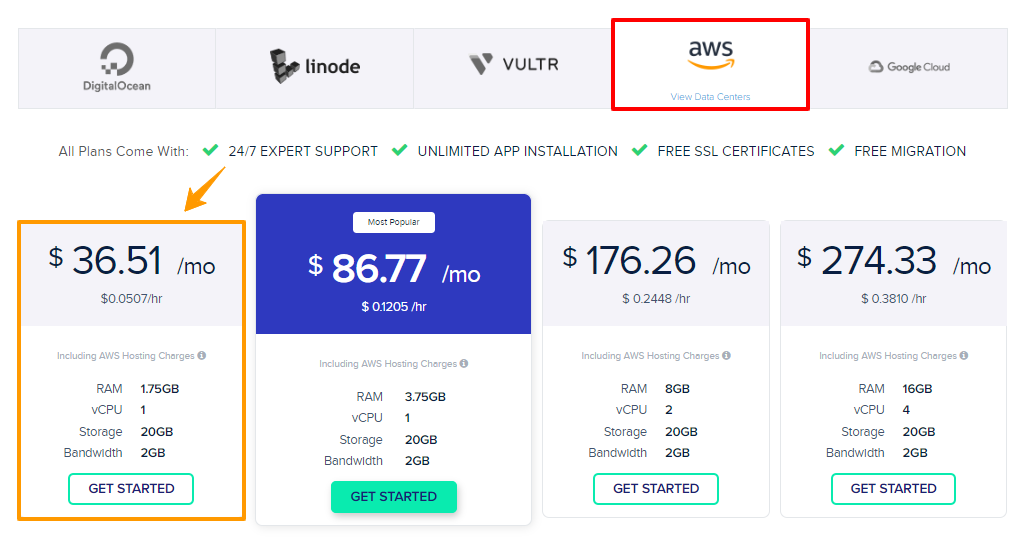
Choosing a cloud provider involves careful consideration of not only the cost of the server itself but also the associated support and maintenance fees. These costs can significantly impact your overall budget and operational efficiency. Understanding the different support levels and their pricing structures is crucial for making informed decisions.
Support and maintenance costs are largely determined by the level of service required and whether you opt for managed or unmanaged services. Managed services handle much of the server administration for you, while unmanaged services require you to manage the server yourself. This choice has a direct impact on both your operational overhead and your expenses.
Support Levels and Associated Costs
Cloud providers typically offer tiered support plans, each with varying levels of responsiveness, expertise, and included services. Basic support might offer limited access to documentation and community forums, while higher tiers provide 24/7 phone and email support with guaranteed response times and access to specialized engineers. The cost increases with each tier, reflecting the increased level of service and support personnel involved. For example, a basic support plan might cost a few dollars per month per server, while a premium plan could cost hundreds, depending on the provider and the specifics of the plan. The difference often lies in the priority of your support requests and the expertise of the engineers assigned to your case.
Managed Versus Unmanaged Services
Managed services offer a significant advantage in terms of reduced operational overhead. The cloud provider handles tasks such as operating system updates, security patching, and basic server maintenance. This frees up your IT team to focus on other critical tasks. However, this convenience comes at a cost. Unmanaged services, on the other hand, require your team to manage all aspects of the server, from software updates to security. While the initial server costs might be lower, the long-term costs associated with employing skilled personnel to manage these tasks can quickly outweigh the savings. Consider a scenario where a company needs to hire a dedicated system administrator to manage five unmanaged servers. The salary and benefits for that administrator might exceed the cost of managed services for those same five servers.
Comparison of Support Options Across Major Cloud Providers
Pricing for support varies significantly across major cloud providers such as AWS, Azure, and Google Cloud Platform (GCP). Each provider offers a range of support plans with different levels of coverage and pricing. For instance, AWS offers Basic, Developer, Business, and Enterprise support plans, each with varying response times, access to support channels, and service level agreements (SLAs). Azure and GCP have similar tiered support structures, but the specific features and pricing within each tier may differ. A direct comparison requires checking the current pricing pages of each provider, as these are subject to change. However, generally, higher-tier support plans with enhanced features and SLAs command higher prices across all three platforms. It’s important to compare not only the price but also the features included in each plan to determine the best value for your needs.
Contractual Agreements and Pricing
Cloud server pricing is significantly influenced by the contractual agreements you choose. Understanding the various contract types and their associated pricing models is crucial for optimizing your cloud spending. Different providers offer diverse options, impacting both cost and flexibility.
Contractual agreements with cloud providers offer a range of options impacting both price and flexibility. Long-term commitments often lead to lower per-unit costs, while flexible, pay-as-you-go models offer greater agility but may result in higher overall expenses. Negotiation plays a key role in securing favorable terms.
Types of Cloud Service Agreements
Cloud providers typically offer several contract types. These contracts influence pricing by determining the duration of commitment, service level agreements (SLAs), and associated discounts. Common contract types include reserved instances, committed use discounts, and pay-as-you-go options. Each has unique implications for cost management.
Long-Term Commitments versus Flexible Pricing
Long-term contracts, such as reserved instances, typically involve committing to a specific amount of cloud resources for a defined period (e.g., one or three years). This commitment often unlocks significant discounts compared to pay-as-you-go pricing. However, it reduces flexibility, potentially leading to wasted resources if your needs change. Conversely, flexible pricing offers greater adaptability but usually comes at a higher per-unit cost. A company experiencing rapid growth might prefer the flexibility of pay-as-you-go, while a stable enterprise might benefit from the cost savings of a long-term commitment.
Negotiating Favorable Contracts
Negotiating cloud contracts can lead to substantial cost savings. Factors such as contract length, resource commitment, and total spending can be leveraged during negotiations. For instance, committing to a higher total spend over a longer period can often secure deeper discounts. Furthermore, negotiating specific SLAs and support levels can impact the overall cost. A strong understanding of your organization’s needs and the provider’s pricing structure is crucial for effective negotiation. For example, a company consistently using a large number of virtual machines might negotiate a significant discount by committing to a multi-year contract with a guaranteed minimum spend. This predictability benefits both the provider and the customer.
The Role of Operating Systems and Software Licenses

The choice of operating system (OS) and software licenses significantly impacts the total cost of your cloud server. This is because licensing fees, whether for proprietary software or the management of open-source solutions, are often a substantial component of the overall expenditure. Understanding these costs and how they vary across different cloud providers and software choices is crucial for effective cloud cost management.
Operating systems and software licenses represent a significant portion of your cloud server’s total cost. This cost is directly related to the chosen OS (e.g., Windows Server, Linux distributions like CentOS, Ubuntu, or SUSE) and any additional software required for your applications (databases, middleware, etc.). The pricing models for these components differ considerably, impacting the overall budget. This section will explore these differences and demonstrate how informed choices can lead to significant cost savings.
Operating System Licensing Costs Comparison
Different operating systems have vastly different licensing models. Proprietary operating systems, such as Windows Server, typically involve per-core or per-processor licensing fees, which can be substantial, especially for high-performance servers. In contrast, most Linux distributions are open-source, offering free usage, although support and maintenance contracts may incur additional costs. The choice between a proprietary OS and a free and open-source alternative often represents a substantial cost difference. For example, deploying a Windows Server instance on Azure will typically involve significant upfront licensing costs compared to using a CentOS instance on AWS, where the OS licensing is effectively free.
Software Licensing Costs on Major Cloud Platforms
Major cloud providers offer various software licensing options. Some offer pre-configured instances with bundled software licenses, while others allow you to bring your own licenses (BYOL). The pricing models for software licenses vary depending on the provider, software vendor, and the chosen licensing terms (e.g., per-user, per-core, subscription-based). For example, licensing a commercial database like Oracle on AWS or Azure will generally be more expensive than using a cloud-optimized open-source alternative like PostgreSQL or MySQL. Similarly, choosing a cloud-native application rather than a legacy application requiring specific licensing might reduce costs. Many providers offer usage-based pricing for software, meaning you only pay for what you consume, which can be beneficial for applications with fluctuating demand.
Cost Reduction through Open-Source Alternatives
Open-source software offers a significant opportunity to reduce cloud server costs. Many open-source alternatives exist for popular commercial software, providing similar functionality at a fraction of the price. The cost savings primarily come from the absence of licensing fees. However, remember that support and maintenance costs might still apply. For instance, using open-source alternatives like MariaDB (a MySQL fork) or Apache instead of commercial database solutions and web servers can lead to substantial cost reductions over the long term. While initial setup and configuration might require more technical expertise, the long-term cost benefits often outweigh the initial investment. The community support available for many open-source solutions also mitigates the risk of relying solely on commercial support.
Predicting and Managing Cloud Spending
Effective cloud cost management is crucial for maintaining a healthy budget and ensuring long-term financial stability. Accurate prediction of future cloud spending, coupled with robust budgeting and monitoring practices, are essential for controlling costs and avoiding unexpected expenses. This section explores methods for achieving these goals.
Predicting future cloud spending relies heavily on analyzing historical usage data. By identifying trends and patterns in resource consumption, organizations can create more accurate forecasts. This involves examining metrics such as compute hours, storage usage, data transfer, and the number of active users. Sophisticated tools, often integrated into cloud provider consoles, provide dashboards and reporting capabilities to visualize this data. For example, analyzing past monthly compute costs and extrapolating based on anticipated growth or seasonal fluctuations allows for a reasonable prediction of future compute expenses.
Methods for Predicting Future Cloud Spending
Analyzing historical usage data is the foundation of accurate cloud spending prediction. This involves collecting data on various resources consumed, including compute instances, storage, databases, and network traffic. This data should be examined for trends, seasonality, and any other factors that influence resource usage. Time-series analysis techniques can then be applied to forecast future consumption. For instance, a company experiencing a 10% monthly increase in compute usage over the past six months can reasonably predict a similar increase in the coming months. More advanced techniques, such as machine learning algorithms, can be employed for more complex prediction models that consider multiple variables and external factors. These advanced methods, however, often require specialized expertise and significant data sets.
Best Practices for Setting Budgets and Monitoring Cloud Spending
Establishing a clear cloud spending budget is paramount. This budget should be aligned with the organization’s overall financial goals and should be regularly reviewed and adjusted as needed. Regular monitoring of cloud spending against the budget is equally crucial. This involves using the cloud provider’s built-in cost management tools, which typically offer dashboards, reports, and alerts that highlight areas of overspending. Setting up automated alerts for exceeding budget thresholds enables proactive intervention. For instance, a company could set an alert for when compute costs exceed 80% of the monthly budget, prompting an investigation into potential cost optimization opportunities. Regular cost analysis reports, including comparisons against previous periods, are essential for identifying trends and areas needing attention.
Checklist for Effectively Managing Cloud Costs
A structured approach to cloud cost management significantly improves efficiency and control. The following checklist summarizes key steps:
- Regularly review and analyze cloud spending reports.
- Identify and eliminate underutilized or unused resources.
- Right-size instances to match actual workload demands.
- Leverage cloud provider’s cost optimization tools and recommendations.
- Implement tagging and cost allocation strategies for better visibility.
- Establish and monitor cloud spending budgets and alerts.
- Regularly review and optimize cloud resource reservations.
- Explore and utilize cloud provider discounts and pricing options.
- Employ automation to provision and de-provision resources efficiently.
- Educate team members on cloud cost awareness and best practices.
Case Studies
This section presents a real-world example illustrating how effective cost optimization strategies can significantly reduce cloud spending. We will examine a scenario where a company successfully reduced its cloud infrastructure costs through a combination of strategic planning and technical adjustments.
Case Study: E-commerce Company Cloud Cost Optimization
An e-commerce company experienced rapid growth, leading to a significant increase in their cloud infrastructure costs. Their initial cloud setup lacked optimization, resulting in over-provisioned resources and inefficient utilization. Monthly cloud bills had escalated to $15,000, significantly impacting their profitability.
Implemented Strategies
To address this, the company implemented a multi-pronged approach:
- Rightsizing Instances: A thorough review of their virtual machine (VM) instances revealed many were over-provisioned. By analyzing CPU and memory utilization, they downsized many VMs to smaller, more cost-effective instances. This reduced their compute costs substantially.
- Spot Instances Utilization: They began leveraging spot instances for non-critical workloads. Spot instances offer significant cost savings compared to on-demand instances, but there’s a risk of termination with short notice. By carefully selecting appropriate workloads and implementing fault tolerance mechanisms, they successfully mitigated this risk.
- Reserved Instances: For critical and consistently high-demand applications, they purchased reserved instances. This provided a substantial discount compared to on-demand pricing, offsetting the initial commitment.
- Automated Scaling: Implementing auto-scaling features allowed them to dynamically adjust the number of VMs based on real-time demand. This prevented over-provisioning during periods of low traffic and ensured sufficient capacity during peak times.
- Data Archiving and Deletion: Regular data cleanup and archiving of infrequently accessed data to cheaper storage tiers significantly reduced storage costs. They implemented automated data lifecycle management policies to streamline this process.
Cost Savings Visualization
A bar chart would effectively illustrate the cost savings. The x-axis would represent “Before Optimization” and “After Optimization,” and the y-axis would represent monthly cloud spending in dollars. The “Before Optimization” bar would reach $15,000, representing the initial monthly cloud expenditure. The “After Optimization” bar would reach $7,500, representing a 50% reduction in monthly cloud costs after implementing the strategies Artikeld above. This visual representation clearly showcases the significant impact of the optimization efforts.
Achieved Results
The implemented strategies resulted in a 50% reduction in monthly cloud spending, from $15,000 to $7,500. This translates to annual savings of $90,000. Furthermore, the company gained better control over its cloud spending and improved operational efficiency. The improved resource utilization also enhanced the overall performance and stability of their e-commerce platform.
Helpful Answers
What are the typical contract lengths for cloud server agreements?
Cloud providers typically offer a range of contract lengths, from month-to-month agreements to longer-term contracts (1 year, 3 years, etc.). Longer-term contracts often come with discounted rates.
Can I easily scale my cloud server resources up or down?
Yes, most cloud providers offer flexible scaling options. You can easily adjust your server resources (CPU, RAM, storage) based on your needs, typically paying only for what you use.
How do I estimate my cloud server costs before committing?
Most cloud providers offer cost calculators or pricing estimators on their websites. These tools allow you to input your desired server specifications and get a cost estimate.
What are the implications of exceeding my allocated resources?
Exceeding allocated resources will typically result in additional charges based on the provider’s overage pricing structure. It’s important to monitor your resource usage to avoid unexpected costs.