Understanding “Cloud Server Free” Offerings
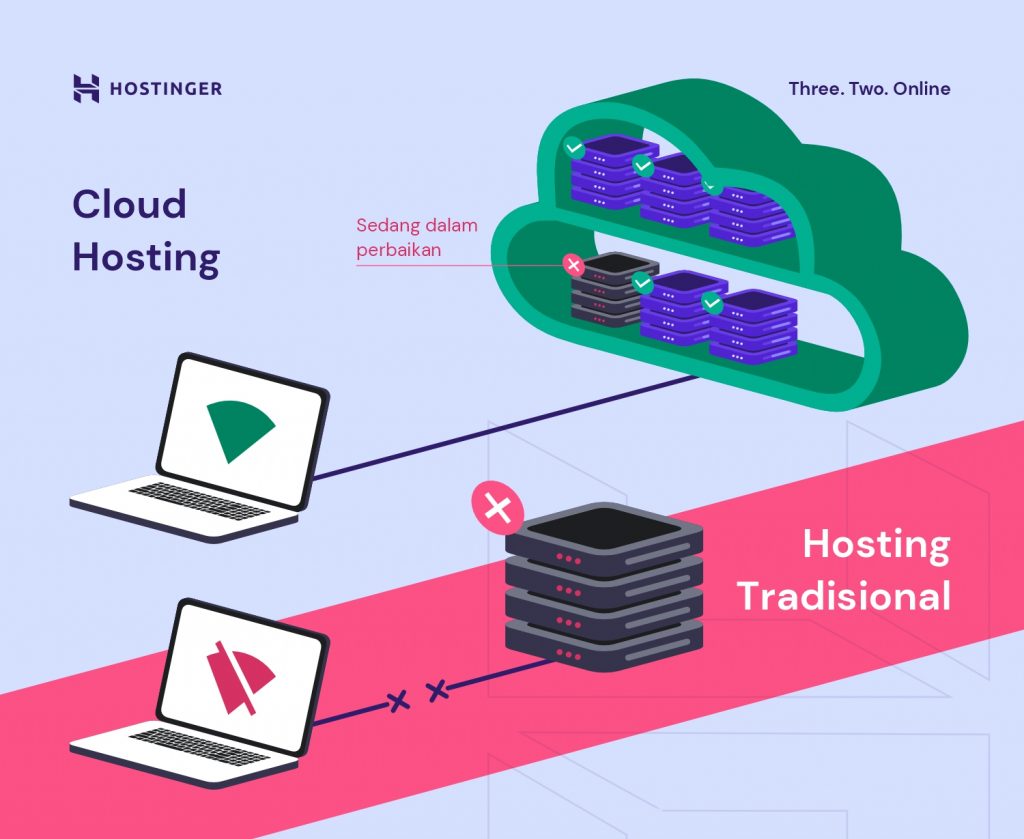
The term “free cloud server” can be misleading. While many providers offer free tiers or trials, it’s crucial to understand that these services typically come with significant limitations compared to paid options. These limitations often impact performance, storage, and the range of features available, making them suitable for specific use cases but not for production environments or large-scale projects. This section explores the nuances of these free offerings, helping you understand what to expect and whether a free cloud server is right for your needs.
Free cloud server options generally fall into two main categories: free tiers within larger cloud platforms and standalone services specifically designed to be free (often with advertising or limitations). Free tiers usually offer a limited amount of resources for a specified period, often with the possibility of upgrading to a paid plan. Standalone free services, on the other hand, might impose restrictions on usage, features, or even the types of applications you can run.
Types of Free Cloud Server Options
Free cloud server options vary significantly across providers. Some offer limited-time trials, allowing users to experience the platform’s capabilities before committing to a paid subscription. Others provide perpetual free tiers with constrained resources, ideal for small-scale projects or testing purposes. A third category includes services specifically built as free, often supported by advertising or with restrictions on functionality. These options are typically suitable for learning or very basic deployments, but may not be reliable for production systems. Examples include limited-resource instances from major providers like AWS (Amazon Web Services) or Google Cloud Platform (GCP) for a short trial period, and smaller, independent platforms offering always-free services with limited capabilities.
Limitations and Restrictions of Free Cloud Server Plans
Free cloud server plans often come with various limitations. These commonly include restrictions on:
- Processing Power (CPU): Free tiers typically offer limited CPU cores and clock speeds, resulting in slower performance compared to paid plans.
- RAM: The amount of RAM available is usually significantly lower than in paid instances, impacting the ability to run memory-intensive applications.
- Storage: Free plans often provide only a small amount of storage space, limiting the size of applications and data that can be hosted.
- Bandwidth: Data transfer limits are frequently imposed, restricting the amount of data that can be sent and received. This can impact website performance and user experience if traffic exceeds the limits.
- Features: Advanced features like managed databases, load balancing, and auto-scaling are often unavailable or limited in free tiers.
- Support: Free users typically have limited or no access to technical support, leaving them to resolve issues independently.
These limitations mean that free cloud servers are generally unsuitable for applications requiring high performance, substantial storage, or robust support.
Comparison of Free Cloud Server Providers
Direct feature-by-feature comparisons between free cloud server providers are difficult because offerings change frequently. However, we can Artikel general characteristics. Major cloud providers (AWS, Azure, GCP) usually offer free tiers as a trial period or a very limited always-free option for specific services. These usually offer more robust infrastructure but with strict resource limits. Smaller providers may offer more generous always-free options but may have limitations in terms of reliability, scalability, and support. Choosing a provider depends heavily on your specific needs and tolerance for limitations. For example, a developer learning a new technology might find a smaller provider’s generous free tier sufficient, while a small business might need the reliability of a major provider’s (albeit limited) free trial.
Technical Aspects of Free Cloud Servers
Free cloud server offerings, while attractive for their cost-effectiveness, operate on a different infrastructure and present unique challenges compared to paid services. Understanding these technical aspects is crucial for making informed decisions about their suitability for specific needs. This section will delve into the underlying infrastructure, security considerations, and performance limitations often associated with free cloud server options.
Free cloud servers typically rely on a shared infrastructure model. Unlike paid services where resources are often dedicated or highly virtualized, free tiers frequently share physical hardware with numerous other users. This sharing means resources like CPU, RAM, and storage are dynamically allocated and can fluctuate based on the overall demand on the shared infrastructure. This contrasts with dedicated servers where a user has exclusive access to the server’s resources. The underlying hardware may be less powerful or newer than that used for paid services, further impacting performance. Free services might also utilize virtualization technology to create multiple virtual servers from a single physical machine, but the virtualization overhead itself can reduce the available resources for each individual virtual server.
Underlying Infrastructure of Free Cloud Servers
Free cloud servers usually operate on a shared infrastructure model, meaning that the physical hardware resources are shared amongst multiple users. This differs from paid cloud services, which often provide dedicated or highly virtualized resources. The shared nature of the resources leads to limitations in terms of performance, scalability, and control. Free tier services frequently employ resource throttling techniques to manage the demands of numerous users simultaneously, potentially resulting in slowdowns or temporary unavailability of resources. Furthermore, the underlying hardware may be older or less powerful than that employed in paid services, contributing to potential performance limitations. The level of virtualization employed might also influence the overall performance, as virtualization layers can introduce overhead.
Security Risks Associated with Free Cloud Servers
The shared nature of free cloud server infrastructure introduces inherent security risks. Because multiple users share the same physical hardware, a security breach on one user’s server could potentially compromise the security of other servers on the same physical machine. Furthermore, free services often have limited security features compared to paid options. Features such as robust firewalls, intrusion detection systems, and regular security audits might be absent or significantly restricted. This leaves users vulnerable to various attacks, including denial-of-service attacks and data breaches. The lack of dedicated support resources can also complicate the process of addressing security incidents effectively. Finally, the terms of service of free cloud providers may not offer the same level of data protection and privacy guarantees as paid services.
Performance Limitations of Free Cloud Servers
Performance limitations are a common characteristic of free cloud servers. Resource contention, arising from the shared nature of the infrastructure, is a major factor. This means that the performance of a free cloud server can fluctuate significantly depending on the overall load on the shared hardware. Users might experience slow response times, application delays, and increased latency during peak usage periods. Free tiers often come with strict resource limits, such as limited CPU, RAM, and storage capacity. Exceeding these limits can lead to service disruptions or performance degradation. The type and age of the underlying hardware can also significantly affect performance, with older hardware naturally exhibiting slower processing speeds and reduced capacity compared to newer, more powerful hardware found in paid cloud services. For example, a free tier offering might only provide 1 CPU core and 512MB of RAM, significantly limiting the capacity to run resource-intensive applications.
Suitable Use Cases for Free Cloud Servers
Free cloud server offerings, while limited in resources, provide valuable opportunities for specific types of projects. Understanding their constraints is crucial for selecting appropriate use cases and maximizing their potential. These services are ideal for individuals and small teams exploring new technologies or managing projects with modest resource requirements.
Free cloud servers are well-suited for various applications, particularly those in the development and testing phases. Their cost-effectiveness makes them an attractive option for experimentation and prototyping without significant financial investment. However, scaling beyond the free tier’s limitations often necessitates migrating to a paid service.
Examples of Suitable Projects
Free cloud servers are perfectly suited for several types of projects. These include personal websites with low traffic, small-scale web applications used for testing or personal projects, and development environments for learning and practicing coding skills. The limited resources are usually sufficient for these applications, which typically do not demand significant processing power or storage.
- Personal Blogs or Websites: A simple blog or static website with low traffic can easily operate on a free cloud server. The resources required are minimal, and the free tier often provides enough storage and bandwidth for personal use.
- Development and Testing Environments: Free cloud servers are invaluable for developers to set up test environments for applications or websites. This allows for testing code and configurations without impacting production systems. The ephemeral nature of these environments also facilitates rapid iteration and experimentation.
- Small-Scale Web Applications: Simple web applications with low user traffic, such as personal to-do list applications or basic project management tools, can be hosted on a free cloud server. The limitations of scalability should be considered if user growth is anticipated.
- Learning and Educational Projects: Students and hobbyists can utilize free cloud servers to learn about cloud computing, deploy applications, and experiment with different technologies without incurring any costs. This provides a hands-on experience in a real-world environment.
Limitations of Free Cloud Servers for Scaling Applications
Free cloud server offerings typically impose strict limits on resources such as CPU, RAM, storage, and bandwidth. Attempting to scale applications beyond these limits will result in performance degradation or complete service failure. For instance, a website experiencing a sudden surge in traffic might become unresponsive or unavailable due to insufficient resources. The free tier’s limitations necessitate careful planning and resource management. Consideration must be given to future growth and the need for increased resources early in the project’s lifecycle.
Best Practices for Optimizing Resource Utilization
Efficient resource utilization is paramount when using a free cloud server. Several strategies can help maximize performance and prevent exceeding resource limits. These include code optimization, efficient database design, and the use of caching mechanisms.
- Code Optimization: Writing efficient code that minimizes resource consumption is crucial. This includes optimizing database queries, minimizing unnecessary computations, and using efficient algorithms. Regular code reviews and profiling can help identify areas for improvement.
- Efficient Database Design: Proper database design is essential for optimal performance. Using appropriate indexing, normalization techniques, and query optimization can significantly reduce the load on the server. Regular database maintenance, such as cleaning up unused data, can also improve efficiency.
- Caching Mechanisms: Implementing caching strategies can significantly reduce server load by storing frequently accessed data in memory or a cache. This reduces the number of database queries and improves response times. Different caching mechanisms, such as server-side caching and client-side caching, can be employed based on application needs.
Pricing Models and Hidden Costs
Free cloud server offerings, while attractive for their initial cost-free nature, often come with nuanced pricing models and hidden limitations that can lead to unexpected expenses. Understanding these aspects is crucial to avoid financial surprises and ensure the service aligns with your needs. This section will detail the various pricing structures and potential hidden costs associated with free cloud server plans.
Free Tier Limitations and Graduated Pricing
Many providers utilize a “freemium” model, offering a basic free tier with limited resources (CPU, RAM, storage, bandwidth). Once these limits are exceeded, users are typically transitioned to a paid plan, often with significant price increases. This transition can be abrupt, leading to service interruptions if not carefully monitored. For example, a free tier might offer 1 GB of RAM and 10 GB of storage. Exceeding these limits might automatically trigger a charge for a significantly larger plan, even if only a small amount of extra resources were used. The pricing structure for paid tiers varies considerably across providers, typically involving hourly or monthly charges based on resource consumption.
| Provider | Free Tier Resources | Pricing Model (Paid Tiers) | Hidden Costs/Limitations |
|---|---|---|---|
| Example Provider A | 1 GB RAM, 10 GB Storage, 1 TB Bandwidth | Pay-as-you-go, hourly billing | Charges for exceeding free tier limits, potential additional charges for support |
| Example Provider B | 512 MB RAM, 5 GB Storage, 500 GB Bandwidth | Monthly subscription, tiered plans | Limited instance types available in free tier, potential overage charges for bandwidth |
| Example Provider C | 256 MB RAM, 1 GB Storage, 100 GB Bandwidth | Hourly billing, based on resource usage | High hourly rates for exceeding free tier limits, potential setup fees for paid plans |
| Example Provider D | 1 GB RAM, 20 GB Storage, 2 TB Bandwidth (with limitations) | Monthly subscription, tiered plans with different resource combinations | Limited to specific regions, restricted instance types, potential charges for support and additional features. |
Costs Associated with Exceeding Resource Limits
Exceeding the free tier’s resource limits can result in significant unexpected costs. These costs are often calculated based on the amount of resources consumed beyond the free allocation and the duration of the excess usage. For instance, if a free tier allows 1 GB of RAM and a user consumes 1.5 GB, they will be charged for the extra 0.5 GB, usually at a rate considerably higher than what a proportional share of the overall cost would be. Similarly, exceeding storage, bandwidth, or compute time limits will lead to additional charges, potentially dramatically impacting the overall cost. These costs can easily escalate if the overages are substantial or prolonged.
Unexpected Expenses in Free Cloud Services
Several unexpected expenses can arise when using free cloud services. These include charges for:
It is important to carefully review the terms of service and pricing details of any free cloud server provider before using their services to avoid unexpected financial burdens.
- Data transfer beyond the free tier: Many free plans limit the amount of data that can be transferred in and out of the server. Exceeding this limit can incur substantial charges.
- Support and additional features: While basic support might be included, advanced support or specialized features often come with extra fees.
- IP addresses: Some providers charge for additional IP addresses beyond a basic allocation.
- Snapshot and backup services: Storing backups or snapshots of your server’s data can incur costs, particularly if done frequently or at large scales.
- Managed services: If you require managed services (like database administration or security monitoring), these are usually not included in free plans and will incur additional costs.
Legal and Compliance Considerations

Utilizing free cloud server services introduces a range of legal and compliance considerations that users must carefully navigate to avoid potential issues. Understanding these implications is crucial for responsible and compliant use of these resources. Failure to adhere to relevant laws and regulations can lead to significant penalties and reputational damage.
Free cloud server providers often operate under specific terms of service that dictate acceptable use, data handling, and liability. These terms may vary significantly between providers, emphasizing the need for thorough review before utilizing their services. Furthermore, the nature of the data processed and the location of the server can significantly impact compliance requirements.
Data Privacy and Protection
Data privacy regulations, such as the General Data Protection Regulation (GDPR) in Europe and the California Consumer Privacy Act (CCPA) in the United States, impose strict requirements on how personal data is collected, processed, and stored. Free cloud server providers may not always explicitly guarantee full compliance with these regulations, leaving users responsible for ensuring their applications adhere to all relevant data protection laws. For instance, if a free service provider’s servers are located outside of a user’s jurisdiction, extra steps might be needed to ensure compliance with data transfer regulations. This includes implementing appropriate technical and organizational measures to protect personal data and ensuring that data transfers are lawful.
Acceptable Use Policies and Restrictions
Most free cloud server providers have detailed acceptable use policies (AUPs) that Artikel prohibited activities. These often include illegal activities such as hosting copyrighted material without permission, engaging in spamming activities, or facilitating illegal activities like running botnets. Violation of the AUP can result in account suspension or termination of service, potentially leading to data loss or service disruption. Users must carefully review the AUP before utilizing the service to avoid potential legal repercussions. For example, a user might be unaware that running a particular type of application, even for legitimate purposes, could violate a provider’s AUP.
Intellectual Property Rights
Using free cloud servers to store or process intellectual property requires careful consideration of licensing agreements and ownership rights. The provider might not be responsible for any infringement of intellectual property rights arising from a user’s actions. Users need to ensure that they have the necessary licenses and permissions to use any copyrighted materials or intellectual property stored or processed on the free cloud server. For instance, uploading software without proper licensing could lead to copyright infringement claims against the user.
Liability and Indemnification
Free cloud server providers typically include liability limitations and indemnification clauses in their terms of service. These clauses often limit the provider’s liability for data loss, service disruptions, or security breaches. Users should be aware of these limitations and understand their potential responsibilities in case of incidents. For example, if a user’s application on a free server is compromised and causes harm to third parties, the user might be held liable despite the limitations of the free service provider.
Community Support and Resources
Navigating the world of free cloud servers can sometimes feel like charting uncharted territory. Fortunately, a wealth of community support and readily available resources exist to assist users at every level of expertise, from novice to expert. These resources are invaluable for troubleshooting problems, learning best practices, and staying informed about updates and changes in the free cloud server landscape. Leveraging these resources can significantly improve your experience and success rate when utilizing free cloud services.
Finding solutions and assistance for your free cloud server needs often relies on effectively utilizing online communities and dedicated resources. These platforms offer a collaborative environment where users can share knowledge, ask questions, and find solutions to common problems. Furthermore, well-maintained documentation and tutorials can significantly accelerate the learning curve and prevent many potential issues.
Online Communities and Forums
Many online communities and forums cater specifically to users of free cloud server platforms. These spaces offer a valuable opportunity to connect with other users, share experiences, and find solutions to common problems. Direct interaction with experienced users can provide quick and effective assistance. While specific forums change over time, a search for “[Free Cloud Server Provider Name] forum” or “[Specific Free Cloud Server Technology] community” on search engines like Google or DuckDuckGo will often yield relevant results. Examples of such communities might include those centered around specific platforms offering free tiers (like those associated with AWS Free Tier or Google Cloud Free Tier), or general cloud computing forums where discussions about free services are common. These forums are often organized by topic, making it easier to locate discussions related to specific issues. For instance, a search within a forum for “free cloud server slow performance” would likely lead to threads discussing possible causes and solutions.
Helpful Resources for Troubleshooting
Effective troubleshooting relies on a systematic approach. Begin by clearly defining the problem, including error messages, timestamps, and any relevant system logs. Consult the official documentation for the free cloud server platform you are using. This documentation often includes FAQs, troubleshooting guides, and tutorials that address common issues. Many platforms also provide command-line interfaces (CLIs) or APIs which can be invaluable for diagnostics and advanced troubleshooting. Utilizing the platform’s monitoring tools is also crucial for identifying resource bottlenecks or unusual activity. For example, if a website hosted on a free cloud server is experiencing slow loading times, checking the server’s CPU usage, memory consumption, and network traffic using the platform’s monitoring dashboard can pinpoint the root cause.
Effective Search Strategies for Problem Solving
When encountering problems with free cloud servers, formulating effective search queries is essential for quickly finding relevant solutions. Be specific in your search terms. Instead of searching for a broad term like “cloud server problem,” use precise s related to your specific issue. For example, if you’re experiencing issues with a database connection, search for “free cloud server MySQL connection error.” Include error messages or codes in your search queries as these are often unique identifiers that help narrow down the search results. Also, consider specifying the platform you are using, such as “Google Cloud Free Tier SSH connection refused.” Using multiple search engines can broaden your search scope and uncover more potential solutions. Combining these techniques increases the likelihood of finding relevant and effective solutions in a timely manner.
Comparing Free vs. Paid Cloud Server Solutions
Choosing between a free and a paid cloud server solution depends heavily on your specific needs and project scope. While free options offer an attractive entry point, they often come with limitations that may hinder growth or complex projects. Paid solutions, conversely, provide greater flexibility and resources but come at a cost. Understanding these differences is crucial for making an informed decision.
Free and paid cloud server options differ significantly in their features, functionalities, and overall capabilities. Free tiers generally offer limited resources, such as storage, bandwidth, and processing power, while paid options provide scalability and customization to meet diverse demands. This comparison will highlight the advantages and disadvantages of each, enabling users to choose the best fit for their individual circumstances.
Feature and Functionality Comparison
Free cloud server offerings typically provide a basic level of functionality, suitable for small-scale projects or testing purposes. Common limitations include restricted CPU, RAM, and storage capacity. They may also lack advanced features such as managed databases, load balancing, or robust security options. Paid solutions, on the other hand, offer a much broader range of features, allowing for customization and scalability to meet specific requirements. Users can choose from various configurations to optimize performance and allocate resources according to their needs. Advanced features like dedicated IP addresses, backups, and enhanced security measures are typically only available in paid plans.
Advantages and Disadvantages of Free Cloud Servers
Free cloud servers offer a significant advantage in terms of cost. They allow individuals and small businesses to experiment with cloud technologies without upfront investment. This is particularly useful for learning, prototyping, or hosting small personal websites or applications. However, the limitations in resources and features can be significant drawbacks. Free tiers often have usage caps, leading to performance bottlenecks or service interruptions if exceeded. The lack of advanced features can also limit the functionality and scalability of applications hosted on these platforms. Furthermore, free plans frequently come with restrictions on support and may lack the reliability of paid services.
Advantages and Disadvantages of Paid Cloud Servers
Paid cloud servers offer unparalleled flexibility and scalability. Users can choose configurations that precisely match their needs, ensuring optimal performance and avoiding resource constraints. They also provide access to a wider array of features, including advanced security options, managed databases, and robust support. The increased reliability and availability of paid services are crucial for mission-critical applications or businesses that rely on consistent uptime. However, the primary disadvantage is the cost. Depending on resource usage and chosen features, the expenses can be substantial. Careful planning and resource management are essential to control costs and avoid unexpected expenses.
Key Differences Between Free and Paid Cloud Servers
| Feature | Free Cloud Server | Paid Cloud Server |
|---|---|---|
| Cost | Free (often with limitations) | Variable, depending on resource usage and chosen features |
| Resources (CPU, RAM, Storage) | Severely limited | Highly customizable and scalable |
| Features | Basic functionality; limited advanced features | Wide range of features, including advanced options |
| Support | Limited or no support | Robust support options available |
Security Best Practices for Free Cloud Servers
Free cloud servers, while offering cost-effective solutions, present unique security challenges. Their shared infrastructure and often limited administrative control require a proactive and diligent approach to security. Understanding and implementing robust security measures is crucial to protect your data and applications from potential threats.
Effective security for free cloud servers relies on a multi-layered approach combining preventative measures, proactive monitoring, and rapid response capabilities. Ignoring these practices can lead to data breaches, service disruptions, and reputational damage. This section details best practices for mitigating common threats and securing your data.
Strong Passwords and Multi-Factor Authentication
Implementing strong, unique passwords for all accounts associated with your free cloud server is paramount. Passwords should be a minimum of 12 characters long, combining uppercase and lowercase letters, numbers, and symbols. Consider using a password manager to generate and securely store these complex passwords. Further enhancing security, enabling multi-factor authentication (MFA) adds an extra layer of protection, requiring a second form of verification, such as a code sent to your phone or email, beyond just a password. This significantly reduces the risk of unauthorized access even if your password is compromised.
Regular Software Updates and Patching
Regularly updating the operating system and all installed software is vital. Software updates often include security patches that address known vulnerabilities. Free cloud server providers may not automatically update the underlying infrastructure, making it your responsibility to keep your server and applications patched against the latest threats. Ignoring updates exposes your server to known exploits, making it an easy target for malicious actors.
Firewall Configuration and Network Security
Configuring a firewall to restrict inbound and outbound network traffic is essential. This limits access to only necessary ports and services, minimizing the attack surface. Free cloud server providers often offer basic firewall functionalities, but you should carefully configure rules to allow only required traffic. Additionally, regularly reviewing firewall logs can help identify suspicious activity. Consider using a web application firewall (WAF) to protect against common web application attacks.
Data Encryption
Protecting sensitive data through encryption is a critical security measure. Encrypting data both in transit (using HTTPS) and at rest (using encryption tools) prevents unauthorized access even if your server is compromised. Free cloud server providers may offer some encryption options, but you should explore additional encryption layers for your data and applications, especially if handling sensitive information.
Security Monitoring and Logging
Implementing robust security monitoring and logging is essential for detecting and responding to security incidents. Regularly review server logs for suspicious activities, such as failed login attempts or unusual network traffic. Free cloud server providers may provide basic logging capabilities, but consider using third-party security information and event management (SIEM) tools for more advanced monitoring and analysis. These tools provide alerts and reports, enabling timely responses to potential threats.
Security Checklist for Free Cloud Servers
The following checklist summarizes the key security measures to implement when using a free cloud server:
- Use strong, unique passwords and enable multi-factor authentication.
- Keep the operating system and all software updated with the latest security patches.
- Configure a firewall to restrict network access to only essential ports and services.
- Encrypt data both in transit and at rest.
- Implement regular security monitoring and logging to detect suspicious activities.
- Regularly back up your data to a secure location.
- Educate yourself and your team about security best practices.
Future Trends in Free Cloud Server Technology
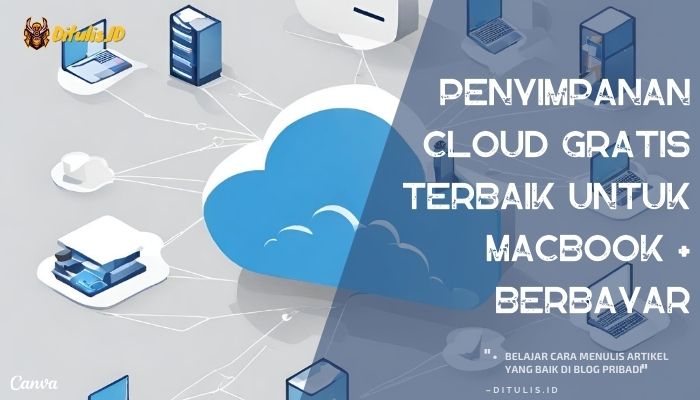
The landscape of free cloud server offerings is constantly evolving, driven by technological advancements and shifting market demands. While the core concept of providing free computing resources remains, the future will likely see significant changes in the types of services offered, their capabilities, and the overall user experience. This section explores potential future developments and innovations in this dynamic space.
The increasing prevalence of serverless computing and edge computing will significantly impact free cloud server offerings. We can anticipate a rise in free tiers for serverless functions and edge deployments, allowing developers to experiment with these technologies without upfront costs. This will democratize access to cutting-edge architectures and foster innovation, particularly in areas like IoT and real-time applications. Furthermore, advancements in containerization technologies like Docker and Kubernetes will continue to streamline the deployment and management of free cloud server resources, making them more accessible to a broader range of users, including those without extensive technical expertise.
Increased Specialization of Free Tier Services
Free cloud server providers may move away from offering generalized, all-purpose free tiers towards more specialized offerings. This means instead of a single, limited-resource virtual machine, users might choose from a range of free tiers optimized for specific tasks, such as hosting a static website, running a small database, or deploying a machine learning model. This approach could allow providers to better manage resource allocation and offer more robust free services tailored to particular user needs. For example, a provider might offer a free tier specifically designed for hosting static websites with integrated content delivery network (CDN) capabilities, or another focused on providing free access to specific machine learning frameworks and associated computational resources. This specialization would enhance the usability and effectiveness of free cloud services for specific user groups.
Enhanced Integration with Other Cloud Services
Future free cloud server offerings will likely see tighter integration with other cloud services, creating a more seamless and comprehensive ecosystem. This could involve easier integration with free databases, storage services, and monitoring tools, enhancing the functionality and usability of free cloud servers. Imagine a scenario where a developer could easily connect their free cloud server instance to a free database service and a free monitoring dashboard, all within a single, intuitive interface. This level of integration would significantly reduce the complexity of managing a free cloud server environment and allow users to focus on application development rather than infrastructure management. This interconnectedness could also lead to the emergence of free, integrated development environments (IDEs) specifically designed for use with these integrated free cloud services.
AI-Powered Resource Management and Optimization
The application of artificial intelligence (AI) in resource management is another potential trend. Free cloud server providers could leverage AI to optimize resource allocation, ensuring fair usage and preventing abuse of the free tier while maximizing resource utilization. AI-powered systems could dynamically adjust resource allocation based on real-time demand, ensuring that resources are efficiently distributed among users. This could lead to a more stable and reliable free cloud server experience for all users. Moreover, AI could be used to detect and prevent malicious activities, enhancing the security of the free tier. This proactive approach to security would be crucial in maintaining a trustworthy environment for all users. For instance, an AI system could detect unusual traffic patterns or resource consumption indicative of a security breach and automatically take appropriate actions to mitigate the threat.
Case Studies of Free Cloud Server Implementations
Free cloud server offerings, while limited in resources, have proven valuable for specific projects and learning environments. Several successful implementations demonstrate their utility, highlighting both triumphs and challenges. Examining these real-world examples provides valuable insights for those considering leveraging free tiers for their own projects.
Analyzing successful and unsuccessful free cloud server deployments reveals recurring patterns and best practices. Understanding these patterns allows for more informed decision-making when choosing between free and paid options, and ultimately contributes to more effective project planning and execution.
Student Project: Website Development and Deployment
A group of university students used a free cloud server tier to host a website they developed for a class project. The project involved building a dynamic website with a database to store user information and project data. They chose a free tier due to the limited budget and the temporary nature of the project. The free tier provided sufficient resources for the project’s needs, allowing them to successfully deploy and present their work. However, they encountered challenges related to limited storage and processing power, leading to occasional slowdowns during peak usage times. This experience taught them the importance of efficient code and database optimization, even within the constraints of a free tier.
Small Business Startup: Initial Website Hosting
A small startup used a free cloud server to host their initial website. The limited resources were sufficient for the early stages of their business, allowing them to establish an online presence without significant upfront investment. The free tier enabled them to test their website’s performance and gather initial user feedback. However, as the business grew and traffic increased, they quickly outgrew the free tier’s limitations. This case study illustrates the viability of free tiers for initial deployment, but emphasizes the need for scalability planning as the project’s requirements evolve.
Open-Source Project Hosting: Collaborative Development
A team of open-source developers used a free cloud server to host their project’s code repository and documentation. The free tier provided a platform for collaborative development, allowing team members to contribute and access the project’s resources. They encountered challenges related to managing access control and ensuring data security within the limitations of the free tier’s security features. This highlighted the need for robust security practices even within a seemingly low-risk environment.
Lessons Learned from Free Cloud Server Projects
The following points summarize key lessons learned from both successful and unsuccessful implementations of free cloud server solutions:
- Resource Constraints: Free tiers often have strict limits on CPU, memory, storage, and bandwidth. Careful planning and efficient resource utilization are crucial.
- Scalability Limitations: Free tiers are typically not designed for scaling. Projects with anticipated growth should plan for migration to paid services.
- Security Considerations: While free tiers often provide basic security features, they may lack the advanced security options available in paid plans. Implementing robust security practices is essential.
- Support Limitations: Free tiers typically offer limited or no technical support. Thorough planning and self-sufficiency are vital.
- Hidden Costs: While the service itself might be free, there can be associated costs like outbound data transfer fees or additional services.
- Suitable Use Cases: Free tiers are best suited for small-scale projects, testing environments, learning purposes, or temporary deployments.
Questions Often Asked
What are the typical limitations of free cloud server plans?
Free cloud server plans often impose restrictions on storage space, bandwidth, processing power, and the types of applications allowed. They may also include limitations on the number of users or concurrent connections.
Are free cloud servers suitable for large-scale applications?
Generally, no. Free cloud servers are not designed for scaling large applications. Their limited resources would likely prove insufficient for handling the increased traffic and processing demands.
How can I ensure the security of my data on a free cloud server?
Implement strong passwords, enable two-factor authentication, regularly update software, use firewalls, and employ encryption to protect your data. Regular backups are also essential.
What are some reputable providers of free cloud server options?
Several providers offer free tiers or trials. Researching and comparing providers based on your specific needs is crucial. Always check their terms of service and security policies.