Defining Cloud Server Costs
Understanding the cost of running cloud servers is crucial for effective budgeting and resource management. Cloud computing offers scalability and flexibility, but its pricing structure can be complex. This section will break down the key components that contribute to your overall cloud server expenses and explore the different pricing models employed by major cloud providers.
Components of Cloud Server Costs
Several factors contribute to the total cost of your cloud server infrastructure. These costs are often interconnected and can influence each other. For instance, choosing a more powerful virtual machine (VM) will likely increase compute costs but might reduce the overall cost if it allows for faster processing and reduced operational time. Similarly, opting for higher-performance storage can improve application speed but comes at a higher storage cost. Careful planning and optimization are essential to minimize expenses while meeting performance requirements.
Cloud Provider Pricing Models
Major cloud providers like Amazon Web Services (AWS), Microsoft Azure, and Google Cloud Platform (GCP) utilize various pricing models to accommodate diverse needs and usage patterns. These models typically include:
- Pay-as-you-go: This model charges you only for the resources you consume, offering flexibility and scalability. You pay for compute time, storage used, data transfer, and other services on an hourly or per-unit basis. This is often the most common model.
- Reserved Instances/Committed Use Discounts: These options provide significant discounts in exchange for committing to a longer-term usage agreement. This model is ideal for predictable workloads and can result in substantial cost savings compared to pay-as-you-go.
- Spot Instances: These are unused compute capacity offered at significantly reduced prices. They are ideal for fault-tolerant applications that can handle interruptions, offering the potential for substantial cost savings but with the risk of instance termination.
Each provider has its own nuances and specific pricing structures for these models. It is essential to consult the provider’s documentation for the most up-to-date information.
Breakdown of Common Cloud Server Costs
The primary cost categories for cloud servers are:
- Compute: This refers to the cost of virtual machines (VMs), containers, or serverless functions. Factors influencing compute costs include VM size (CPU, memory, and storage), operating system, and the duration of usage.
- Storage: This includes the cost of storing data in various storage services, such as object storage (like Amazon S3, Azure Blob Storage, or Google Cloud Storage), block storage (like Amazon EBS, Azure Disk Storage, or Google Persistent Disk), and file storage. Pricing varies based on storage type, storage class (e.g., frequently accessed vs. infrequently accessed), and data transfer.
- Networking: This encompasses costs associated with data transfer between your VMs, across regions, and to the internet. Data transfer costs can be significant, especially for applications with high data throughput. Other networking costs include load balancers, VPN connections, and other network services.
- Databases: Using managed database services (like Amazon RDS, Azure SQL Database, or Google Cloud SQL) incurs costs based on the database engine, storage used, compute resources allocated, and backup/replication services.
Understanding these cost components and the pricing models offered by cloud providers is essential for effectively managing cloud spending. Careful planning, monitoring, and optimization are key to controlling costs and maximizing the value of your cloud infrastructure.
Factors Influencing Cloud Server Costs
Understanding the factors that contribute to cloud server costs is crucial for effective budget management and resource optimization. Several key elements interact to determine the final price you pay, making it essential to carefully consider each aspect before deploying your servers. This section will detail these influential factors, allowing you to make informed decisions about your cloud infrastructure.
Numerous variables contribute to the overall cost of cloud servers. These factors often interrelate, meaning a change in one area can significantly impact others. A holistic understanding of these elements is vital for cost-effective cloud computing.
Instance Size and Compute Resources
The size and specifications of your virtual machine (VM) instance directly correlate with its cost. Larger instances, with more processing power (CPU cores), memory (RAM), and storage capacity, command higher prices. For example, a high-performance instance with multiple CPUs, large RAM, and fast SSD storage will be considerably more expensive than a smaller instance suitable for basic web hosting. Choosing the appropriate instance size is a balance between performance requirements and cost optimization. Right-sizing your instances – selecting the smallest instance that meets your application’s needs – is a key strategy for cost reduction.
Operating System and Software Licenses
The operating system (OS) chosen for your cloud server also affects the cost. While some basic Linux distributions might be included in the base price, others, such as specialized enterprise-grade OSes or Windows Server, will incur additional licensing fees. Similarly, any pre-installed software or applications, such as databases or specific development tools, add to the overall expense. The licensing costs are often billed separately from the instance’s compute resources.
Region and Data Transfer
The geographic location of your cloud server (region) plays a significant role in pricing. Data centers in different regions have varying operational costs, leading to price discrepancies. Regions with higher infrastructure costs, such as those with stringent environmental regulations or higher energy prices, generally result in higher cloud server costs. Furthermore, data transfer costs – the price of transferring data into and out of the cloud environment – must also be considered. Transferring large volumes of data across regions or internationally can significantly increase your cloud bill.
Usage Patterns and Reserved Instances
Your server’s usage patterns directly impact costs. Consistent, high usage generally leads to higher costs compared to sporadic or low usage. Cloud providers often offer discounts for committing to longer-term usage through reserved instances. These commitments guarantee a certain level of capacity for a specified period, usually resulting in a lower hourly or monthly rate. However, this approach requires careful planning to avoid paying for unused capacity.
Cloud Service Tiers
Different cloud providers offer various service tiers, each with its own pricing structure. For example, a provider might offer a basic tier with limited features and support, a standard tier with enhanced capabilities, and a premium tier with advanced features and dedicated support. The premium tier will generally command a higher price than the basic tier, reflecting the increased functionality and support services. Choosing the appropriate tier is crucial for balancing performance requirements and cost-effectiveness. Understanding the features included in each tier and aligning them with your needs is essential for cost optimization.
Optimizing Cloud Server Costs
Effective cloud cost management is crucial for maintaining a healthy budget and maximizing the return on investment in cloud services. By implementing strategic optimization techniques, businesses can significantly reduce their cloud spending without compromising performance or functionality. This section will explore several key strategies for achieving this.
Optimizing cloud server costs involves a multifaceted approach encompassing careful planning, proactive monitoring, and the strategic use of various cloud provider features. It’s not simply about reducing spending; it’s about ensuring that every dollar spent on cloud resources delivers maximum value. This includes right-sizing instances, leveraging cost-effective pricing models, and continuously monitoring resource utilization to identify and address inefficiencies.
Best Practices for Minimizing Cloud Server Expenses
Several best practices contribute to minimizing cloud expenses. These practices focus on efficient resource utilization, informed decision-making, and proactive monitoring to prevent unnecessary costs.
- Regularly review and delete unused resources: Many organizations accumulate unused cloud resources, such as virtual machines, storage buckets, and databases. Regular audits can identify and eliminate these, saving considerable money.
- Utilize cloud provider’s cost management tools: Major cloud providers offer comprehensive tools to monitor spending, identify cost anomalies, and provide recommendations for optimization. Actively using these tools is essential.
- Implement automation for resource provisioning and de-provisioning: Automating the creation and deletion of resources based on demand ensures that resources are only used when needed, preventing unnecessary charges.
- Leverage Reserved Instances or Savings Plans: Committing to using cloud resources for a specific period (e.g., one or three years) through reserved instances or savings plans can often result in significant discounts compared to on-demand pricing.
Right-Sizing Cloud Instances to Match Workload Demands
Right-sizing involves choosing the appropriate size and type of cloud instance to meet the specific demands of your application or workload. Over-provisioning leads to wasted resources and unnecessary costs, while under-provisioning can result in performance bottlenecks and increased latency.
Effective right-sizing requires careful analysis of application requirements, including CPU utilization, memory consumption, storage needs, and network bandwidth. Tools provided by cloud providers can help monitor resource usage, providing valuable data for determining optimal instance sizes. For example, Amazon Web Services (AWS) offers tools like CloudWatch to monitor metrics and identify instances that are consistently underutilized.
Examples of Effective Cost-Saving Measures
Several specific cost-saving measures can be implemented to reduce cloud expenses. These include utilizing spot instances and reserved instances, which offer different pricing models to cater to various needs and budgets.
- Spot Instances: These instances offer significant cost savings (often 70% or more) compared to on-demand instances. However, they are subject to interruption with a short notice, making them suitable for fault-tolerant applications or those that can handle temporary disruptions. For example, a batch processing job that can be restarted if interrupted could effectively use spot instances.
- Reserved Instances: These instances provide significant discounts compared to on-demand pricing in exchange for a commitment to use them for a specified term (e.g., 1 or 3 years). They are ideal for applications with predictable and consistent resource requirements. A web server hosting a popular website with relatively stable traffic would be a good candidate for reserved instances.
Comparing Cloud Provider Pricing
Choosing the right cloud provider often hinges on a careful evaluation of their pricing models. Understanding the nuances of each provider’s pricing structure is crucial for optimizing cloud spending and ensuring cost-effectiveness. This section compares the pricing strategies of three major cloud providers: Amazon Web Services (AWS), Microsoft Azure, and Google Cloud Platform (GCP). While specific pricing fluctuates based on region, instance type, and usage, we’ll examine general cost comparisons for a common server configuration.
Pricing Structures of AWS, Azure, and GCP
Each provider employs a slightly different approach to pricing. AWS utilizes a pay-as-you-go model, charging for compute time, storage, and other resources consumed. Azure also follows a pay-as-you-go model, offering various pricing tiers and discounts for sustained usage. GCP uses a similar pay-as-you-go model, often emphasizing sustained use discounts and committed use discounts for long-term commitments. All three offer free tiers for limited usage, allowing experimentation and testing without incurring immediate costs. However, understanding the nuances of each provider’s pricing calculator and available discounts is essential for accurate cost projections.
Cost Comparison for a Common Server Configuration
The following table compares the estimated hourly and monthly costs for a comparable virtual machine (VM) instance across AWS, Azure, and GCP. The specific instance types chosen represent a common general-purpose server configuration suitable for various workloads. Note that these are estimates and actual costs can vary based on region, chosen features, and usage patterns. It’s crucial to consult each provider’s pricing calculator for precise cost estimations tailored to your specific needs.
| Provider | Instance Type | Hourly Cost (USD) (Estimate) | Monthly Estimated Cost (USD) (Estimate, 720 hours) |
|---|---|---|---|
| Amazon Web Services (AWS) | t2.medium | 0.048 | 34.56 |
| Microsoft Azure | Standard_B2s | 0.050 | 36.00 |
| Google Cloud Platform (GCP) | e2-medium | 0.045 | 32.40 |
Cost Management Tools and Services
Effective cloud cost management is crucial for maintaining profitability and avoiding unexpected expenses. Cloud providers offer a range of tools and services designed to help users monitor, analyze, and optimize their cloud spending. These tools provide valuable insights into resource utilization, identify cost anomalies, and facilitate proactive budgeting. Understanding the capabilities of these tools is essential for any organization leveraging cloud services.
Cloud Provider Cost Management Tool Comparisons
Several major cloud providers offer robust cost management solutions, each with its own strengths and weaknesses. The features and functionalities can vary significantly, influencing the choice of tools depending on an organization’s specific needs and existing infrastructure. A direct comparison highlights these differences.
| Provider | Tool Name | Key Features |
|---|---|---|
| Amazon Web Services (AWS) | AWS Cost Explorer, AWS Cost and Usage Report, AWS Budgets, AWS Cost Anomaly Detection |
|
| Microsoft Azure | Azure Cost Management + Billing |
|
| Google Cloud Platform (GCP) | Google Cloud Billing, Cost Management, Reporting |
|
Cost Tracking and Reporting Functionalities
These tools typically offer detailed cost tracking and reporting capabilities. This includes the ability to analyze spending across different dimensions, such as services, departments, projects, and time periods. Reports can be customized to provide specific insights relevant to the organization’s needs. Many platforms offer visual dashboards for easy interpretation of cost data.
Budgeting and Alerting Capabilities
Effective budgeting is a cornerstone of cloud cost management. The tools described above allow users to set budgets, define spending limits, and receive alerts when those limits are approached or exceeded. This proactive approach prevents unexpected cost overruns and promotes responsible cloud resource consumption. For example, a company could set a budget of $10,000 per month for their development environment and receive an email notification if spending exceeds $9,000.
Anomaly Detection and Predictive Analysis
Anomaly detection is a crucial feature for identifying unexpected cost spikes. These tools leverage machine learning algorithms to analyze historical spending patterns and identify deviations that might indicate errors, inefficiencies, or security breaches. Some tools also offer predictive analysis, forecasting future costs based on current usage trends. This allows organizations to proactively adjust their resource allocation and budgeting strategies. For instance, a sudden increase in database storage costs might signal a need to investigate data retention policies or optimize database design.
The Impact of Server Location on Cost

Geographic location significantly influences cloud server pricing. The cost of deploying and maintaining servers varies considerably across different regions, impacting the overall expenditure for cloud services. Understanding these regional cost variations is crucial for optimizing cloud spending and making informed decisions about server placement.
The reasons behind regional cost differences are multifaceted. Factors such as infrastructure costs (land, power, and cooling), labor costs, taxes, and government regulations all contribute to the price discrepancies between regions. Furthermore, the demand for cloud services in a particular region can also affect pricing; areas with high demand may see higher prices due to increased competition for resources. Network connectivity and proximity to major internet hubs also play a significant role, influencing latency and bandwidth costs. Data residency requirements, driven by compliance and data sovereignty laws, further add complexity, sometimes necessitating the use of servers within specific geographical locations, regardless of cost differences.
Regional Cost Variations and Examples
Several factors influence regional price disparities in cloud computing. For instance, regions with lower energy costs and readily available renewable energy sources tend to have lower operating expenses for data centers, translating to potentially lower prices for cloud services. Conversely, areas with high labor costs, stringent regulations, or limited access to efficient infrastructure may experience higher pricing. Let’s illustrate with examples:
Consider a hypothetical scenario comparing cloud server costs between three regions: Northern Virginia (US-East), Frankfurt (Europe), and Singapore (Asia). Generally, Northern Virginia, a major hub for cloud infrastructure, often exhibits competitive pricing due to high competition and established infrastructure. Frankfurt, while also a significant data center region, may have slightly higher costs due to stricter regulatory environments and higher energy prices. Singapore, due to its unique geographical location and high demand, often presents some of the highest pricing within the Asia-Pacific region, although specific pricing varies among providers. These are just examples; actual pricing varies based on the specific cloud provider, server type, and other factors. It is essential to consult each provider’s pricing calculator for the most up-to-date information.
Long-Term Cloud Server Cost Projections
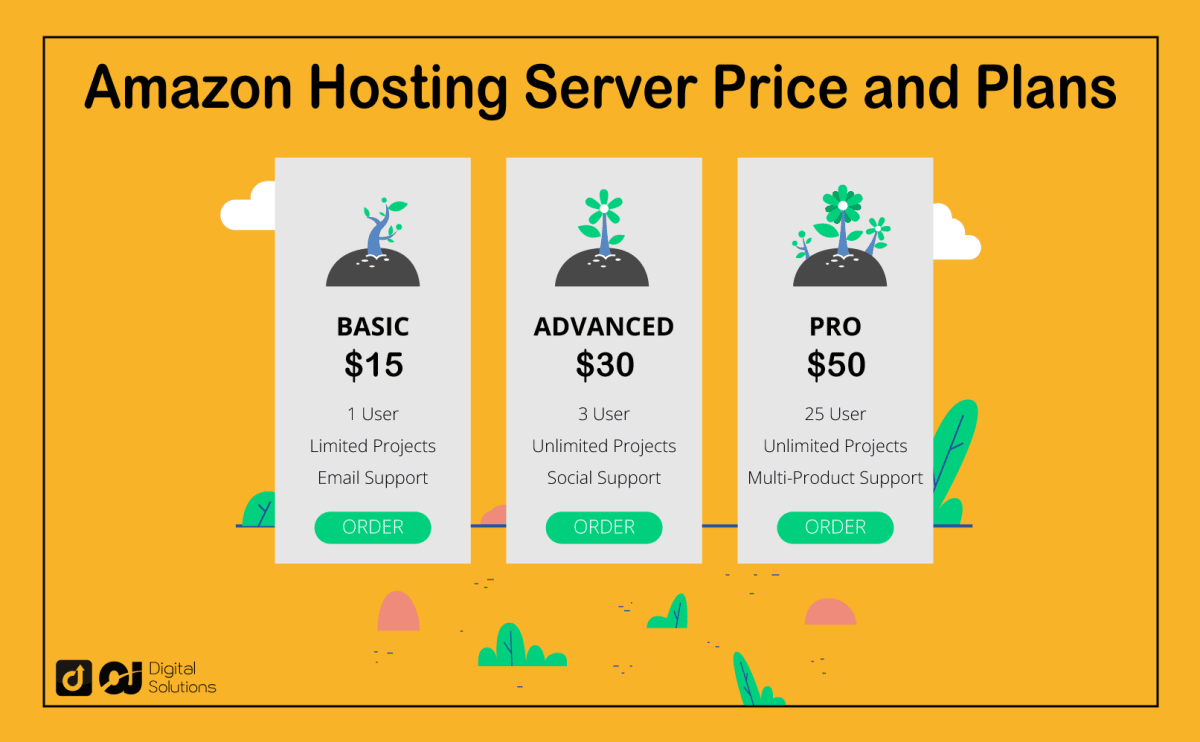
Accurately predicting future cloud server costs is crucial for effective budgeting and resource allocation. By analyzing historical usage data and applying forecasting methods, organizations can gain valuable insights into their potential spending and proactively manage their cloud environments. This allows for informed decision-making regarding scaling, optimization, and resource procurement.
Understanding how to project future cloud spending requires a combination of data analysis and forecasting techniques. This involves examining past usage patterns, identifying trends, and applying appropriate models to estimate future consumption. Factors such as business growth, application usage, and technological advancements all play a significant role in shaping these projections.
Estimating Future Costs Based on Historical Usage Data
Accurate cost projections begin with a thorough analysis of historical cloud usage data. This data, typically available through your cloud provider’s billing portal, should include metrics such as compute instance hours, storage usage, data transfer, and other relevant services. By analyzing this data over a period of time (ideally, several months or years), you can identify trends and patterns in your consumption. For instance, you might observe seasonal variations in usage, or a steady increase in compute power requirements as your business grows. This analysis forms the foundation for creating realistic cost projections. The historical data can be visualized using charts and graphs to identify trends and seasonal patterns. A simple line graph plotting monthly spending over time can be highly informative.
Forecasting Cloud Spending Growth
Several methods can be employed to forecast cloud spending growth. One common approach is to use a simple linear regression model. This statistical technique fits a straight line to the historical data, allowing for the prediction of future spending based on the observed trend. More sophisticated models, such as exponential smoothing or ARIMA (Autoregressive Integrated Moving Average), can be used to account for more complex patterns and seasonality in the data. These methods offer varying degrees of accuracy, and the best choice depends on the characteristics of the historical data and the desired level of precision. For example, exponential smoothing might be better suited for data exhibiting trends and seasonality, while ARIMA models are more appropriate for complex time series with autocorrelations.
Sample Cost Projection
The following table illustrates a sample cost projection using hypothetical data. This example demonstrates a linear projection based on the past three months’ spending. In reality, a more extensive historical dataset and a more sophisticated forecasting model would be used.
| Month | Historical Spending ($) | Projected Spending ($) |
|---|---|---|
| Month 1 | 1000 | 1000 |
| Month 2 | 1100 | 1100 |
| Month 3 | 1200 | 1200 |
| Month 4 (Projected) | – | 1300 |
| Month 5 (Projected) | – | 1400 |
| Month 6 (Projected) | – | 1500 |
Note: This is a simplified example. Real-world projections should incorporate more sophisticated forecasting techniques and account for various factors influencing cloud costs.
Understanding Cloud Server Contracts and Agreements

Cloud server contracts are legally binding agreements outlining the terms and conditions of your cloud service usage. Understanding these contracts is crucial for managing costs effectively and avoiding unexpected expenses. Failing to thoroughly review these documents can lead to significant financial implications.
Different types of cloud server contracts exist, each impacting pricing differently. These contracts define the service level, pricing model, and responsibilities of both the provider and the customer. Careful consideration of contract terms is paramount before committing to a specific cloud provider and service plan.
Types of Cloud Server Contracts and Their Pricing Implications
Cloud server contracts typically fall into several categories, each with distinct pricing structures. These structures directly influence the overall cost of cloud services. Understanding the nuances of each contract type is essential for making informed decisions.
- Pay-as-you-go (PAYG): This model charges based on actual resource consumption. The more resources used, the higher the cost. This offers flexibility but requires careful monitoring to prevent unexpected bills. For example, if you unexpectedly experience a surge in traffic, your bill will reflect this increased usage.
- Reserved Instances (RIs): RIs involve committing to a specific amount of cloud resources for a defined period. In return, you receive a significant discount compared to PAYG pricing. However, you’re locked into a contract, and unused capacity isn’t refundable. A company expecting consistent high usage would benefit from this, while one with fluctuating needs might not.
- Savings Plans: Similar to RIs, Savings Plans offer discounted rates for consistent usage over a term, but they are more flexible. You commit to a certain amount of spending over a period rather than a specific instance type and quantity. This provides cost savings without the rigidity of RIs. A company with unpredictable workload but a consistent budget would find this advantageous.
- Enterprise Agreements: These are long-term contracts negotiated with cloud providers, often involving significant discounts and customized service level agreements (SLAs). They require substantial upfront commitment but offer the most cost savings for large-scale deployments. Large corporations with substantial and predictable cloud computing needs typically opt for this type of contract.
Importance of Understanding Contract Terms and Conditions
Carefully reviewing contract terms is paramount. Overlooking crucial details can lead to unexpected charges, service disruptions, and legal disputes. A thorough understanding of the contract protects your business from financial risks and ensures compliance. For instance, hidden fees or limitations on data transfer might significantly impact your budget if not properly addressed.
Common Contractual Clauses Related to Pricing and Usage
Several common clauses directly influence pricing and usage. Understanding these clauses is essential for cost control and effective resource management.
- Pricing Models: The contract clearly Artikels the pricing model (PAYG, RIs, Savings Plans, etc.), including any applicable discounts or surcharges.
- Usage Limits and Overages: The contract specifies usage limits and the associated charges for exceeding those limits. Understanding these limits is crucial for budgeting and resource planning.
- Support and Maintenance: The contract defines the level of support and maintenance included in the pricing. Additional support might incur extra costs.
- Termination Clauses: The contract Artikels the terms for terminating the agreement, including any associated fees or penalties.
- Service Level Agreements (SLAs): SLAs define the provider’s commitment to service uptime and performance, often including credits or other remedies for service failures.
The Role of Server Utilization in Cost Control
Server utilization plays a crucial role in managing cloud computing expenses. High utilization translates to efficient resource usage and lower costs, while low utilization leads to wasted resources and increased spending. Understanding this relationship is vital for optimizing cloud budgets. This section explores the connection between server utilization and cloud spending, strategies for improvement, and examples of how inefficient utilization impacts costs.
Efficient server utilization directly impacts overall cloud spending. The more effectively you use your computing resources, the less you pay. Conversely, underutilized servers represent a significant drain on your budget, as you’re paying for capacity that isn’t being used. This is particularly true with cloud services that operate on a pay-as-you-go model, where you are billed for every hour of resource consumption.
Strategies for Improving Server Utilization Rates
Improving server utilization involves a multifaceted approach. Key strategies focus on right-sizing instances, optimizing application performance, and leveraging advanced cloud features.
Right-sizing instances involves selecting server sizes that accurately reflect the application’s needs. Over-provisioning, where servers are significantly larger than required, leads to wasted resources and increased costs. Under-provisioning, where servers are too small, can lead to performance bottlenecks and application failures, potentially impacting business operations and ultimately increasing costs through remediation efforts.
Optimizing application performance focuses on identifying and resolving performance bottlenecks within the application itself. Inefficient code, poorly designed databases, and lack of caching mechanisms can lead to excessive resource consumption. Techniques such as code optimization, database tuning, and implementing caching strategies can significantly improve application performance and reduce server resource requirements.
Leveraging advanced cloud features such as auto-scaling and serverless computing allows for dynamic resource allocation. Auto-scaling automatically adjusts the number of servers based on demand, ensuring optimal performance while minimizing wasted resources. Serverless computing eliminates the need to manage servers altogether, allowing you to pay only for the compute time actually used. This eliminates the costs associated with idle servers.
Examples of Inefficient Server Utilization Leading to Increased Costs
Consider a company running a web application on a large, high-capacity server instance 24/7. If the application only experiences peak usage during business hours, the server remains significantly underutilized overnight and on weekends. This leads to considerable wasted resources and unnecessary costs. A more cost-effective approach would be to use auto-scaling to adjust the server capacity based on actual demand, or to migrate to a serverless architecture.
Another example involves a database server that is poorly optimized. Slow query performance due to inefficient database design or lack of indexing can lead to prolonged server usage and increased costs. Optimizing the database schema and implementing appropriate indexing strategies can dramatically improve performance and reduce the overall resource consumption.
A final example might involve a development or testing environment that runs continuously on large, powerful instances. These environments are often underutilized because they are not in constant use. Implementing strategies such as creating dedicated environments only when needed or utilizing smaller, less expensive instances for testing purposes can significantly reduce costs.
Hidden Costs in Cloud Server Deployments
Understanding the true cost of cloud server deployments requires looking beyond the initial pricing. Many hidden costs can significantly impact your budget if not properly anticipated and managed. These often overlooked expenses can quickly accumulate, leading to unexpected financial burdens. Careful planning and proactive cost management strategies are essential to avoid these pitfalls.
Hidden costs in cloud computing stem from various sources, often related to the complexities and scalability of the cloud environment. These costs are not always explicitly stated in the initial pricing agreements, making it crucial for businesses to thoroughly investigate all potential expenses before committing to a cloud solution. Effective mitigation involves a combination of careful planning, diligent monitoring, and the adoption of cost optimization tools.
Data Transfer Costs
Data transfer fees are a common hidden cost, particularly for applications involving large datasets or significant data movement between regions or providers. These charges can quickly escalate if not carefully monitored and managed. For example, transferring large amounts of data for backup or archiving purposes can generate substantial charges if the pricing model isn’t thoroughly understood. Efficient data management strategies, such as optimizing data storage and minimizing unnecessary data transfers, are crucial for controlling these expenses.
Data Storage Costs Beyond Initial Estimates
Initial storage estimates often underestimate the actual data volume generated over time. This can lead to unexpected storage costs as applications grow and data accumulates. Regularly reviewing storage usage and implementing strategies for data archiving or deletion of unnecessary data can help mitigate these costs. For example, a company initially projecting 1TB of storage might find itself needing 5TB within a year, incurring significant additional costs.
Egress Charges
Egress charges, the costs associated with transferring data *out* of the cloud provider’s network, are often overlooked. This is especially true for applications with high outbound traffic, such as video streaming or data analysis services that distribute results to multiple users. Understanding the egress pricing structure and optimizing data transfer strategies are essential to avoid substantial unforeseen expenses. For instance, a company relying on a cloud-based service for delivering large software updates might face considerable egress fees without careful planning.
Support and Monitoring Costs
While basic support is often included, advanced support and specialized monitoring services can incur significant additional costs. These can be essential for maintaining system stability and resolving issues quickly, but their expenses must be factored into the overall budget. For example, 24/7 premium support options offer rapid response times but come with a higher price tag compared to standard support plans.
Third-Party Services and Integrations
Integrating with third-party services, such as databases or analytics platforms, often involves additional costs beyond the core cloud server fees. These charges can range from usage-based fees to subscription costs, depending on the services used. Thorough cost analysis of all integrated services is crucial to accurately project the overall cloud deployment expenses. For example, using a managed database service will incur ongoing fees, which need to be included in the budget.
Undocumented Usage or Unexpected Spikes
Unforeseen spikes in usage or undocumented resource consumption can result in unexpected charges. This is particularly relevant for applications with unpredictable workloads or periods of high demand. Implementing robust monitoring and alerting systems can help identify and address such issues promptly, preventing substantial cost overruns. For example, a sudden surge in website traffic during a promotional campaign could lead to significantly higher compute costs if not anticipated and managed effectively.
- Data Transfer Costs
- Data Storage Costs Beyond Initial Estimates
- Egress Charges
- Support and Monitoring Costs
- Third-Party Services and Integrations
- Undocumented Usage or Unexpected Spikes
Building a Cost-Effective Cloud Server Architecture
Designing a cost-effective cloud server architecture requires careful consideration of various factors, balancing performance needs with budgetary constraints. A well-planned architecture can significantly reduce long-term cloud spending without sacrificing application functionality or user experience. This involves strategic choices regarding server types, storage solutions, and network configurations.
A sample architecture prioritizing cost optimization might employ a tiered approach to server resources. This involves utilizing less expensive compute instances for less demanding tasks, reserving higher-performance, and thus more costly, instances for critical applications or peak load periods. This approach allows for efficient resource allocation and minimizes unnecessary expenditure on underutilized high-capacity servers.
Tiered Server Architecture for Cost Optimization
This architecture uses a three-tiered approach to separate application components based on their resource requirements. The first tier, comprising of less expensive, smaller virtual machines (VMs), hosts static content such as images and CSS files. The second tier, utilizing moderately priced VMs, handles application logic and database interactions. The third tier, employing higher-performance, but also more expensive, VMs, manages critical processes like payment gateways and user authentication. This tiered structure ensures that only necessary resources are allocated to each component, minimizing unnecessary costs associated with over-provisioning. For example, static content rarely requires high processing power, justifying the use of cheaper VMs. In contrast, the database tier demands more processing power and storage to maintain data integrity and responsiveness, hence the higher-cost VMs. Load balancing across these tiers ensures optimal distribution of requests and prevents any single tier from becoming a bottleneck. Auto-scaling capabilities can be implemented to dynamically adjust the number of VMs in each tier based on real-time demand, further optimizing resource utilization and cost. This dynamic adjustment is particularly valuable during periods of high traffic, ensuring that the application remains responsive without incurring unnecessary expenses when demand is low.
Answers to Common Questions
What are spot instances?
Spot instances are spare compute capacity offered by cloud providers at significantly discounted prices. They are ideal for fault-tolerant, flexible workloads that can handle interruptions.
How do reserved instances work?
Reserved instances provide a significant discount on compute capacity in exchange for a long-term commitment. The discount is based on the duration and quantity of the commitment.
What is the difference between on-demand and reserved instances?
On-demand instances are billed hourly with no upfront commitment, while reserved instances require a long-term commitment in exchange for a lower hourly rate.
How can I estimate my future cloud costs?
Cloud providers offer cost calculators and forecasting tools based on your historical usage data. You can also use your own historical data and projected usage to create a cost model.