Defining “Best” in Cloud Server Context
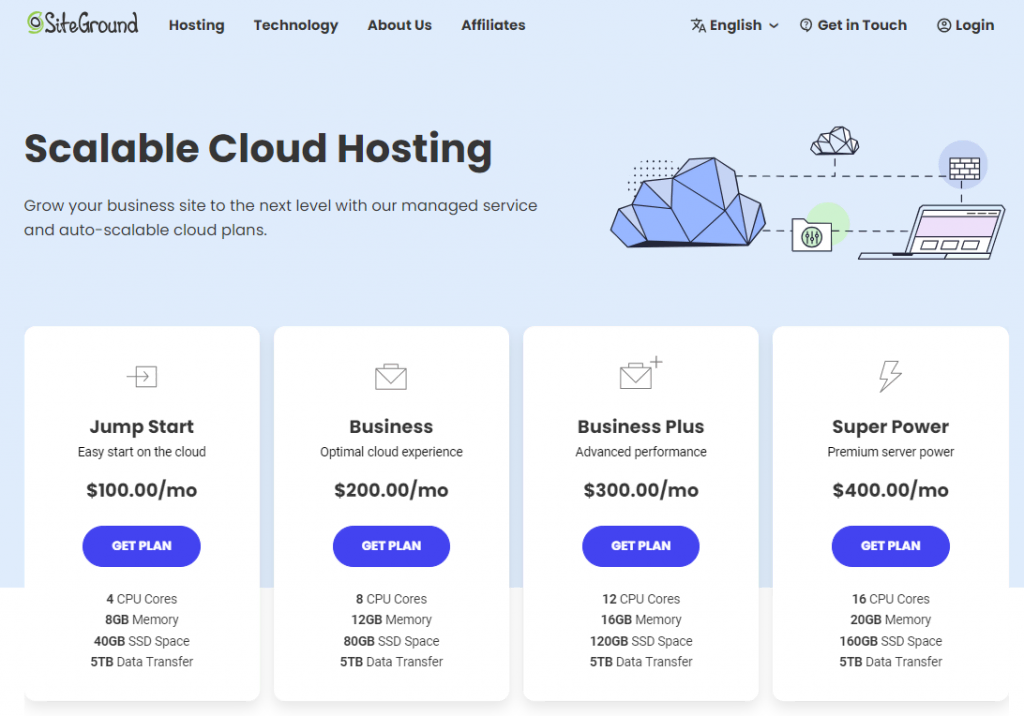
Selecting the “best” cloud server isn’t simply about finding the cheapest option; it’s about finding the optimal solution for your specific needs. The ideal cloud server provider balances performance, scalability, cost, and security to deliver a seamless and efficient experience. This requires a careful consideration of various factors beyond the initial price tag.
Key Criteria for Cloud Server Selection
Choosing a cloud server involves evaluating several crucial aspects. Price, while important, shouldn’t be the sole determining factor. A holistic approach considers performance, scalability, security, and support features.
- Performance: This encompasses factors like CPU speed, RAM capacity, storage type (SSD vs. HDD), and network bandwidth. Higher performance generally translates to faster application loading times and improved user experience. For example, a high-frequency CPU with ample RAM is crucial for applications demanding real-time processing, like video editing or gaming servers.
- Scalability: The ability to easily increase or decrease computing resources (CPU, RAM, storage) as needed is paramount. Scalability ensures your cloud server can handle fluctuating workloads without performance degradation or requiring significant manual intervention. For instance, an e-commerce platform needs to scale rapidly during peak shopping seasons.
- Security: Robust security measures, including data encryption, access controls, and regular security audits, are essential to protect sensitive data. Features like multi-factor authentication and intrusion detection systems are critical for maintaining data integrity and preventing breaches. A reputable provider will offer various security certifications and compliance standards.
- Support: Reliable and responsive customer support is crucial for troubleshooting issues and ensuring minimal downtime. Providers offering 24/7 support with multiple channels (phone, email, chat) provide greater peace of mind.
- Geographic Location: The physical location of the server can significantly impact latency and compliance requirements. Choosing a server location closer to your target audience minimizes latency, leading to a better user experience. Data residency laws also dictate where data must be stored, impacting server location selection.
Performance, Scalability, and Cost Trade-offs
There’s an inherent trade-off between performance, scalability, and cost in cloud server selection. Higher performance and greater scalability often come with a higher price tag. For example, using high-performance SSD storage offers faster read/write speeds than HDD, but it’s more expensive. Similarly, scaling up resources during peak demand increases costs but ensures consistent performance. The optimal balance depends on the specific needs and budget of the user. Careful planning and resource optimization are essential to minimize costs without compromising performance or scalability.
Hypothetical User Profiles and Ideal Cloud Server Characteristics
Let’s consider two hypothetical user profiles to illustrate how the “best” cloud server differs based on individual needs.
| User Profile | Specific Needs | Ideal Cloud Server Characteristics |
|---|---|---|
| Small Startup (e.g., a new SaaS company) | Limited budget, need for scalability as the business grows, emphasis on cost-effectiveness in the early stages. | A virtual private server (VPS) with a balance of performance and cost. The ability to easily scale resources as the user base and application demands grow is crucial. Shared resources may be acceptable initially, transitioning to dedicated resources as needed. |
| Large Enterprise (e.g., a multinational corporation) | High performance requirements, demanding applications, strict security and compliance needs, redundancy for high availability. | A dedicated server or a highly scalable cloud infrastructure with advanced security features and robust support. Redundancy and failover mechanisms are essential to ensure minimal downtime. The provider should offer various compliance certifications and strong security protocols. |
Major Cloud Server Providers

Choosing the right cloud server provider is crucial for businesses of all sizes. The optimal choice depends heavily on specific needs, budget, and technical expertise. This section will examine some of the leading providers, highlighting their strengths and weaknesses to aid in informed decision-making. Understanding the nuances of each platform is key to leveraging the full potential of cloud computing.
Comparison of Major Cloud Providers
The following table compares five major cloud providers across key aspects. Pricing can vary significantly based on usage and chosen services, so these are general indicators.
| Provider | Key Features | Pricing Model | Target Audience |
|---|---|---|---|
| Amazon Web Services (AWS) | Extensive range of services (compute, storage, databases, analytics, etc.), mature ecosystem, global infrastructure | Pay-as-you-go, reserved instances, savings plans | Businesses of all sizes, developers, enterprises with complex needs |
| Microsoft Azure | Strong integration with Microsoft products, hybrid cloud capabilities, robust security features | Pay-as-you-go, reserved instances, Azure Hybrid Benefit | Businesses using Microsoft technologies, enterprises seeking hybrid cloud solutions |
| Google Cloud Platform (GCP) | Advanced analytics and machine learning capabilities, strong Kubernetes support, competitive pricing | Pay-as-you-go, sustained use discounts, committed use discounts | Data-intensive businesses, organizations leveraging machine learning, developers |
| Oracle Cloud Infrastructure (OCI) | High-performance computing, strong database offerings, competitive pricing for specific workloads | Pay-as-you-go, flexible pricing models | Enterprises requiring high-performance computing, businesses with large database needs |
| Alibaba Cloud | Strong presence in Asia, cost-effective solutions, growing global reach | Pay-as-you-go, various discount options | Businesses with operations in Asia, cost-conscious organizations |
Strengths and Weaknesses of Leading Providers
A detailed analysis of AWS, Azure, and GCP reveals their specific strengths and weaknesses across various use cases.
AWS excels in its breadth of services and mature ecosystem. However, its complexity can be daunting for newcomers, and costs can escalate quickly without careful management. For example, a large-scale e-commerce company might benefit from AWS’s scalability and comprehensive tools, while a small startup might find its pricing structure less attractive.
Azure’s strength lies in its seamless integration with the Microsoft ecosystem. This makes it particularly attractive for businesses heavily invested in Microsoft technologies. However, its global reach might be slightly less extensive than AWS, potentially impacting performance for users in certain regions. A company using Microsoft 365 extensively might find Azure a natural extension of its existing infrastructure.
GCP’s competitive advantage resides in its advanced analytics and machine learning capabilities. Its strong Kubernetes support makes it a popular choice for containerized applications. However, its market share is smaller than AWS and Azure, resulting in a slightly less extensive community and third-party support. A research institution heavily involved in data analysis and machine learning would likely favor GCP’s powerful tools.
Niche Cloud Providers
Several niche cloud providers cater to specific industry needs or technologies. These providers often offer specialized services and expertise not readily available from the major players.
A list of examples includes providers specializing in gaming infrastructure, healthcare data management, and financial services compliance. Each provider brings unique capabilities to the table, enabling organizations within those sectors to benefit from tailored solutions. For instance, a gaming company might utilize a provider specializing in low-latency networking and dedicated game servers, while a healthcare provider would prioritize HIPAA-compliant data storage and processing.
Server Types and Configurations
Choosing the right server type and configuration is crucial for optimal application performance and cost-effectiveness. Understanding the differences between various server options and their associated capabilities is key to making informed decisions. This section will explore the different server types available, compare various operating systems, and analyze different server configurations and their impact on performance and cost.
Virtual Machines (VMs), Dedicated Servers, and Serverless Computing
Virtual machines (VMs), dedicated servers, and serverless computing represent distinct approaches to cloud computing, each with its own advantages and disadvantages. VMs provide a virtualized environment, allowing multiple VMs to run on a single physical server. This offers scalability and cost-effectiveness, as resources are shared. Dedicated servers, on the other hand, provide exclusive access to a physical server’s resources, guaranteeing performance and security. Serverless computing abstracts away the management of servers entirely, allowing developers to focus solely on code execution.
Virtual Machines (VMs): VMs are ideal for applications requiring flexibility and scalability, such as web applications with fluctuating traffic. For example, an e-commerce website might use VMs to handle peak demand during sales events, scaling up resources as needed and scaling down during quieter periods. This allows for efficient resource utilization and cost optimization.
Dedicated Servers: Dedicated servers are well-suited for applications requiring high performance, security, and complete control over the server environment. Examples include applications requiring significant processing power, such as scientific simulations or high-traffic gaming servers. A financial institution might use a dedicated server for sensitive data processing to maintain the highest levels of security and control.
Serverless Computing: Serverless computing excels in scenarios where applications have sporadic or unpredictable traffic patterns. Examples include mobile backend services or event-driven applications. A mobile game developer might utilize serverless functions to handle user authentication and game state updates, paying only for the actual compute time used.
Server Operating Systems
The choice of server operating system (OS) significantly impacts application deployment, security, and management. Linux distributions, such as CentOS, Ubuntu, and Debian, are popular choices due to their flexibility, open-source nature, and strong community support. Windows Server, on the other hand, offers a robust platform with extensive enterprise features and strong integration with Microsoft technologies.
Linux Distributions: Linux’s versatility makes it suitable for a wide range of applications, from web servers (Apache, Nginx) to database servers (MySQL, PostgreSQL). Its open-source nature allows for customization and cost-effectiveness. Many developers prefer Linux for its command-line interface and powerful scripting capabilities.
Windows Server: Windows Server is often preferred for applications requiring seamless integration with Microsoft technologies, such as Active Directory and SQL Server. Its graphical user interface can be more user-friendly for administrators less familiar with command-line interfaces. Many enterprise applications are specifically designed for Windows Server.
Server Configurations and Cost Implications
Server configurations significantly impact performance and cost. Choosing the right balance between CPU, RAM, and storage is crucial for optimal results. The following table Artikels various configurations and their associated costs and performance implications. Note that these are illustrative examples and actual costs can vary depending on the provider and specific configuration options.
| Configuration | CPU | RAM | Storage | Estimated Monthly Cost (USD) | Performance Implications |
|---|---|---|---|---|---|
| Basic | 2 vCPU | 4 GB | 50 GB SSD | 20-30 | Suitable for low-traffic websites or small applications. May experience performance bottlenecks under heavy load. |
| Standard | 4 vCPU | 8 GB | 100 GB SSD | 40-60 | Good balance between performance and cost. Suitable for medium-traffic websites or applications with moderate resource requirements. |
| High-Performance | 8 vCPU | 16 GB | 200 GB SSD | 80-120 | High performance suitable for resource-intensive applications, large databases, or high-traffic websites. |
| Enterprise | 16 vCPU | 32 GB | 500 GB SSD | 150-250+ | Exceptional performance for demanding applications requiring significant processing power and storage. |
Security and Compliance
Choosing a cloud server provider involves a critical consideration of data security and compliance. The sensitivity of your data, coupled with the ever-evolving threat landscape, necessitates a thorough evaluation of a provider’s security posture and its alignment with relevant regulations. Failing to do so can lead to significant financial losses, reputational damage, and legal repercussions.
Data security and compliance are paramount when selecting a cloud server. Providers must demonstrate robust security measures to protect data from unauthorized access, use, disclosure, disruption, modification, or destruction. Compliance with industry-specific regulations, such as HIPAA for healthcare data and GDPR for European personal data, is essential for organizations operating within these frameworks. Failure to comply can result in hefty fines and legal action.
Data Security Threats and Mitigation Strategies
Cloud servers, while offering many advantages, are not immune to security threats. Common threats include data breaches through unauthorized access, malware infections, denial-of-service attacks, and insider threats. Effective mitigation strategies involve a multi-layered approach encompassing robust access control mechanisms, regular security audits, intrusion detection systems, and employee security awareness training. For example, implementing multi-factor authentication (MFA) adds an extra layer of security, significantly reducing the risk of unauthorized access. Employing strong encryption both in transit and at rest protects data even if a breach occurs. Regular patching and updates of software and firmware are crucial to prevent exploitation of known vulnerabilities.
Compliance Standards and Their Implications
Several key compliance standards directly impact cloud server selection. HIPAA (Health Insurance Portability and Accountability Act) mandates stringent security and privacy measures for protecting Protected Health Information (PHI). GDPR (General Data Protection Regulation) establishes a framework for protecting the personal data of individuals within the European Union. Compliance with these standards requires providers to implement specific security controls, data encryption methods, and data retention policies. For instance, a HIPAA-compliant cloud provider will have detailed procedures for handling PHI, including access controls, audit trails, and data breach notification protocols. Similarly, a GDPR-compliant provider will implement mechanisms for data subject access requests, data portability, and the right to be forgotten.
Security Checklist for Evaluating Cloud Server Providers
Before selecting a cloud server provider, a thorough security assessment is vital. This checklist provides a framework for evaluating a provider’s security capabilities.
- Data Encryption: Verify the provider’s encryption methods for data in transit and at rest, ensuring they meet industry best practices. This includes details on encryption algorithms and key management procedures.
- Access Control: Assess the provider’s access control mechanisms, including multi-factor authentication (MFA), role-based access control (RBAC), and granular permissions. Examine how they manage user access and privileges.
- Security Certifications and Audits: Check for relevant security certifications (e.g., ISO 27001, SOC 2) and independent audits demonstrating compliance with security standards. Review the scope and frequency of these audits.
- Incident Response Plan: Review the provider’s incident response plan, including procedures for detecting, containing, and remediating security incidents. Understand their process for notifying affected parties.
- Data Backup and Recovery: Evaluate the provider’s backup and recovery capabilities, including frequency, retention policies, and disaster recovery plans. Ensure they have robust procedures to recover data in case of an outage or disaster.
- Compliance with Relevant Regulations: Confirm the provider’s compliance with relevant regulations such as HIPAA, GDPR, PCI DSS, etc., depending on your specific needs. Request documentation to support their claims.
Scalability and Availability
Cloud computing’s power lies in its ability to adapt to fluctuating demands. Scalability and high availability are crucial factors when choosing a cloud server, directly impacting application performance, cost-effectiveness, and user experience. Understanding these concepts is essential for building robust and reliable cloud-based systems.
Scalability in cloud computing refers to a system’s ability to handle a growing amount of work, or its potential to be enlarged to accommodate that growth. This adaptability is a key differentiator from traditional on-premise infrastructure. There are two primary scaling models: vertical and horizontal.
Vertical Scaling
Vertical scaling, also known as scaling up, involves increasing the resources of a single server. This might entail upgrading to a server with a faster processor, more RAM, or a larger storage capacity. While simpler to implement, vertical scaling has limitations. There’s a physical limit to how much a single server can be upgraded before reaching its maximum capacity. Beyond this point, further scaling requires a completely new, more powerful server, resulting in downtime during the migration. Vertical scaling is suitable for applications with predictable and relatively static resource needs.
Horizontal Scaling
Horizontal scaling, or scaling out, involves adding more servers to a system. This distributes the workload across multiple machines, improving performance and resilience. If one server fails, the others can continue operating, ensuring high availability. Horizontal scaling is more complex to manage than vertical scaling, requiring sophisticated load balancing and orchestration techniques. However, it offers significantly greater scalability potential, allowing systems to handle massive increases in demand without hitting a single-server limit. Many modern applications leverage horizontal scaling for its flexibility and resilience. For instance, a social media platform might use horizontal scaling to handle traffic spikes during major events.
Service Level Agreements (SLAs)
Cloud providers offer various SLAs outlining their commitment to uptime and performance. These agreements typically specify guaranteed uptime percentages (e.g., 99.9%, 99.99%, or even higher), recovery time objectives (RTOs), and mean time to recovery (MTTR) targets. For instance, a 99.9% uptime guarantee translates to approximately 8.76 hours of downtime per year. Higher guarantees naturally come with higher costs. SLAs also often include performance metrics, such as response times and data transfer speeds, although these are often less strictly defined than uptime guarantees. Careful comparison of SLAs across different providers is crucial for selecting a service that meets the specific needs of an application. A mission-critical application, for example, would require a much higher SLA than a less critical application.
Planning for Scalability in Cloud Application Architecture
Designing for scalability requires careful consideration from the outset. Key aspects include:
Choosing the right cloud services: Utilizing services inherently designed for scalability, such as managed databases and serverless functions, significantly simplifies the process.
Employing a microservices architecture: Breaking down applications into smaller, independent services allows for individual scaling of components based on their specific needs, rather than scaling the entire application as a monolith.
Implementing auto-scaling: Auto-scaling capabilities allow systems to automatically adjust resources based on real-time demand. This ensures optimal performance while minimizing costs by avoiding over-provisioning.
Utilizing load balancing: Distributing traffic across multiple servers prevents any single server from becoming overloaded.
Monitoring and performance testing: Regular monitoring and performance testing are crucial for identifying bottlenecks and potential scalability issues before they impact users. This allows for proactive adjustments to the architecture and resource allocation.
Pricing and Cost Optimization
Cloud server pricing can be complex, but understanding the various models and optimization strategies is crucial for managing your budget effectively. Choosing the right pricing model and implementing cost-saving measures can significantly impact your overall expenditure. This section will explore different pricing models and provide practical strategies for optimizing your cloud server costs.
Cloud Pricing Models
Cloud providers offer a variety of pricing models, each with its own advantages and disadvantages. The optimal choice depends on your specific needs and usage patterns. Understanding these models is fundamental to effective cost management.
- Pay-as-you-go (PAYG): This model charges you only for the resources you consume, offering flexibility and scalability. You pay for compute time, storage, and other services based on actual usage. This is ideal for projects with fluctuating demands or unpredictable workloads. However, costs can be unpredictable if usage spikes unexpectedly.
- Reserved Instances: This model allows you to purchase compute capacity in advance for a discounted rate. You commit to using the resources for a specific period (e.g., 1 or 3 years), receiving a significant price reduction in exchange for this commitment. This is advantageous for predictable workloads with consistent resource requirements. However, it requires careful planning and forecasting to avoid over-commitment.
- Spot Instances: These are spare compute capacity offered at significantly reduced prices. They are ideal for fault-tolerant applications or workloads that can tolerate interruptions. The trade-off is that these instances can be terminated with short notice by the provider. This model requires careful consideration of application design and potential downtime.
Strategies for Optimizing Cloud Server Costs
Effective cost optimization requires a proactive approach encompassing several key strategies. These strategies can significantly reduce your cloud spending without compromising performance or functionality.
- Right-sizing Instances: Choosing the appropriate instance size for your workload is crucial. Over-provisioning leads to wasted resources and unnecessary costs. Regularly review your instance sizes and adjust them based on actual usage. Utilize cloud provider monitoring tools to identify instances that are consistently underutilized.
- Leveraging Cost Management Tools: Most cloud providers offer comprehensive cost management tools, including dashboards, reports, and recommendations. These tools provide valuable insights into your spending patterns, allowing you to identify areas for improvement. Actively utilize these tools to track your expenses, analyze your usage, and optimize your resource allocation.
- Utilizing Free Tier Services: Many cloud providers offer a free tier for certain services. Take advantage of these free services whenever possible to reduce costs. This can include free storage tiers, compute hours, or other services depending on the provider.
- Auto-Scaling and Scheduling: Configure auto-scaling to automatically adjust the number of instances based on demand. This ensures that you only pay for the resources you need at any given time. For applications with predictable usage patterns, schedule instances to run only during peak hours.
Hypothetical Budget and Resource Selection
Let’s assume a hypothetical budget of $1000 per month for a small business website. This budget needs to cover compute, storage, and database resources. We could allocate approximately $600 for compute (using a combination of reserved and pay-as-you-go instances depending on expected usage), $200 for storage (choosing a cost-effective storage tier), and $200 for a managed database service. This allocation is just an example and would need to be adjusted based on the specific requirements of the website. Careful monitoring and adjustments would be crucial to stay within budget.
Management and Monitoring
Effective management and monitoring are crucial for maximizing the performance, efficiency, and cost-effectiveness of your cloud server infrastructure. Without robust tools and strategies, you risk underutilization of resources, security vulnerabilities, and unexpected downtime. This section explores the essential aspects of managing and monitoring your cloud servers.
Cloud management platforms and monitoring tools play a vital role in optimizing cloud server performance and resource utilization. These tools provide a centralized view of your entire infrastructure, allowing for proactive identification and resolution of potential issues. They facilitate efficient resource allocation, ensuring optimal performance while minimizing costs. Furthermore, they empower administrators to automate various tasks, significantly reducing manual intervention and human error.
Cloud Management Platforms
Cloud management platforms offer a comprehensive suite of tools for managing and automating various aspects of cloud infrastructure. These platforms often integrate with multiple cloud providers, allowing for consistent management across different environments. Key features include automated provisioning, scaling, and deployment of applications and resources. They also provide centralized logging, monitoring, and security management capabilities. Examples of such platforms include VMware vRealize Automation, AWS Control Tower, and Microsoft Azure Resource Manager. These platforms streamline complex tasks, reducing operational overhead and improving overall efficiency.
Cloud Monitoring Tools
Various cloud monitoring tools offer diverse features and capabilities to track and analyze server performance, resource usage, and application health. These tools typically provide real-time dashboards, alerting systems, and historical data analysis. For instance, Datadog offers comprehensive monitoring for applications, infrastructure, and logs, providing insights into performance bottlenecks and potential issues. Alternatively, Prometheus, an open-source monitoring system, is highly customizable and scalable, enabling detailed monitoring of specific metrics. Another popular choice is Grafana, a visualization tool often paired with Prometheus or other data sources, to create custom dashboards tailored to specific needs. The choice of monitoring tool depends on the specific requirements of the environment, including the scale of the infrastructure and the level of detail required.
Automating Cloud Server Management
Automating cloud server management tasks, such as provisioning and scaling, significantly enhances efficiency and reduces the risk of human error. This can be achieved through various methods, including Infrastructure as Code (IaC) and configuration management tools. IaC tools, such as Terraform and Ansible, allow for defining and managing infrastructure through code, enabling automated provisioning and deployment. Configuration management tools, such as Chef and Puppet, automate the configuration and management of servers, ensuring consistency and reducing manual intervention. These tools help maintain a consistent and repeatable infrastructure, reducing the time and effort required for managing cloud resources, and improving overall reliability and scalability. For example, using Terraform, you can define the specifications of a new virtual machine in a configuration file, and then automatically deploy that VM with a single command. Similarly, Ansible can be used to automate the installation and configuration of software on multiple servers simultaneously.
Support and Documentation

Choosing a cloud server provider involves careful consideration of various factors, and robust support and comprehensive documentation are crucial elements often overlooked. Reliable support ensures swift resolution of technical issues, minimizing downtime and operational disruptions. Equally important, well-structured documentation empowers users to independently manage their cloud environments, fostering self-sufficiency and reducing reliance on support teams.
Support options vary significantly across different cloud providers, influencing the overall user experience and operational efficiency. The quality and accessibility of documentation directly impact the ease of troubleshooting and problem-solving. A thorough evaluation of these aspects is therefore essential before committing to a specific provider.
Support Options Comparison
Cloud providers typically offer a tiered support system, with varying response times and levels of expertise depending on the service level agreement (SLA) purchased. Basic support often includes email and online documentation, while higher-tier plans may incorporate phone support, chat, and dedicated technical account managers. For example, Amazon Web Services (AWS) provides extensive documentation alongside various support plans, ranging from basic access to premium support with 24/7 phone and chat assistance. Microsoft Azure offers similar tiered support options, with different response time guarantees and access to specialized engineers. Google Cloud Platform (GCP) also follows a similar model, emphasizing comprehensive documentation and various support packages tailored to different customer needs. Direct comparisons are difficult without specifying exact service levels and pricing, as offerings are constantly evolving. However, a general observation is that premium support packages typically offer faster response times, more specialized expertise, and proactive support measures.
Importance of Comprehensive Documentation
Comprehensive documentation serves as a cornerstone of effective cloud management. Well-structured documentation, including tutorials, FAQs, API references, and troubleshooting guides, empowers users to resolve common issues independently. This reduces reliance on support tickets, accelerating problem resolution and improving overall operational efficiency. Furthermore, robust documentation enables users to explore advanced features, optimize their cloud deployments, and implement best practices. For instance, a detailed guide on configuring security groups within a specific cloud provider’s environment can prevent security vulnerabilities and streamline the deployment process. Similarly, comprehensive API documentation allows developers to integrate their applications seamlessly with the cloud platform, facilitating automation and reducing manual intervention. The availability of searchable knowledge bases and community forums further enhances the value of documentation, fostering collaboration and knowledge sharing amongst users.
Criteria for Evaluating Support and Documentation
Evaluating the quality of a cloud provider’s support and documentation requires a structured approach. Several key criteria should be considered:
- Support Channels: Availability of multiple support channels (phone, email, chat) with clearly defined response time guarantees for each.
- Support Expertise: The level of technical expertise provided by support engineers, including their ability to handle complex issues and provide effective solutions.
- Documentation Completeness: The comprehensiveness and accuracy of documentation, covering all aspects of the cloud platform, including configuration, deployment, troubleshooting, and security best practices.
- Documentation Accessibility: Ease of accessing and navigating the documentation, including features such as a robust search functionality, clear organization, and multiple formats (e.g., text, video).
- Community Support: The presence of an active and supportive community forum where users can share knowledge, ask questions, and collaborate on solutions.
- Proactive Support: The provider’s commitment to proactively identifying and addressing potential issues before they impact users.
By carefully evaluating these criteria, organizations can select a cloud provider that offers the level of support and documentation necessary to meet their specific needs and ensure the smooth and efficient operation of their cloud infrastructure.
Migration and Integration
Migrating applications and data to a cloud server environment, and integrating that environment with existing on-premises infrastructure, are critical steps in leveraging the benefits of cloud computing. Successful migration requires careful planning, a phased approach, and the selection of appropriate tools and technologies. Understanding the challenges involved is crucial for minimizing disruption and maximizing the return on investment.
Successful cloud migration hinges on a well-defined strategy that accounts for application dependencies, data volume, and the desired level of integration with existing systems. A phased approach, starting with a proof-of-concept or pilot project, allows for iterative improvements and risk mitigation. Careful consideration must be given to data security, compliance requirements, and potential downtime during the migration process.
Strategies for Migrating Applications and Data
Several strategies exist for migrating applications and data to the cloud, each with its own advantages and disadvantages. The optimal approach depends on factors such as application complexity, data size, and business requirements. Common strategies include rehosting (lift and shift), replatforming (refactoring), repurchasing (replacing), and refactoring (re-architecting). Rehosting involves moving applications to the cloud with minimal changes, while replatforming involves making some modifications to optimize for the cloud environment. Repurchasing entails replacing on-premises applications with cloud-based alternatives, and refactoring involves significant redesign and re-architecture for optimal cloud utilization.
Challenges and Considerations in Integrating Cloud Servers with On-premises Infrastructure
Integrating cloud servers with on-premises infrastructure presents several challenges. Network connectivity and security are primary concerns. Ensuring seamless data flow between the two environments requires careful planning and configuration of network infrastructure, including firewalls, VPNs, and load balancers. Maintaining data consistency and integrity across both environments requires robust data synchronization mechanisms. Differences in security policies and compliance requirements between the cloud and on-premises environments also necessitate careful consideration and harmonization. For example, ensuring consistent access control and auditing across both environments is critical.
Tools and Technologies for Cloud Migration and Integration
Numerous tools and technologies facilitate cloud migration and integration. These tools automate many aspects of the migration process, reducing manual effort and minimizing the risk of errors. Examples include cloud migration platforms such as AWS Migration Hub, Azure Migrate, and Google Cloud Migrate. These platforms provide comprehensive tools for assessing, planning, and executing migrations. Other tools assist with specific aspects of the migration, such as database migration tools (e.g., AWS Schema Conversion Tool), network migration tools (e.g., VMware vCenter Converter), and application migration tools (e.g., CloudEndure). Containerization technologies like Docker and Kubernetes also play a significant role in simplifying application migration and deployment in the cloud, allowing for portability and scalability. Furthermore, API integrations enable seamless data exchange and automation between cloud and on-premises systems.
Case Studies of Cloud Server Implementations
This section presents two detailed case studies showcasing successful cloud server implementations across diverse industries. These examples illustrate how organizations leveraged cloud computing to overcome specific challenges, optimize their operations, and achieve significant business outcomes. The case studies highlight the strategic planning, technological choices, and measurable results that contributed to their success.
Case Study 1: E-commerce Platform Scalability for a Rapidly Growing Online Retailer
This case study focuses on “ShopSmart,” a rapidly growing online retailer experiencing significant seasonal peaks in traffic and order volume. Their legacy on-premise infrastructure struggled to handle these fluctuations, leading to website downtime and lost sales. ShopSmart needed a scalable and reliable solution to accommodate their growth and maintain a positive customer experience.
- Challenge: Inconsistent website performance during peak seasons, resulting in lost sales and frustrated customers. The existing on-premise infrastructure lacked the capacity to scale quickly and efficiently to meet demand spikes.
- Solution: ShopSmart migrated its entire e-commerce platform to Amazon Web Services (AWS). They utilized a combination of EC2 instances for web servers and application servers, S3 for storage, and RDS for their database. Auto-scaling features were implemented to dynamically adjust server capacity based on real-time traffic. A content delivery network (CDN) was also deployed to improve website load times for geographically dispersed customers.
- Outcome: After migrating to AWS, ShopSmart experienced a significant improvement in website performance and scalability. Website uptime increased to 99.99%, resulting in a noticeable reduction in lost sales. The auto-scaling feature allowed them to efficiently handle peak traffic without manual intervention, reducing operational costs and improving resource utilization. The CDN significantly reduced page load times, improving customer satisfaction and conversion rates.
Case Study 2: Cloud-Based Disaster Recovery for a Financial Institution
This case study examines “SecureBank,” a financial institution seeking to enhance its disaster recovery (DR) capabilities. Their existing DR solution involved maintaining a secondary data center, which was costly and complex to manage. SecureBank needed a more cost-effective and readily available DR solution that could ensure business continuity in the event of a disaster.
- Challenge: Maintaining a costly and complex secondary data center for disaster recovery purposes. The existing solution lacked agility and was prone to potential points of failure.
- Solution: SecureBank implemented a cloud-based DR solution using Microsoft Azure. They utilized Azure’s virtual machines (VMs) to replicate their critical applications and databases to a geographically separate Azure region. Azure’s backup and recovery services were integrated into their workflow to automate the backup and restoration process. Regular DR drills were conducted to test the solution’s effectiveness.
- Outcome: The Azure-based DR solution significantly reduced SecureBank’s DR costs compared to maintaining a physical secondary data center. The solution provided improved data protection and faster recovery times in the event of a disaster. The automated backup and recovery process minimized manual intervention and improved the efficiency of their DR operations. The regular DR drills ensured that the solution remained effective and that staff were adequately trained.
Future Trends in Cloud Server Technology
The cloud server landscape is in constant evolution, driven by advancements in computing power, networking capabilities, and data management techniques. Several key trends are shaping the future of cloud servers, promising significant changes in how businesses select, deploy, and manage their cloud infrastructure. These trends offer both opportunities and challenges, requiring careful consideration by organizations looking to leverage the full potential of cloud computing.
The convergence of several technological advancements is accelerating the pace of innovation in the cloud server space. This includes the rise of serverless computing, the expansion of edge computing deployments, and the increasing sophistication of AI-powered management tools. Understanding these trends is crucial for navigating the evolving cloud landscape and making informed decisions about future cloud server strategies.
Serverless Computing
Serverless computing represents a paradigm shift in application development and deployment. Instead of managing servers directly, developers focus on writing and deploying code as individual functions. The cloud provider handles all underlying infrastructure management, including scaling, security, and maintenance. This approach offers significant benefits, including reduced operational overhead, improved scalability, and cost optimization through pay-per-use pricing models. For example, a company launching a new mobile application might use serverless functions to handle user authentication, image processing, and data updates, scaling automatically to handle peak demand without needing to pre-provision server capacity. This allows for faster time to market and reduced infrastructure costs.
Edge Computing
Edge computing involves processing data closer to its source, reducing latency and bandwidth requirements. This is particularly important for applications requiring real-time processing, such as IoT devices, autonomous vehicles, and video streaming. Instead of sending all data to a central cloud data center, edge computing utilizes strategically placed servers or gateways to process data locally. This approach minimizes delays, improves response times, and reduces the strain on network infrastructure. Consider a smart city initiative employing numerous sensors to monitor traffic flow. Edge computing allows for real-time traffic analysis and adjustments at the intersection level, rather than relying on a central server that may introduce unacceptable delays. This leads to more efficient traffic management and reduced congestion.
AI-Powered Management
Artificial intelligence is increasingly integrated into cloud server management tools. AI-powered systems can automate tasks such as resource allocation, performance optimization, and security monitoring, improving efficiency and reducing human intervention. Machine learning algorithms can analyze vast amounts of data to predict potential problems, proactively address issues, and optimize resource utilization. For instance, an AI-powered system could detect anomalies in server performance, automatically scale resources to handle increased demand, or identify potential security threats before they escalate. This proactive approach leads to improved reliability, enhanced security, and reduced operational costs.
Forecast for the Next Five Years
Over the next five years, we anticipate a significant increase in the adoption of serverless computing, driven by the demand for faster development cycles and cost-effective scalability. Edge computing will expand rapidly, particularly in sectors like healthcare, manufacturing, and transportation, where real-time data processing is critical. AI-powered management tools will become increasingly sophisticated, automating more aspects of cloud server operations and providing more proactive insights into system performance and security. We also expect to see a greater emphasis on hybrid and multi-cloud strategies, with organizations leveraging the strengths of different cloud providers and on-premises infrastructure to meet their specific needs. The rise of quantum computing will also begin to impact the cloud server landscape, although its widespread adoption is still several years away. Companies like Amazon, Google, and Microsoft are already investing heavily in quantum computing research and development, indicating a potential paradigm shift in computing power and capabilities in the longer term.
User Queries
What is the difference between IaaS, PaaS, and SaaS?
IaaS (Infrastructure as a Service) provides virtualized computing resources like servers, storage, and networking. PaaS (Platform as a Service) offers a platform for developing and deploying applications, including tools and services. SaaS (Software as a Service) delivers software applications over the internet, eliminating the need for local installation.
How do I choose the right server size?
The optimal server size depends on your application’s resource requirements (CPU, RAM, storage). Start with a smaller instance and scale up as needed. Cloud providers offer tools to monitor resource utilization and help determine appropriate sizing.
What are the common security risks associated with cloud servers?
Common risks include data breaches, denial-of-service attacks, and misconfigurations. Mitigation strategies include strong passwords, multi-factor authentication, regular security audits, and implementing appropriate security protocols.
How can I reduce my cloud computing costs?
Cost optimization strategies include right-sizing instances, using reserved instances or spot instances, leveraging cost management tools, and optimizing resource utilization.