Defining “Best” Cloud Server

Choosing the “best” cloud server is not a simple task, as the ideal solution depends heavily on individual needs and priorities. There’s no single “best” option; instead, the optimal choice emerges from a careful consideration of various factors and a nuanced understanding of your specific requirements. This involves balancing competing demands and making informed trade-offs.
Factors Influencing Cloud Server Selection
Several key factors significantly impact the selection of a cloud server. These factors are interconnected and often require careful balancing. Prioritizing one aspect might necessitate compromises in others. Understanding these trade-offs is crucial for making an informed decision. For example, prioritizing high performance might lead to increased costs, while focusing on cost-effectiveness could compromise performance or scalability.
Cost-Performance-Security-Scalability Trade-offs
The selection process involves navigating a complex interplay between cost, performance, security, and scalability. Cost is a primary concern for many, but cutting corners on performance, security, or scalability can lead to significant drawbacks in the long run. High-performance servers often command higher prices, while robust security measures can add to operational expenses. Scalability, the ability to easily adjust resources as needed, also influences cost; scaling up requires additional resources, which translates to higher expenses. Finding the right balance between these factors requires a thorough assessment of your current and projected needs. For instance, a startup might prioritize cost-effectiveness and scalability, while an established enterprise might prioritize performance and security, even at a higher cost.
Comparison of Cloud Server Models
The following table compares three common cloud server models: Virtual Machines (VMs), Dedicated Servers, and Containers, based on cost, performance, security, and scalability.
| Feature | Virtual Machines (VMs) | Dedicated Servers | Containers |
|---|---|---|---|
| Cost | Generally low, pay-as-you-go model often available | Higher upfront and recurring costs | Generally low, efficient resource utilization |
| Performance | Variable, depends on allocated resources; can be shared | High performance, dedicated resources | High performance, lightweight and efficient |
| Security | Shared responsibility model; security measures depend on provider and user configuration | Greater control over security; responsibility lies primarily with the user | Security relies on the underlying infrastructure and containerization technology; requires careful configuration |
| Scalability | Highly scalable; resources can be easily adjusted | Scalability can be limited; requires provisioning of new servers | Highly scalable; containers can be easily deployed and replicated |
Top Cloud Providers
Choosing the right cloud provider is crucial for the success of any cloud-based project. The leading providers offer a wide range of services and pricing models, each with its own strengths and weaknesses. Understanding these nuances is essential for making an informed decision that aligns with your specific needs and budget. This section compares three major players: Amazon Web Services (AWS), Microsoft Azure, and Google Cloud Platform (GCP).
Comparison of Leading Cloud Providers
AWS, Azure, and GCP are the dominant forces in the cloud computing market, each offering a comprehensive suite of services encompassing compute, storage, databases, networking, analytics, and more. However, their strengths and weaknesses differ significantly, making the choice dependent on individual requirements.
AWS boasts the largest market share and the most mature ecosystem, offering a vast array of services and a highly developed partner network. Its extensive experience translates to robust reliability and a wealth of readily available documentation and support resources. However, this breadth can also lead to complexity, making it challenging for newcomers to navigate. The pricing structure, while granular, can be difficult to predict without careful planning.
Azure benefits from strong integration with Microsoft’s existing software and services, making it a natural choice for organizations heavily invested in the Microsoft ecosystem. Its hybrid cloud capabilities are particularly robust, allowing for seamless integration between on-premises and cloud environments. However, Azure’s global reach, while substantial, might not match AWS’s in certain regions. Its pricing model, similar to AWS, requires careful cost management.
GCP, known for its strong focus on data analytics and machine learning, offers competitive pricing and a powerful suite of tools for data processing and analysis. Its infrastructure is built on a cutting-edge technology stack, resulting in high performance and scalability. However, its market share is smaller than AWS and Azure, leading to a potentially smaller community and fewer readily available third-party tools and integrations.
Pricing Models of Major Cloud Providers
Each provider employs a pay-as-you-go model, charging based on resource consumption. However, the specifics vary considerably. AWS uses a complex pricing structure with various discounts and options, including reserved instances, spot instances, and savings plans. Azure offers similar options, including reserved virtual machines and Azure Hybrid Benefit. GCP provides sustained use discounts and committed use discounts to incentivize long-term commitments.
Cost-effectiveness depends heavily on workload characteristics and usage patterns. For instance, consistent, predictable workloads might benefit from reserved instances or committed use discounts, while highly variable workloads might be better suited to on-demand pricing. Careful planning and monitoring are crucial to managing cloud costs effectively regardless of the chosen provider.
Key Features and Pricing Tiers
| Feature | AWS | Azure | GCP |
|---|---|---|---|
| Compute | EC2 (various instance types), Lambda | Virtual Machines (various sizes), Azure Functions | Compute Engine (various machine types), Cloud Functions |
| Storage | S3, EBS, Glacier | Blob Storage, Azure Files, Azure Disks | Cloud Storage, Persistent Disk |
| Database | RDS, DynamoDB, Redshift | SQL Database, Cosmos DB, Azure Database for PostgreSQL | Cloud SQL, Cloud Spanner, BigQuery |
| Networking | VPC, Route 53 | Virtual Network, Azure DNS | Virtual Private Cloud, Cloud DNS |
| Pricing Tier (Example – Compute – Small Instance) | Varies greatly by region and instance type; e.g., ~$0.04/hour | Varies greatly by region and instance type; e.g., ~$0.05/hour | Varies greatly by region and instance type; e.g., ~$0.03/hour |
Server Specifications and Configurations

Choosing the right server specifications is crucial for optimal cloud performance. The interplay between processing power, memory, storage capacity, and network speed directly impacts application responsiveness, scalability, and overall cost-effectiveness. Understanding these components and how they relate to different application needs is key to selecting the best cloud server for your project.
Selecting appropriate server specifications involves carefully considering the demands of your application. The balance between CPU, RAM, storage, and network bandwidth will vary significantly depending on the type of workload. Over-provisioning can lead to unnecessary expenses, while under-provisioning can result in performance bottlenecks and application instability.
CPU, RAM, Storage, and Network Bandwidth in Cloud Server Performance
The core components of a cloud server—CPU, RAM, storage, and network bandwidth—each play a vital role in determining overall performance. The CPU handles processing tasks, RAM provides short-term data access, storage holds persistent data, and network bandwidth governs data transfer speeds. A well-balanced configuration ensures efficient resource utilization and optimal application performance. For instance, a CPU-intensive application like video rendering will benefit from a high-core-count processor, while a database-heavy application requires ample RAM for efficient data access. Similarly, applications requiring frequent data exchange with clients need high network bandwidth. Insufficient bandwidth can lead to slow loading times and poor user experience. Finally, the type of storage (e.g., SSD vs. HDD) significantly impacts application speed and I/O operations. Solid-state drives (SSDs) offer significantly faster read/write speeds compared to traditional hard disk drives (HDDs).
Optimal Server Configurations for Different Application Types
The optimal server configuration varies greatly depending on the specific application’s requirements. Below are examples of configurations suitable for common application types. These are illustrative examples and may need adjustments based on specific application demands and anticipated scaling needs.
- Web Hosting: A balance of resources is typically sufficient. A moderate CPU (e.g., 2-4 vCPUs), 4-8 GB RAM, and sufficient storage (depending on website size and traffic) with a solid-state drive (SSD) and moderate network bandwidth (e.g., 1 Gbps) would generally suffice for a small to medium-sized website. For larger websites with high traffic, significantly higher specifications would be necessary.
- Database Management: Database servers require substantial RAM for caching and efficient query processing. A high-core-count CPU (e.g., 8+ vCPUs), 16 GB or more RAM, and fast storage (SSD) with high IOPS (Input/Output Operations Per Second) are essential. Network bandwidth requirements depend on the database size and the number of concurrent connections. A high-bandwidth connection (e.g., 10 Gbps) might be necessary for large databases or high-traffic applications.
- Machine Learning: Machine learning workloads are often CPU or GPU intensive, demanding significant processing power and memory. A high-core-count CPU (or multiple CPUs) and/or a powerful GPU, large amounts of RAM (e.g., 64 GB or more), and fast storage (SSD or NVMe) are necessary. Network bandwidth requirements depend on the size of the datasets and the need for data transfer between servers. High-bandwidth connections are generally preferred.
Security Considerations
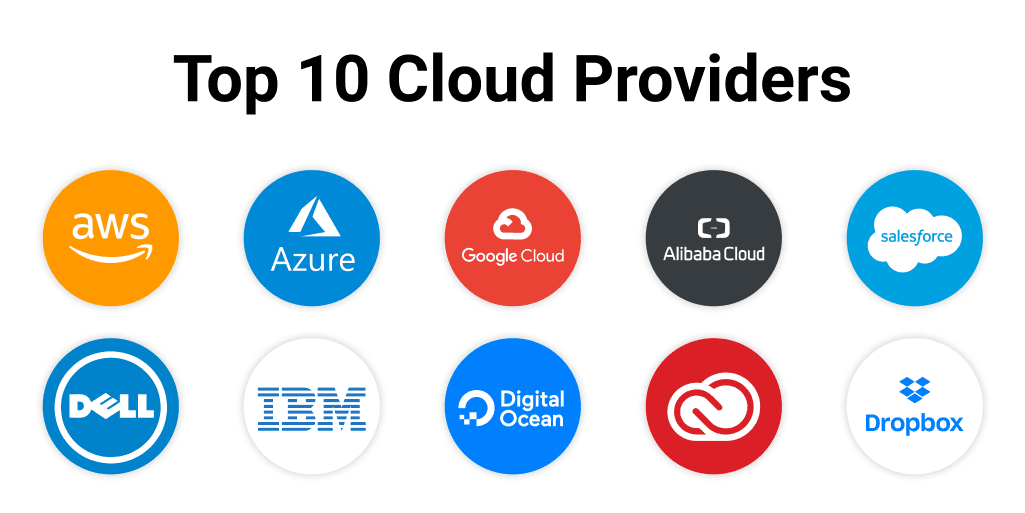
Choosing the “best” cloud server involves a thorough assessment of its security features and your ability to implement robust security practices. A secure cloud environment is not simply a matter of selecting a provider with strong security features; it requires proactive management and a comprehensive approach to mitigating risks. This section details key security considerations for cloud server deployments.
Security Features Offered by Major Cloud Providers
Major cloud providers like AWS, Azure, and Google Cloud Platform (GCP) offer a wide array of security features designed to protect your data and infrastructure. These features are often integrated and layered, providing a robust defense against various threats. Key features include:
- Firewalls: Cloud providers offer both network-level firewalls, which control inbound and outbound traffic based on IP addresses and ports, and application-level firewalls, which filter traffic based on application-specific criteria. These firewalls help prevent unauthorized access to your server.
- Intrusion Detection and Prevention Systems (IDPS): Many providers offer integrated IDPS solutions that monitor network traffic for malicious activity and can automatically block or alert you to potential threats. These systems analyze patterns and anomalies to identify intrusions.
- Data Encryption: Data encryption, both in transit (using HTTPS and VPNs) and at rest (using encryption services like AWS KMS, Azure Key Vault, or GCP Cloud KMS), is crucial for protecting sensitive data. Providers offer various encryption options to meet different security needs and compliance requirements.
- Virtual Private Clouds (VPCs): VPCs provide a logically isolated section of the cloud provider’s infrastructure, allowing you to create a private network for your servers and resources. This enhances security by isolating your environment from other users.
Best Practices for Securing a Cloud Server
Implementing robust security measures goes beyond relying solely on provider-offered features. Proactive security management is essential. Key best practices include:
- Access Control: Implement the principle of least privilege, granting users only the necessary permissions to perform their tasks. Use multi-factor authentication (MFA) wherever possible to enhance account security. Regularly review and update user access rights.
- Vulnerability Management: Regularly scan your servers for vulnerabilities using automated tools and promptly patch any identified weaknesses. Staying up-to-date with security patches is crucial for mitigating known exploits.
- Regular Security Audits: Conduct regular security audits, both internal and external, to assess your security posture and identify potential weaknesses. These audits should cover all aspects of your cloud infrastructure, including network security, access controls, and data encryption.
- Security Information and Event Management (SIEM): Utilize a SIEM system to centralize and analyze security logs from various sources. This provides valuable insights into security events and helps in identifying and responding to threats more effectively.
Essential Security Measures Checklist for a Cloud Server
A comprehensive checklist ensures all critical security aspects are addressed.
- Enable a strong firewall with appropriate rules.
- Implement multi-factor authentication for all user accounts.
- Encrypt data both in transit and at rest.
- Regularly update operating systems and applications with security patches.
- Conduct regular vulnerability scans and penetration testing.
- Implement robust logging and monitoring to detect suspicious activity.
- Establish a clear incident response plan.
- Utilize a Virtual Private Cloud (VPC) for isolation.
- Regularly review and update security policies and procedures.
- Employ a Security Information and Event Management (SIEM) system.
Scalability and Elasticity
In the dynamic world of cloud computing, the ability to adapt to fluctuating demands is paramount. Scalability and elasticity are two crucial characteristics that distinguish cloud services from traditional on-premise solutions, offering significant advantages in terms of resource management and cost optimization. Understanding these concepts is essential for businesses aiming to leverage the full potential of cloud infrastructure.
Scalability refers to the ability of a system to handle a growing amount of work, or its potential to be enlarged to accommodate that growth. Elasticity, on the other hand, builds upon scalability by adding the dimension of automated and dynamic resource allocation. It’s the ability to automatically adjust resources based on real-time demand, expanding or contracting capacity as needed. This automated response ensures optimal resource utilization and minimizes wasted expenditure.
Scaling a Cloud Server
Scaling a cloud server involves adjusting its computing resources to meet current demands. This can be achieved through vertical scaling (scaling up or down) or horizontal scaling (adding or removing servers). Vertical scaling involves increasing or decreasing the processing power, memory, or storage of a single server. For instance, if a web application experiences a sudden surge in traffic, you can scale up by allocating more CPU cores, RAM, and network bandwidth to the existing server instance. Conversely, during periods of low activity, you can scale down to reduce costs by decreasing these resources. Horizontal scaling, in contrast, involves adding or removing entire server instances to distribute the workload across multiple machines. This approach is often preferred for handling large and unpredictable traffic spikes, as it provides greater resilience and scalability. Imagine an e-commerce platform anticipating a significant increase in orders during a holiday sale. By horizontally scaling – adding more server instances to handle the increased traffic – the platform can ensure smooth operation and prevent service disruptions. The opposite would occur after the sale, where instances are removed to reduce unnecessary costs.
Auto-Scaling and Resource Optimization
Auto-scaling features are a cornerstone of cloud elasticity. These features automatically adjust the number of server instances based on predefined metrics, such as CPU utilization, memory usage, or network traffic. For example, if CPU utilization consistently exceeds a defined threshold (say, 80%), the auto-scaling mechanism will automatically launch additional instances to distribute the load. Conversely, if utilization falls below a certain level, it will terminate idle instances. This automated process eliminates the need for manual intervention and ensures that resources are allocated efficiently, minimizing wasted capacity and reducing operational costs. Consider a company running a batch processing job. During peak hours, the auto-scaling feature can dynamically increase the number of instances to process the data faster, and then scale down after the job is completed, thereby optimizing both performance and cost. The resulting cost savings can be substantial, particularly for applications with highly variable workloads.
Management and Monitoring Tools
Effective management and monitoring are crucial for optimizing cloud server performance, ensuring security, and maintaining cost efficiency. A robust suite of tools allows administrators to proactively address potential issues, scale resources as needed, and gain valuable insights into server behavior. This section will explore various management and monitoring tools and their functionalities.
Cloud Management Platforms
Cloud management platforms provide a centralized interface for managing multiple cloud environments, often across different providers. These platforms automate tasks such as provisioning, configuration, and deployment, simplifying complex workflows. Examples include VMware vRealize Automation, AWS Control Tower, and Azure Resource Manager. These platforms often integrate with monitoring tools, providing a holistic view of the cloud infrastructure. Key features typically include automated provisioning, resource allocation management, cost optimization tools, and security policy enforcement. The choice of platform depends heavily on the specific needs and complexity of the cloud environment. For instance, a large enterprise with multiple cloud providers might opt for a comprehensive platform like VMware vRealize Automation, while a smaller organization might find AWS Control Tower sufficient for managing its AWS resources.
Monitoring Tools and Their Functionalities
Monitoring tools are essential for tracking server performance, resource utilization, and overall health. They provide real-time insights into key metrics, enabling proactive identification and resolution of potential problems. Popular tools include Datadog, Prometheus, Nagios, and Zabbix. These tools vary in their approach and capabilities, some offering agent-based monitoring, while others rely on API integrations. For example, Datadog provides a comprehensive platform with extensive integrations, automated alerting, and advanced analytics, while Prometheus is a highly scalable, open-source system often favored for its flexibility and customizability. The functionalities typically include real-time data visualization, alerting based on predefined thresholds, historical data analysis for trend identification, and capacity planning support.
Key Metrics for Optimal Cloud Server Performance
Regular monitoring of key performance indicators (KPIs) is critical for maintaining optimal cloud server performance. A proactive approach, based on consistent monitoring, helps prevent unexpected outages and ensures efficient resource utilization.
- CPU Utilization: Measures the percentage of CPU time used by processes. High CPU utilization can indicate bottlenecks and potential performance issues. Ideally, sustained CPU utilization should remain below 80% to allow for handling unexpected spikes.
- Memory Usage: Tracks the amount of RAM being used by the server. High memory usage can lead to slowdowns and application crashes. Monitoring free memory and swap space is essential for identifying potential memory leaks or resource exhaustion.
- Disk I/O: Measures the rate of data read and write operations on the server’s storage. High disk I/O can indicate performance bottlenecks, particularly for applications with high data access requirements. Monitoring disk space usage is also critical to avoid running out of storage.
- Network Traffic: Tracks the amount of data transmitted and received by the server. High network traffic can impact application performance and network bandwidth. Monitoring network latency and packet loss is important for identifying network connectivity issues.
- Application Performance: Directly measures the response time and throughput of applications running on the server. This is crucial for ensuring the application meets performance expectations and user experience requirements. Specific metrics depend on the application type.
- Error Rates and Logs: Monitoring error rates and reviewing server logs helps identify and address application errors and system failures. Proactive log analysis can prevent major incidents.
Choosing the Right Operating System
Selecting the appropriate operating system (OS) for your cloud server is a crucial decision impacting cost, security, and application compatibility. The choice often hinges on the specific needs of your applications and your team’s expertise. While both Linux and Windows offer robust cloud solutions, their strengths lie in different areas.
Linux Distributions for Cloud Servers
Linux, known for its flexibility and open-source nature, dominates the cloud server market. Numerous distributions, each with its strengths and weaknesses, cater to diverse needs. Popular choices include Ubuntu, CentOS, and Amazon Linux. These distributions provide a cost-effective, secure, and highly customizable environment for various applications. The extensive community support ensures readily available solutions to common issues.
Windows Server for Cloud Deployments
Windows Server, while often more expensive than Linux, offers advantages in specific scenarios. Its strong compatibility with existing Windows applications and its robust Active Directory integration make it ideal for enterprises with significant investments in Microsoft technologies. The familiar interface and comprehensive management tools can simplify administration for teams accustomed to Windows environments. However, the licensing costs and potential security vulnerabilities require careful consideration.
Cost Comparison: Linux vs. Windows
Linux distributions are generally free of charge, although support contracts may incur costs. The primary expenses involve the underlying cloud infrastructure (compute, storage, networking) and any third-party software. Windows Server, conversely, requires licensing fees, which can significantly increase the total cost of ownership, especially for large deployments. This cost difference can be substantial, making Linux a more budget-friendly option for many users.
Security Considerations: Linux vs. Windows
Both Linux and Windows are subject to security vulnerabilities, but their security models differ. Linux’s open-source nature allows for rapid identification and patching of vulnerabilities, leading to a strong community-driven security ecosystem. Windows, with its proprietary code, relies heavily on Microsoft’s security updates. Regular patching and security audits are crucial for both operating systems to mitigate potential risks. However, the frequency and thoroughness of updates and the availability of security tools can vary.
Support and Community Resources
Linux boasts a vast and active community providing extensive documentation, forums, and support resources. The open-source nature ensures transparency and collaborative problem-solving. Windows Server, while having a dedicated support team from Microsoft, may require paid support contracts for comprehensive assistance. The scale and responsiveness of the community support can differ significantly, impacting troubleshooting time and the availability of solutions.
Compatibility and Application Support
Linux’s broad compatibility with various programming languages and frameworks makes it suitable for a wide range of applications. Windows Server excels in compatibility with legacy Windows applications and Microsoft technologies, making it a preferred choice for enterprises reliant on the Microsoft ecosystem. Choosing the right OS often depends on the specific application requirements and the level of compatibility needed with existing systems. Careful consideration of application dependencies is critical in making this choice.
Deployment and Migration Strategies
Deploying applications and migrating existing systems to a cloud server involves careful planning and execution to ensure minimal disruption and optimal performance. Successful strategies consider the application’s architecture, dependencies, and the chosen cloud provider’s capabilities. A phased approach, incorporating thorough testing, is crucial for a smooth transition.
Deployment Methods
Several methods exist for deploying applications to a cloud server, each offering different advantages depending on the application’s complexity and requirements. The choice often involves balancing speed, automation, and risk mitigation.
- Manual Deployment: This traditional method involves manually uploading application files and configuring the server. While simple for small applications, it’s prone to errors and lacks scalability for larger projects. It’s generally suitable only for very small-scale deployments or for one-off tasks.
- Automated Deployment using Scripts: Scripts automate the deployment process, reducing manual intervention and errors. Tools like Ansible, Chef, or Puppet can manage configuration and deployment across multiple servers, ensuring consistency. This approach is efficient for managing multiple servers and complex applications.
- Containerization (Docker, Kubernetes): Containerization packages applications and their dependencies into isolated units, ensuring consistent execution across different environments. Kubernetes orchestrates the deployment and management of containers at scale. This method promotes portability and simplifies scaling.
- Platform as a Service (PaaS): PaaS providers abstract away much of the server management, allowing developers to focus on application code. Services like Heroku, AWS Elastic Beanstalk, and Google App Engine handle deployment, scaling, and infrastructure management. This is ideal for rapid prototyping and development.
Migration Strategies
Migrating applications from on-premises infrastructure to the cloud requires a well-defined strategy to minimize downtime and ensure data integrity. The optimal approach depends on the application’s architecture and business needs.
- Rehosting (Lift and Shift): This involves moving applications to the cloud with minimal changes. It’s the fastest method but may not fully leverage cloud benefits. This is suitable for applications that are not heavily reliant on specific on-premise hardware or software.
- Replatforming: This involves making some changes to applications to optimize them for the cloud environment. This can improve performance and reduce costs. This approach is beneficial when some level of application modernization is desired without significant architectural changes.
- Refactoring: This involves redesigning applications to better utilize cloud services and architectures. This approach maximizes cloud benefits but requires more time and resources. This strategy is ideal for applications that need significant improvements in scalability, performance, or maintainability.
- Repurchasing: This involves replacing on-premises applications with cloud-based SaaS solutions. This eliminates the need for managing infrastructure and software. This is often the most cost-effective option in the long run, especially for applications with readily available SaaS alternatives.
- Retiring: This involves decommissioning applications that are no longer needed. This frees up resources and reduces costs. This is an important consideration during cloud migration to eliminate unnecessary applications and streamline operations.
Minimizing Downtime During Migration
Minimizing downtime during migration requires careful planning and execution. A phased rollout, thorough testing, and the use of appropriate tools are crucial.
- Phased Rollout: Migrate applications in stages, starting with less critical components. This allows for identification and resolution of issues before impacting core functionalities. A phased approach also allows for a more controlled and manageable migration process.
- Blue/Green Deployments: Maintain two identical environments (blue and green). Deploy the updated application to the green environment, then switch traffic once testing is complete. This minimizes downtime and allows for quick rollback if necessary. This approach is ideal for applications requiring high availability and minimal downtime during updates.
- Canary Deployments: Gradually roll out the updated application to a small subset of users. Monitor performance and make adjustments before deploying to the entire user base. This approach is valuable for identifying unforeseen issues and mitigating potential risks before a full-scale deployment.
- Thorough Testing: Conduct rigorous testing in a staging environment that mirrors the production environment. This helps identify and resolve issues before going live. Comprehensive testing ensures the application functions correctly and meets performance expectations in the cloud environment.
Cost Optimization Techniques
Managing cloud server costs effectively is crucial for maintaining a healthy budget and maximizing return on investment. Uncontrolled spending can quickly escalate, so implementing proactive cost optimization strategies is essential for long-term success. This section details several techniques to help you reduce your cloud expenses while ensuring your applications continue to perform optimally.
Right-Sizing Instances
Choosing the appropriately sized virtual machine (VM) instance is fundamental to cost optimization. Over-provisioning, where you select a larger instance than necessary, leads to wasted resources and increased expenditure. Conversely, under-provisioning can result in performance bottlenecks and potential application failures. Right-sizing involves carefully analyzing your application’s resource requirements – CPU, memory, storage, and network – and selecting the smallest instance that consistently meets those needs. Tools provided by cloud providers often assist in identifying underutilized or over-provisioned instances. For example, Amazon Web Services (AWS) offers tools like the EC2 Compute Optimizer, which analyzes your usage patterns and recommends optimal instance types. Regularly reviewing and adjusting instance sizes based on actual usage patterns is a continuous process that yields significant savings over time.
Utilizing Reserved Instances
Cloud providers offer reserved instances (RIs) or similar commitment-based pricing models that provide significant discounts in exchange for a long-term commitment. These commitments typically involve reserving a specific instance type for a defined period (e.g., one or three years) and in a specific region. The discounts offered can be substantial, often exceeding 70% compared to on-demand pricing. However, carefully assessing your future needs is critical before committing to RIs. Incorrectly predicting your resource needs could lead to paying for unused capacity. Therefore, a thorough analysis of your application’s growth trajectory and expected resource consumption is vital before leveraging this cost-saving strategy.
Optimizing Resource Usage
Efficient resource utilization is a key aspect of cost reduction. This involves several practices, including scheduling tasks during off-peak hours to reduce the need for constantly running high-capacity instances, and implementing auto-scaling features to automatically adjust resources based on demand. For example, scaling down during periods of low activity and scaling up during peak times ensures you only pay for the resources actively used. Furthermore, optimizing code for efficiency reduces the computational load and consequently the need for more powerful (and expensive) instances. Regular monitoring of resource usage through cloud provider dashboards and logging tools allows for identifying and addressing areas of inefficiency.
Spot Instances and Preemptible VMs
Spot instances (AWS) or preemptible VMs (Google Cloud Platform) offer significantly lower prices compared to on-demand instances. However, these instances can be terminated with short notice by the cloud provider if resources are needed for other higher-paying customers. This makes them ideal for fault-tolerant applications or those with flexible scheduling requirements, such as batch processing or scientific simulations. Applications designed to handle interruptions and automatically restart can effectively utilize spot instances or preemptible VMs, achieving substantial cost savings. The risk of interruption needs to be carefully considered and balanced against the potential cost savings.
Cloud Cost Management Best Practices
A comprehensive approach to cloud cost management involves several key practices. Regularly reviewing and analyzing billing reports helps identify areas for improvement. Implementing tagging strategies for all resources allows for easier tracking and cost allocation across different teams or projects. Setting up budget alerts and cost anomaly detection tools proactively identifies potential overspending issues. Leveraging cloud provider’s cost optimization tools and recommendations, such as AWS Cost Explorer or Azure Cost Management, provides valuable insights and automated suggestions. Finally, establishing a clear cost management policy and regularly reviewing and updating it ensures consistency and accountability. Adopting these best practices establishes a proactive approach to managing cloud spending and minimizes the risk of unexpected cost overruns.
Disaster Recovery and Business Continuity
Maintaining the uptime and data integrity of your cloud server is critical for business success. Unforeseen events, from natural disasters to cyberattacks, can disrupt operations, leading to significant financial losses and reputational damage. A robust disaster recovery (DR) plan is essential to mitigate these risks and ensure business continuity. This section details the importance of DR planning and Artikels strategies for protecting your cloud server investments.
Importance of Disaster Recovery Planning for Cloud Servers
Effective disaster recovery planning is paramount for cloud servers due to their central role in modern business operations. Data loss, service outages, and security breaches can severely impact revenue, customer trust, and overall operational efficiency. A well-defined DR plan minimizes downtime, facilitates rapid recovery, and ensures business operations continue with minimal disruption. This planning process involves identifying potential threats, assessing their impact, and establishing procedures to restore services and data quickly and effectively. Without a comprehensive plan, organizations risk significant financial losses, legal liabilities, and competitive disadvantage. For example, a small e-commerce business relying solely on a cloud server without a DR plan could face complete shutdown during a data center outage, losing sales and potentially customers.
Disaster Recovery Strategies
Several strategies can be implemented to ensure business continuity in the event of a disaster. These strategies often work in conjunction with one another to provide a layered approach to data protection and service restoration.
Backup Strategies
Regular backups are the cornerstone of any effective disaster recovery plan. This involves creating copies of critical data and system configurations that can be restored in the event of data loss or system failure. Different backup types exist, including full backups (copying all data), incremental backups (copying only changed data since the last backup), and differential backups (copying data changed since the last full backup). The choice of backup strategy depends on factors such as recovery time objective (RTO) and recovery point objective (RPO). Consider using geographically diverse backup locations to protect against regional disasters. For instance, a company might back up its data to a cloud storage service located in a different region than its primary cloud server.
Replication Strategies
Data replication involves creating copies of data and storing them in a different location. This can be synchronous replication (immediate data mirroring) or asynchronous replication (delayed data mirroring). Synchronous replication ensures high data availability but can impact performance. Asynchronous replication offers better performance but introduces a potential for data loss during a disaster. Replication can be implemented at various levels, including database replication, file system replication, and even entire server replication. A company might use asynchronous replication to replicate its database to a secondary cloud region, ensuring minimal downtime if the primary region experiences an outage.
Failover Mechanisms
Failover mechanisms automatically switch operations to a secondary system or location in the event of a primary system failure. This can involve failover to a standby server, a different data center, or even a different cloud provider. The failover process should be automated to minimize downtime. Load balancing techniques can be used to distribute traffic across multiple servers, ensuring that the system remains operational even if one server fails. For instance, a website using a load balancer could seamlessly switch traffic to a backup server if the primary server becomes unavailable.
Disaster Recovery Plan Example
Let’s consider a small online retailer using a cloud server for its e-commerce platform. Their DR plan might include:
* Daily Full Backups: A full backup of the entire server is performed daily, stored in a geographically separate cloud storage service.
* Asynchronous Database Replication: The database is asynchronously replicated to a secondary cloud region.
* Automated Failover: A mechanism is in place to automatically fail over to the secondary cloud region if the primary region experiences an outage.
* Regular Testing: The DR plan is tested regularly to ensure its effectiveness and identify potential weaknesses.
This example demonstrates a layered approach, combining backups, replication, and automated failover to minimize downtime and ensure business continuity. The specific details of a DR plan will vary depending on the organization’s specific needs and risk tolerance.
Key Questions Answered
What is the difference between a virtual machine and a dedicated server?
A virtual machine (VM) shares physical server resources with other VMs, offering cost-effectiveness. A dedicated server provides exclusive access to the entire server’s resources, offering higher performance and security.
How do I choose the right operating system for my cloud server?
Consider your application’s requirements and your familiarity with different operating systems. Linux is often preferred for its flexibility and cost-effectiveness, while Windows offers strong compatibility with certain applications.
What are the key metrics to monitor for optimal cloud server performance?
Key metrics include CPU utilization, RAM usage, disk I/O, network bandwidth, and application response times. Monitoring these allows for proactive resource management and performance optimization.
What is the role of a Content Delivery Network (CDN) in cloud server performance?
A CDN caches your website’s content on servers geographically closer to your users, reducing latency and improving website loading speeds, especially beneficial for global audiences.