Defining Cloud Server Security Threats
Cloud server security is paramount in today’s interconnected world. The reliance on cloud infrastructure for businesses and individuals alike has created a lucrative target for cybercriminals, necessitating a thorough understanding of the threats involved. This section details the vulnerabilities, attacks, and internal risks that compromise cloud server security.
Common Cloud Server Vulnerabilities
A range of vulnerabilities can expose cloud servers to attacks. These weaknesses often stem from misconfigurations, outdated software, or inadequate security practices. Understanding these vulnerabilities is the first step towards effective mitigation.
- Misconfigured security settings: Incorrectly configured firewalls, access controls, and other security mechanisms can leave servers exposed to unauthorized access.
- Outdated software and operating systems: Failing to update software and operating systems creates vulnerabilities that attackers can exploit to gain access and control.
- Weak or default passwords: Using weak or default passwords significantly weakens security and makes servers vulnerable to brute-force attacks.
- Lack of encryption: Data transmitted to and from the cloud server, and data stored on the server itself, should be encrypted to protect against unauthorized access.
- Insufficient logging and monitoring: A lack of robust logging and monitoring makes it difficult to detect and respond to security incidents.
Types of Cyberattacks Targeting Cloud Servers
Cyberattacks against cloud servers are diverse and sophisticated. They range from relatively simple attacks to highly complex, targeted campaigns. Understanding these attack vectors is crucial for developing effective defense strategies.
- Distributed Denial-of-Service (DDoS) attacks: These attacks flood a server with traffic, rendering it unavailable to legitimate users.
- SQL injection attacks: These attacks exploit vulnerabilities in database applications to gain unauthorized access to sensitive data.
- Phishing and social engineering: These attacks manipulate users into revealing sensitive information, such as passwords or access credentials.
- Malware infections: Malware can infect cloud servers, allowing attackers to steal data, control the server, or launch further attacks.
- Man-in-the-middle (MitM) attacks: These attacks intercept communication between the user and the server, allowing the attacker to eavesdrop or manipulate the data.
Impact of Insider Threats on Cloud Server Security
Insider threats, posed by employees or other individuals with legitimate access to cloud servers, represent a significant risk. These threats can be intentional or unintentional, but the consequences can be equally devastating.
Insider threats can range from accidental data leaks due to negligence to malicious acts aimed at stealing data or disrupting operations. For example, an employee with administrative privileges might inadvertently expose sensitive data by misconfiguring access controls, or a disgruntled employee might intentionally delete critical data or install malware.
Hypothetical Cloud Server Breach Scenario
Imagine a fictitious e-commerce company, “ShopSmart,” relying heavily on a cloud server for its operations. A malicious actor gains access through a phishing campaign targeting an employee with administrative privileges. The employee, tricked into revealing their credentials, unwittingly grants the attacker full control of the server. The attacker then deploys ransomware, encrypting customer data and demanding a ransom for its release. ShopSmart experiences significant financial losses, reputational damage, and potential legal repercussions due to the data breach. The incident highlights the critical need for robust security measures, including multi-factor authentication, employee security awareness training, and regular security audits.
Access Control and Authentication Mechanisms
Securing cloud servers necessitates robust access control and authentication mechanisms. These mechanisms act as the first line of defense, preventing unauthorized access and protecting sensitive data. A multi-layered approach, combining various techniques, is crucial for effective cloud security.
Authentication Methods for Cloud Servers
Cloud servers employ a variety of authentication methods to verify the identity of users and devices attempting to access them. These methods differ in their security levels and implementation complexities. Password-based authentication, while common, is vulnerable to brute-force attacks and phishing. Multi-factor authentication (MFA) significantly strengthens security by requiring multiple verification factors. Token-based authentication, utilizing temporary tokens, enhances security by limiting the validity period of access credentials. Certificate-based authentication leverages digital certificates to verify the identity of users and devices. Each method presents trade-offs between security, usability, and implementation cost.
The Role of Multi-Factor Authentication in Enhancing Cloud Security
Multi-factor authentication (MFA) significantly improves cloud security by requiring users to provide multiple forms of verification before granting access. This adds an extra layer of protection, even if one authentication factor is compromised. Common MFA methods include password plus a one-time code from a mobile app (like Google Authenticator or Authy), a hardware security key (like a YubiKey), or biometric authentication (fingerprint or facial recognition). By requiring two or more factors, MFA makes it exponentially more difficult for attackers to gain unauthorized access, mitigating the risks associated with stolen passwords or compromised devices. Implementing MFA is a best practice for all cloud environments, particularly those handling sensitive data.
Examples of Robust Access Control Policies for Cloud Environments
Robust access control policies are critical for maintaining the security of cloud environments. These policies define who can access specific resources and what actions they are permitted to perform. Examples include implementing the principle of least privilege, granting only the minimum necessary access rights to users and applications. Role-based access control (RBAC) assigns permissions based on roles within the organization, streamlining management and enhancing security. Attribute-based access control (ABAC) allows for fine-grained control based on various attributes, such as user location, device type, and time of day. Regularly reviewing and updating access control policies is essential to adapt to changing security needs and address potential vulnerabilities. A well-defined policy should include clear guidelines for password management, access revocation procedures, and auditing mechanisms.
Comparison of Identity and Access Management (IAM) Solutions
| IAM Solution | Features | Strengths | Weaknesses |
|---|---|---|---|
| AWS IAM | Fine-grained access control, multi-factor authentication, resource tagging, auditing | Comprehensive features, extensive integration with other AWS services | Can be complex to manage for large organizations |
| Azure Active Directory | Single sign-on, multi-factor authentication, conditional access policies, identity governance | Strong integration with other Microsoft services, robust security features | Can be expensive for large deployments |
| Google Cloud IAM | Role-based access control, hierarchical organization structure, auditing and logging, integration with Google Workspace | User-friendly interface, strong security features, good integration with Google Cloud services | Limited support for third-party applications compared to AWS or Azure |
| Okta | Universal directory, single sign-on, multi-factor authentication, adaptive authentication, lifecycle management | Highly scalable and adaptable, strong security features, supports a wide range of applications | Can be expensive, requires specialized expertise for complex deployments |
Data Encryption and Security
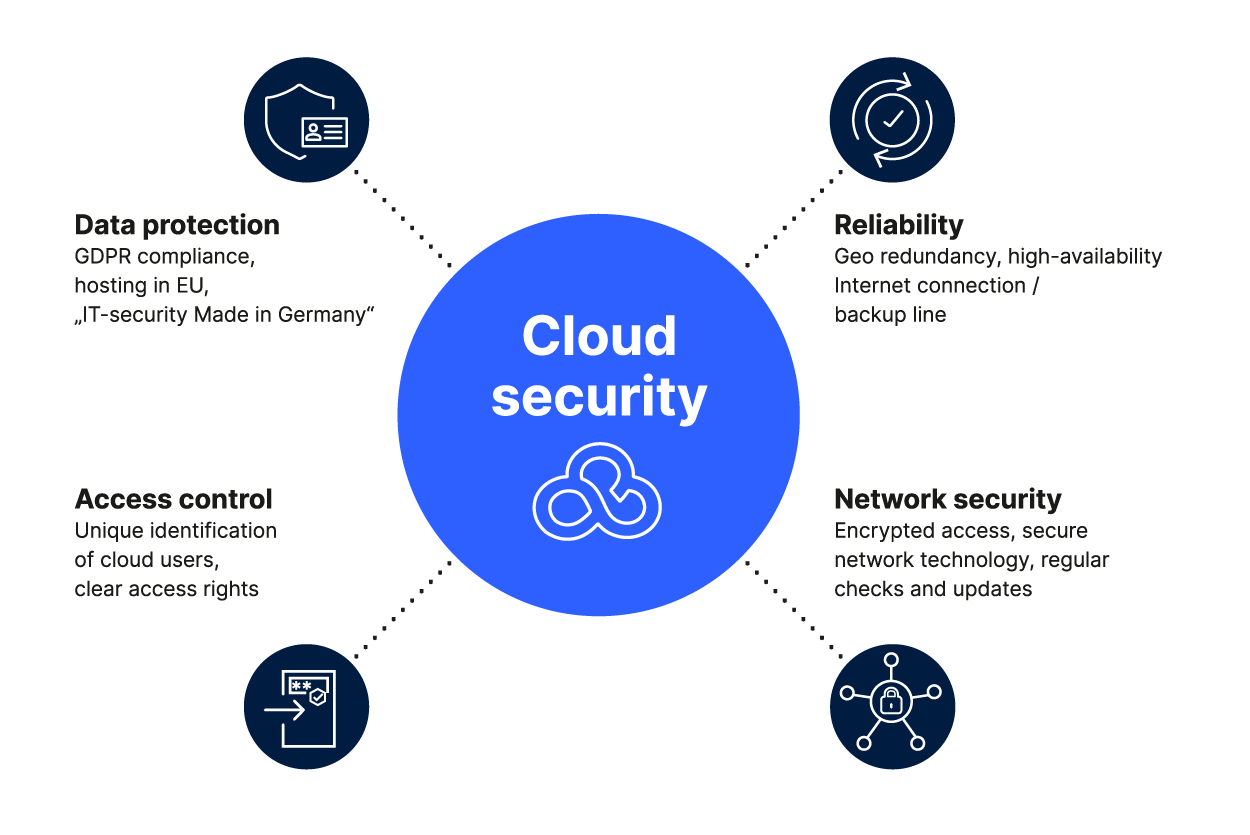
Protecting data in the cloud is paramount. Data encryption, a cornerstone of cloud security, transforms data into an unreadable format, rendering it inaccessible to unauthorized individuals. This process involves using cryptographic algorithms to scramble data, making it incomprehensible without the correct decryption key. Effective data encryption safeguards sensitive information both while it’s being transmitted (in transit) and while it’s stored (at rest).
Data Encryption Techniques in Cloud Servers
Cloud servers employ various encryption techniques to secure data. Symmetric encryption uses the same key for both encryption and decryption, offering speed and efficiency. Asymmetric encryption, also known as public-key cryptography, utilizes separate keys – a public key for encryption and a private key for decryption – enhancing security and enabling secure key exchange. Hybrid approaches combine the strengths of both methods, often using symmetric encryption for data encryption and asymmetric encryption for key exchange. Furthermore, techniques like homomorphic encryption allow computations to be performed on encrypted data without decryption, opening possibilities for secure data processing in the cloud.
Securing Data at Rest and in Transit
Data at rest refers to data stored on a server’s hard drive or other storage media. Securing data at rest involves encrypting data before it’s written to storage. This requires implementing robust encryption at the disk level (full disk encryption), file level (individual file encryption), or database level (database encryption). Data in transit refers to data being transmitted across a network, such as between a client and a server. Securing data in transit relies heavily on Transport Layer Security (TLS) or Secure Sockets Layer (SSL) protocols, which encrypt communication channels to prevent eavesdropping. Virtual Private Networks (VPNs) further enhance security by creating encrypted tunnels for data transmission.
Examples of Encryption Algorithms
Several encryption algorithms are commonly used in cloud servers. Advanced Encryption Standard (AES) is a widely adopted symmetric encryption algorithm, offering strong security with various key lengths (128, 192, and 256 bits). RSA is a prominent asymmetric encryption algorithm used for key exchange and digital signatures. Elliptic Curve Cryptography (ECC) is another asymmetric algorithm that offers comparable security to RSA with smaller key sizes, making it efficient for resource-constrained environments.
Comparison of Encryption Methods
The choice of encryption method depends on specific security requirements and performance considerations. Here’s a comparison of some common methods:
- AES (Symmetric): Fast, efficient, widely used, strong security with longer key lengths. Vulnerable to brute-force attacks with shorter keys.
- RSA (Asymmetric): Suitable for key exchange and digital signatures, provides strong security. Slower than symmetric algorithms and computationally intensive for large data sets.
- ECC (Asymmetric): Offers strong security with smaller key sizes compared to RSA, efficient for resource-constrained devices. Implementation can be complex.
- Hybrid Encryption: Combines the speed of symmetric encryption with the security of asymmetric encryption for key management. Provides a balanced approach to security and performance.
Network Security for Cloud Servers

Securing the network connecting to your cloud servers is paramount to overall system security. A robust network security strategy minimizes the risk of unauthorized access, data breaches, and service disruptions. This section will detail key components of a secure cloud server network architecture.
Effective network security relies on a multi-layered approach, combining preventative measures with detection and response capabilities. This approach mitigates threats across various attack vectors, ensuring the confidentiality, integrity, and availability of your cloud resources.
Firewalls and Intrusion Detection Systems
Firewalls act as the first line of defense, controlling network traffic based on pre-defined rules. They filter incoming and outgoing connections, blocking malicious traffic and preventing unauthorized access to your cloud servers. Intrusion Detection Systems (IDS) monitor network traffic for suspicious activity, alerting administrators to potential security breaches. A well-configured firewall, coupled with a robust IDS, significantly reduces the risk of successful attacks. For example, a firewall might block all inbound connections on port 23 (telnet), a known security vulnerability, while an IDS would alert on unusual patterns of network traffic originating from a specific IP address, potentially indicating a denial-of-service attack.
Potential Network Vulnerabilities in Cloud Server Deployments
Cloud server deployments, while offering scalability and flexibility, introduce unique network vulnerabilities. Misconfigured security groups, allowing excessive inbound traffic, are a common problem. Lack of proper network segmentation can expose sensitive data to unauthorized access. Furthermore, unpatched operating systems and applications on cloud servers create entry points for attackers. Another significant vulnerability is the potential for insecure APIs or poorly configured load balancers. A real-world example is the Equifax data breach, where an unpatched Apache Struts vulnerability allowed attackers to compromise their systems and access sensitive customer data. This highlights the importance of continuous monitoring and patching.
VPNs and Other Network Security Protocols
Virtual Private Networks (VPNs) create secure, encrypted connections between users and cloud servers, protecting data transmitted over public networks. They are crucial for remote access and secure communication. Other important protocols include Transport Layer Security (TLS) and Secure Shell (SSH), which encrypt data transmitted between clients and servers. Implementing multi-factor authentication (MFA) alongside these protocols further enhances security. For example, a company employing remote workers could use a VPN to establish secure connections to their cloud servers, ensuring that sensitive data remains protected even when transmitted over unsecured Wi-Fi networks. This adds an additional layer of protection beyond the firewall and IDS.
Secure Network Architecture for a Cloud Server Environment
A secure network architecture for a cloud server environment involves several key elements. This includes utilizing a robust firewall with carefully defined rules, implementing an intrusion detection and prevention system (IDPS), employing VPNs for remote access, and regularly patching operating systems and applications. Network segmentation isolates sensitive data and applications from less critical resources. Regular security audits and penetration testing are essential to identify and address vulnerabilities. A well-designed architecture will also incorporate robust logging and monitoring capabilities to detect and respond to security incidents quickly. For instance, a company might separate their database servers from their web servers using virtual networks (VNETs) to limit the impact of a potential breach. This is a crucial part of a defense-in-depth strategy.
Security Auditing and Monitoring

Proactive security auditing and monitoring are crucial for maintaining the integrity and confidentiality of your cloud server infrastructure. Regular audits identify vulnerabilities before they can be exploited, while continuous monitoring allows for immediate responses to security incidents. This ensures a robust security posture and minimizes potential damage from breaches.
Regular security audits of cloud servers involve a systematic examination of your infrastructure’s security controls and practices. This process aims to identify weaknesses, ensure compliance with security policies and regulations, and verify the effectiveness of existing security measures. Audits can be performed internally by your security team or externally by a third-party security auditor.
Security Audit Process
A typical security audit follows a structured methodology. It begins with planning and scoping, defining the systems and areas to be audited. Next, evidence is gathered through various techniques such as vulnerability scanning, penetration testing, and review of security logs. The gathered data is then analyzed to identify vulnerabilities and compliance gaps. Finally, a report is generated, outlining findings, recommendations for remediation, and a timeline for implementation. The entire process should be documented meticulously, providing a clear audit trail.
Security Information and Event Management (SIEM) Systems
SIEM systems play a vital role in continuous security monitoring. These systems collect and analyze security logs from various sources, including cloud servers, network devices, and security tools. By correlating events from different sources, SIEMs can detect patterns indicative of malicious activity, such as unauthorized access attempts or data breaches. Real-time alerts allow for immediate response to security incidents, minimizing potential damage. Many SIEM solutions offer advanced analytics capabilities, enabling proactive threat hunting and identification of vulnerabilities before they are exploited. For example, a SIEM system might detect a large number of failed login attempts from a single IP address, indicating a potential brute-force attack. This would trigger an alert, allowing security personnel to investigate and take appropriate action.
Security Metrics
Tracking key security metrics provides valuable insights into the effectiveness of your security measures. Examples include:
- Number of security incidents: Tracks the frequency of security events, indicating the overall security posture.
- Mean Time To Detect (MTTD): Measures the time it takes to identify a security incident. A shorter MTTD indicates a more effective monitoring system.
- Mean Time To Respond (MTTR): Measures the time it takes to resolve a security incident. A shorter MTTR indicates efficient incident response capabilities.
- Number of vulnerabilities identified: Tracks the number of security vulnerabilities found during audits and scans, highlighting areas needing attention.
- Compliance status: Measures adherence to relevant security standards and regulations.
Regular monitoring of these metrics helps identify trends, assess the effectiveness of security controls, and guide improvements to the overall security posture.
Cloud Security Audit Checklist
A comprehensive cloud security audit should cover several key areas. The following checklist provides a starting point:
- Access Control: Verify that access controls are properly configured and follow the principle of least privilege.
- Data Encryption: Check that sensitive data is encrypted both in transit and at rest.
- Network Security: Review firewall rules, VPN configurations, and intrusion detection/prevention systems.
- Vulnerability Management: Conduct regular vulnerability scans and penetration testing to identify and remediate security weaknesses.
- Security Logging and Monitoring: Ensure that adequate security logs are generated and monitored using a SIEM system.
- Incident Response Plan: Verify that a comprehensive incident response plan is in place and regularly tested.
- Compliance: Ensure compliance with relevant industry standards and regulations (e.g., HIPAA, PCI DSS).
- Data Backup and Recovery: Verify that a robust data backup and recovery plan is in place.
- Security Awareness Training: Confirm that employees receive regular security awareness training.
This checklist should be adapted based on the specific needs and risk profile of your organization.
Disaster Recovery and Business Continuity
Ensuring the continued operation of your business in the face of a cloud server failure is critical. A robust disaster recovery (DR) and business continuity (BC) plan is essential for minimizing downtime, data loss, and financial impact. This plan should encompass proactive measures, reactive strategies, and regular testing to validate its effectiveness.
Cloud-based applications introduce unique considerations for disaster recovery planning. The shared responsibility model of cloud services means that while the cloud provider handles infrastructure security, the customer retains responsibility for data protection and application resilience. Therefore, a comprehensive plan must account for both provider-level and application-level failures.
Strategies for Business Continuity in Case of Cloud Server Failure
Maintaining business operations during a cloud server failure requires a multi-faceted approach. Redundancy is key, utilizing multiple availability zones or regions to distribute workload. Failover mechanisms automatically switch operations to a backup system in case of primary system failure. Furthermore, robust monitoring systems provide early warning signs of potential problems, allowing for proactive mitigation. Regular backups and a well-defined restoration procedure are critical components of any effective strategy. Finally, a well-trained team capable of executing the disaster recovery plan is indispensable.
Disaster Recovery Planning for Cloud-Based Applications
A comprehensive disaster recovery plan for cloud-based applications should detail procedures for data backup and restoration, application failover, and system recovery. The plan should Artikel roles and responsibilities for each team member, specifying who is responsible for which tasks during a disaster. Testing the plan regularly under simulated conditions is crucial to identify weaknesses and ensure its effectiveness. The plan should also address communication protocols, ensuring stakeholders are kept informed during and after an incident. Finally, the plan must consider regulatory compliance requirements and legal obligations.
Disaster Recovery Plan: Backup and Restore Procedures
A sample disaster recovery plan might include the following backup and restore procedures: Regular automated backups of all critical data to a geographically separate location, employing a 3-2-1 backup strategy (three copies of data, on two different media, with one copy offsite). Testing the restore process regularly to ensure data integrity and recovery time objectives (RTO) are met. Using immutable backups to prevent data corruption or accidental deletion. Employing version control for application code to facilitate quick rollback to previous stable versions. The plan should also Artikel the steps for restoring applications and databases, including detailed instructions and screenshots for ease of use.
Examples of Cloud-Based Disaster Recovery Solutions
Several cloud providers offer disaster recovery solutions. Amazon Web Services (AWS) provides services like Amazon S3 for data backup and Amazon EC2 for application failover. Microsoft Azure offers Azure Backup and Azure Site Recovery. Google Cloud Platform (GCP) provides similar capabilities through Google Cloud Storage and Google Cloud Disaster Recovery. These services often include features such as automated failover, replication, and orchestration tools to simplify the recovery process. Choosing a solution depends on factors such as application requirements, budget, and compliance needs. For instance, a financial institution might choose a highly secure and compliant solution with strict data governance capabilities, while a smaller business might opt for a more cost-effective solution with less stringent requirements.
Compliance and Regulatory Requirements
Operating cloud servers necessitates adherence to a complex web of regulations and compliance standards designed to protect sensitive data and maintain user trust. Failure to comply can result in significant financial penalties, reputational damage, and legal repercussions. Understanding and implementing appropriate security measures to meet these requirements is crucial for any organization leveraging cloud infrastructure.
Relevant Security Regulations and Compliance Standards
Numerous regulations and standards govern data security in various industries and jurisdictions. Key examples include the General Data Protection Regulation (GDPR) in the European Union, the Health Insurance Portability and Accountability Act (HIPAA) in the United States for healthcare data, and the Payment Card Industry Data Security Standard (PCI DSS) for organizations handling credit card information. Other significant standards include the California Consumer Privacy Act (CCPA), ISO 27001 (information security management), and SOC 2 (system and organization controls). These regulations often overlap, requiring a comprehensive approach to compliance.
Ensuring Compliance with Regulations in a Cloud Environment
Achieving compliance in a cloud environment requires a multi-faceted strategy. This includes implementing robust access control mechanisms, encrypting data both in transit and at rest, regularly auditing security logs, and maintaining detailed records of all security-related activities. Selecting a cloud provider with strong security certifications and compliance attestations is paramount. Furthermore, organizations must develop and maintain comprehensive data governance policies that Artikel data handling procedures and clearly define roles and responsibilities related to data security and compliance. Regular security assessments and penetration testing are also crucial to identify and mitigate vulnerabilities. Finally, employee training on security best practices and compliance requirements is essential to fostering a security-conscious culture.
Implications of Non-Compliance with Security Regulations
Non-compliance with security regulations can lead to a range of severe consequences. These can include hefty fines and penalties levied by regulatory bodies, legal action from affected individuals or organizations, reputational damage leading to loss of customer trust and business, and potential disruptions to operations. Data breaches resulting from non-compliance can expose sensitive information, leading to identity theft, financial losses, and significant legal liabilities. In some cases, non-compliance can even result in criminal charges against responsible individuals or organizations.
Key Compliance Requirements and Their Impact
| Regulation/Standard | Key Requirements | Impact of Non-Compliance | Mitigation Strategies |
|---|---|---|---|
| GDPR | Data subject rights, data protection by design, data breach notification | High fines (up to €20 million or 4% of annual global turnover), reputational damage, legal action | Implement data minimization, consent management tools, and robust data breach response plans. |
| HIPAA | Protected health information (PHI) security, privacy, and breach notification | Significant fines, loss of business, legal action | Implement strong access controls, encryption, and regular security audits. Maintain detailed audit trails. |
| PCI DSS | Secure payment card data handling, network security, vulnerability management | Fines, loss of payment processing privileges, reputational damage | Regular vulnerability scanning, penetration testing, and strict access control measures. |
| CCPA | Data privacy rights for California residents, data breach notification | Fines, legal action | Implement data minimization, provide clear privacy notices, and establish procedures for data subject requests. |
Security Best Practices for Cloud Server Management
Proactive security measures are crucial for maintaining the integrity and confidentiality of data stored on cloud servers. Implementing robust security best practices minimizes vulnerabilities and reduces the risk of breaches. A well-defined security strategy, encompassing both technical and procedural aspects, is essential for a secure cloud environment.
Securing cloud server configurations involves a multifaceted approach that prioritizes minimizing attack surfaces and implementing strong access controls. This includes carefully selecting and configuring operating systems, applications, and services, regularly reviewing and updating security settings, and adhering to the principle of least privilege.
Regular Software Patching and Updates
Regular patching and updating of all software components, including the operating system, applications, and firmware, is paramount. Outdated software contains known vulnerabilities that cybercriminals actively exploit. A comprehensive patching strategy should be implemented, including automated update mechanisms where feasible, to promptly address security flaws as soon as patches are released. Prioritizing critical security updates ensures that the systems are protected against the most prevalent threats. For instance, failing to update a web server with a known vulnerability could lead to a compromise resulting in data breaches or server hijacking. A robust patch management system, incorporating testing in a staging environment before deploying to production, is essential for minimizing disruption while maximizing security.
Benefits of a Strong Security Posture
A strong security posture significantly reduces the likelihood and impact of security incidents. This translates to improved data protection, reduced financial losses from breaches, enhanced regulatory compliance, and increased trust among stakeholders. A proactive approach to security reduces the time and resources needed to respond to incidents, allowing organizations to focus on core business activities. For example, a company with a robust security posture may experience minimal downtime during a distributed denial-of-service (DDoS) attack compared to a company with inadequate security measures. The cost savings from avoided breaches and associated legal fees can be substantial, making a strong security posture a financially sound investment.
Security Hardening Techniques for Cloud Servers
Security hardening involves implementing various technical controls to minimize the attack surface and enhance the overall security of cloud servers. This includes disabling unnecessary services and ports, regularly reviewing and updating firewall rules, implementing intrusion detection and prevention systems (IDPS), and utilizing strong passwords and multi-factor authentication (MFA). Furthermore, regular security audits and penetration testing can identify and address potential weaknesses before they can be exploited. For instance, disabling remote access to the server’s operating system unless absolutely necessary significantly reduces the risk of unauthorized access. Similarly, implementing a web application firewall (WAF) provides an additional layer of protection against common web-based attacks. Employing techniques such as input validation and output encoding helps mitigate the risk of injection attacks.
Cloud Security Tools and Technologies
The robust security of cloud servers relies heavily on the implementation and effective use of various security tools and technologies. These tools provide a multi-layered approach to protecting data, applications, and infrastructure from a wide range of threats. Selecting and integrating these tools appropriately is crucial for establishing a comprehensive and resilient cloud security posture.
Cloud security tools and technologies can be broadly categorized into several groups, each addressing specific aspects of cloud security. Effective security requires a combination of these tools working in concert.
Cloud Security Posture Management (CSPM) Platforms
CSPM platforms offer a centralized view of an organization’s cloud security posture across multiple cloud environments. These platforms continuously assess cloud configurations, identify vulnerabilities and misconfigurations, and provide remediation guidance. They often integrate with other security tools, enabling automated responses to security alerts. Features typically include automated compliance checks against industry standards (e.g., HIPAA, PCI DSS), vulnerability scanning, and reporting on security risks. Examples include Azure Security Center, AWS Security Hub, and Google Cloud Security Command Center. These platforms streamline security management, enabling organizations to maintain a consistent security posture across their cloud deployments.
Cloud Access Security Brokers (CASBs)
CASBs provide a layer of security between users and cloud applications. They monitor and control access to cloud services, enforcing security policies and protecting sensitive data. Key features include user and device authentication, data loss prevention (DLP), threat detection, and activity monitoring. CASBs can be deployed in various modes, including agent-based, API-based, and reverse proxy. Examples include McAfee MVISION Cloud, Netskope, and Zscaler. By enforcing granular access controls and monitoring user behavior, CASBs help mitigate risks associated with cloud application usage.
Cloud Workload Protection Platforms (CWPPs)
CWPPs focus on securing workloads running in cloud environments, including virtual machines, containers, and serverless functions. They provide runtime protection against threats, such as malware and exploits. Common features include vulnerability assessment, intrusion detection and prevention, and runtime application self-protection (RASP). Examples include CrowdStrike Falcon, SentinelOne, and VMware Carbon Black. These platforms help organizations secure their applications and data, even as they move and evolve within the cloud.
Security Information and Event Management (SIEM) Systems
SIEM systems collect and analyze security logs from various sources, including cloud platforms, applications, and network devices. They provide real-time threat detection, incident response capabilities, and security monitoring. Features include log aggregation, correlation, anomaly detection, and security dashboards. Examples include Splunk, IBM QRadar, and Elastic Stack (ELK). SIEM systems are essential for identifying and responding to security incidents in a timely manner.
Recommended Security Tools and Use Cases
The selection of security tools depends on specific needs and the complexity of the cloud environment. However, a comprehensive cloud security strategy generally includes a combination of the tools described above.
- CSPM: For continuous monitoring and assessment of cloud security posture.
- CASB: For controlling access to cloud applications and protecting sensitive data.
- CWPP: For securing workloads and applications running in the cloud.
- SIEM: For centralized security monitoring, threat detection, and incident response.
- Cloud-native security tools: These tools are specifically designed for cloud environments and provide integrated security features within cloud platforms. Examples include AWS Inspector, Azure Security Center, and Google Cloud Security Scanner.
Integrating these tools requires careful planning and coordination. API integrations are often used to automate information sharing and streamline security operations. Centralized dashboards and reporting tools provide a holistic view of the cloud security posture, enabling effective security management.
Vulnerability Management in the Cloud
Proactive vulnerability management is crucial for maintaining the security and integrity of cloud server environments. Ignoring vulnerabilities leaves your systems susceptible to breaches, data loss, and significant financial repercussions. A robust vulnerability management program involves identifying, prioritizing, and remediating weaknesses before they can be exploited by malicious actors. This section details the key components of such a program.
Common Vulnerabilities in Cloud Servers and Applications
Cloud environments, while offering numerous benefits, inherit and introduce unique vulnerabilities. Common weaknesses include outdated software (resulting in known exploits), misconfigured security settings (allowing unauthorized access), insecure APIs (providing attack vectors), and insufficient logging and monitoring (hindering threat detection). Additionally, vulnerabilities can stem from improper access control, lack of data encryption, and inadequate network segmentation. For example, an unpatched web server running an outdated version of Apache could be easily compromised through known vulnerabilities. Similarly, a database server with default credentials poses a significant risk. These vulnerabilities can be exploited for data theft, denial-of-service attacks, or complete system takeover.
Vulnerability Scanning and Penetration Testing
Vulnerability scanning involves automated tools that systematically probe systems for known weaknesses. These tools analyze system configurations, software versions, and network settings to identify potential vulnerabilities. Penetration testing, on the other hand, simulates real-world attacks to assess the effectiveness of security controls. Ethical hackers attempt to exploit identified vulnerabilities to determine the potential impact of a successful breach. This provides a more comprehensive understanding of the system’s security posture compared to scanning alone. For example, a vulnerability scan might reveal an outdated version of a web application framework, while penetration testing could confirm that this vulnerability is exploitable and could lead to a complete compromise.
Prioritizing and Remediating Identified Vulnerabilities
Not all vulnerabilities are created equal. Prioritization involves assessing the risk associated with each vulnerability, considering factors such as the likelihood of exploitation and the potential impact of a successful attack. A common approach is to use a risk matrix, assigning scores based on severity and likelihood. High-priority vulnerabilities, those with both high severity and high likelihood of exploitation, should be addressed immediately. Remediation involves patching software, updating configurations, implementing security controls, and other actions to eliminate or mitigate the vulnerability. This may involve deploying security patches, configuring firewalls, implementing intrusion detection systems, or retraining personnel. For example, a critical vulnerability allowing remote code execution would be prioritized over a low-severity vulnerability affecting only a minor component.
Designing a Vulnerability Management Plan for a Cloud Server Environment
A comprehensive vulnerability management plan should include: (1) Defining clear roles and responsibilities; (2) Establishing a process for identifying and assessing vulnerabilities; (3) Implementing a system for prioritizing and remediating vulnerabilities; (4) Regularly scheduling vulnerability scans and penetration tests; (5) Maintaining detailed records of vulnerabilities and remediation efforts; and (6) Regularly reviewing and updating the plan to reflect changes in the cloud environment and evolving threat landscape. The plan should also incorporate integration with other security initiatives, such as incident response and security awareness training. Regular audits of the vulnerability management process are crucial to ensure its effectiveness and identify areas for improvement.
FAQ
What is the difference between data at rest and data in transit?
Data at rest refers to data stored on a storage device, while data in transit is data being transmitted over a network.
What is a SIEM system and why is it important?
A Security Information and Event Management (SIEM) system collects and analyzes security logs from various sources to detect and respond to security threats.
How often should I perform security audits of my cloud servers?
Regular security audits should be performed at least annually, or more frequently depending on your risk profile and regulatory requirements.
What are some common cloud security certifications?
Several certifications demonstrate cloud security expertise, including the Certified Cloud Security Professional (CCSP) and the AWS Certified Security – Specialty.
How can I choose the right cloud security tools for my needs?
Consider factors like your budget, the size of your organization, the types of threats you face, and your existing infrastructure when selecting cloud security tools. A thorough needs assessment is crucial.