Defining Cloud Server Hosting
Cloud server hosting represents a paradigm shift in how businesses and individuals access and manage computing resources. Instead of relying on physical servers located on-premises, cloud server hosting utilizes a network of remote servers maintained by a third-party provider. This allows for greater scalability, flexibility, and cost-effectiveness compared to traditional on-premise solutions. This model offers a range of services and deployment options tailored to diverse needs and budgets.
Cloud server hosting relies on several core components working in concert to deliver its services. These include the physical servers themselves, the network infrastructure connecting them, virtualization technology allowing for the efficient allocation of resources, and sophisticated management software that monitors and controls the entire system. Data storage, security measures, and robust backup systems are also integral components, ensuring data availability and protection.
Cloud Server Hosting Models
The cloud computing landscape offers several distinct models, each catering to different needs and technical expertise levels. Understanding these models is crucial for selecting the right solution.
- Infrastructure as a Service (IaaS): IaaS provides the most fundamental building blocks of cloud computing. Users have complete control over the underlying infrastructure, including operating systems, storage, and networking. They are responsible for managing the software and applications running on these resources. Examples include Amazon Web Services (AWS) EC2 and Microsoft Azure Virtual Machines. Think of it as renting the land and building, but you are responsible for furnishing and maintaining it.
- Platform as a Service (PaaS): PaaS abstracts away much of the underlying infrastructure management. Users focus on developing and deploying applications, while the provider handles the operating system, servers, storage, and networking. This simplifies development and deployment, allowing developers to concentrate on their core competencies. Examples include Google App Engine and Heroku. This is analogous to renting a furnished apartment; you don’t worry about utilities or maintenance.
- Software as a Service (SaaS): SaaS provides ready-to-use software applications over the internet. Users access these applications through a web browser or dedicated client, without needing to manage any underlying infrastructure. Examples include Salesforce, Gmail, and Microsoft 365. This is like renting a fully furnished and serviced hotel room; you simply use the provided services.
On-Premise Servers versus Cloud Servers
The choice between on-premise and cloud servers depends on various factors, including budget, technical expertise, scalability requirements, and security considerations.
| Feature | On-Premise Servers | Cloud Servers |
|---|---|---|
| Cost | High upfront investment in hardware and infrastructure; ongoing maintenance costs. | Lower upfront costs; pay-as-you-go model; potential for cost savings in the long run. |
| Scalability | Limited scalability; requires significant investment to upgrade capacity. | Highly scalable; easily adjust resources based on demand. |
| Maintenance | Requires dedicated IT staff for maintenance and management. | Provider handles most maintenance and management tasks. |
| Security | Responsibility lies solely with the organization. | Shared responsibility model; provider handles infrastructure security, while the organization manages application security. |
| Accessibility | Limited accessibility; only accessible from within the organization’s network. | Accessible from anywhere with an internet connection. |
Benefits of Cloud Server Hosting
Cloud server hosting offers a multitude of advantages over traditional on-premise solutions, significantly impacting scalability, cost-efficiency, and security. These benefits contribute to a more agile, robust, and ultimately more successful IT infrastructure for businesses of all sizes.
Scalability and Flexibility
Cloud server hosting provides unparalleled scalability and flexibility. Businesses can easily adjust their computing resources – including processing power, storage, and bandwidth – to meet fluctuating demands. This dynamic allocation prevents overspending on resources during periods of low activity and ensures sufficient capacity during peak times. For example, an e-commerce company experiencing a surge in traffic during a holiday sale can instantly scale up their server resources to handle the increased load, preventing service disruptions and ensuring a positive customer experience. Conversely, they can scale down resources during quieter periods, optimizing their spending. This adaptability allows businesses to react quickly to market changes and opportunities, fostering growth and innovation.
Cost-Effectiveness
Cloud server hosting significantly reduces upfront capital expenditure. Unlike traditional servers, which require substantial investment in hardware, software, and physical infrastructure, cloud solutions operate on a pay-as-you-go model. Businesses only pay for the resources they consume, eliminating the need for large, upfront investments and reducing ongoing maintenance costs. This cost-effectiveness is further enhanced by reduced energy consumption and facility management expenses, as the cloud provider handles these aspects. For instance, a small startup can leverage powerful cloud servers without the burden of purchasing and maintaining expensive hardware, allowing them to focus resources on product development and marketing.
Enhanced Security
Reputable cloud providers invest heavily in robust security measures to protect their clients’ data. These measures often exceed the capabilities of individual businesses, offering advanced protection against cyber threats. Features like data encryption, both in transit and at rest, intrusion detection systems, and regular security audits provide a higher level of security than many organizations could achieve independently. Furthermore, cloud providers often comply with stringent industry regulations and standards, such as HIPAA and GDPR, offering additional assurance to businesses handling sensitive data. This enhanced security reduces the risk of data breaches and minimizes potential financial and reputational damage.
Choosing a Cloud Server Provider
Selecting the right cloud server provider is crucial for the success of your project. The vast landscape of cloud services can be overwhelming, but understanding the key differences between major providers and prioritizing your needs will simplify the decision-making process. This section will guide you through comparing leading providers and building a framework for choosing the best fit for your specific requirements.
Comparison of Major Cloud Providers
Amazon Web Services (AWS), Microsoft Azure, and Google Cloud Platform (GCP) are the three dominant players in the cloud computing market, each offering a comprehensive suite of services. However, their strengths and weaknesses differ significantly. AWS boasts the largest market share and the most mature ecosystem, offering a wide array of services and a vast community. Azure excels in hybrid cloud solutions and strong integration with Microsoft products. GCP is known for its powerful data analytics capabilities and competitive pricing on specific services. The choice depends heavily on your specific needs and existing infrastructure.
Key Factors in Provider Selection
Several critical factors must be considered when choosing a cloud provider. Reliability, pricing, and support are paramount. Reliability encompasses uptime guarantees, data redundancy, and disaster recovery capabilities. Pricing models vary significantly, with some providers offering pay-as-you-go options while others utilize reserved instances or committed use discounts. Robust and responsive support is essential, particularly for resolving critical issues promptly. Other factors to consider include security features, compliance certifications, global reach, and the availability of specific services tailored to your application.
Decision-Making Framework for Cloud Provider Selection
A structured approach to selecting a cloud provider is vital. First, clearly define your application requirements, including compute needs, storage requirements, network bandwidth, and security considerations. Next, evaluate each provider’s offerings against your defined requirements. Compare pricing models, factoring in potential discounts and long-term costs. Assess the provider’s reliability track record, examining their service level agreements (SLAs) and uptime statistics. Finally, evaluate the quality and responsiveness of each provider’s support channels. This process will allow you to create a weighted scoring system, allowing for a more objective comparison and ultimately a more informed decision. For example, if security is paramount, a provider with strong security certifications and features should receive a higher score. Similarly, if cost is a major concern, pricing should be heavily weighted. This structured approach minimizes bias and increases the likelihood of selecting the optimal provider for your specific needs.
Security Considerations in Cloud Server Hosting

Securing your data and applications in a cloud environment requires a proactive and multi-layered approach. While cloud providers offer inherent security measures, responsibility for data security ultimately rests with the user. Implementing robust security practices is crucial to mitigate risks and protect sensitive information.
Best Practices for Securing Cloud-Based Servers
Effective cloud server security relies on a combination of technical controls and operational procedures. Implementing strong passwords, regularly patching systems with the latest security updates, and employing multi-factor authentication are fundamental. Regular security audits and penetration testing help identify vulnerabilities before malicious actors can exploit them. Least privilege access control, granting users only the necessary permissions, limits the potential damage from compromised accounts. Finally, maintaining detailed logs and monitoring system activity allows for timely detection and response to security incidents.
The Role of Firewalls and Intrusion Detection Systems in Cloud Security
Firewalls act as the first line of defense, controlling network traffic based on predefined rules. They filter incoming and outgoing connections, blocking unauthorized access attempts. Intrusion detection systems (IDS) monitor network traffic and system activity for malicious patterns, alerting administrators to potential security breaches. A cloud-based firewall, integrated with the cloud provider’s infrastructure, provides a robust perimeter security solution. IDS, often deployed in conjunction with firewalls, enhances security by detecting and reporting suspicious activities that might bypass firewall rules. Effective use of these systems requires careful configuration and regular maintenance to ensure they remain effective against evolving threats.
Data Encryption Methods and Their Importance in Cloud Environments
Data encryption is crucial for protecting sensitive information stored and transmitted in the cloud. Encryption transforms data into an unreadable format, making it inaccessible to unauthorized individuals even if a breach occurs. Several encryption methods exist, each offering varying levels of security and performance. The choice of encryption method depends on the sensitivity of the data and the specific security requirements.
| Encryption Technique | Description | Strengths | Weaknesses |
|---|---|---|---|
| Symmetric Encryption | Uses the same key for encryption and decryption. Examples include AES and DES. | Fast and efficient. | Key distribution and management can be challenging. |
| Asymmetric Encryption | Uses a pair of keys: a public key for encryption and a private key for decryption. RSA and ECC are common examples. | Stronger key management; suitable for secure communication. | Slower than symmetric encryption. |
| Homomorphic Encryption | Allows computations to be performed on encrypted data without decryption. | Enables secure data processing in the cloud without compromising confidentiality. | Computationally expensive and still under active development. |
| Hashing | Creates a one-way function, transforming data into a fixed-size string. SHA-256 and MD5 are examples. | Used for data integrity verification. | Not suitable for encryption; vulnerable to collision attacks. |
Cloud Server Management and Monitoring
Effective management and monitoring are crucial for ensuring the performance, security, and availability of your cloud server. Neglecting these aspects can lead to downtime, security breaches, and ultimately, financial losses. This section details common management tasks and provides a practical guide to setting up basic monitoring.
Cloud server management encompasses a range of activities aimed at maintaining optimal server performance and security. These tasks are essential for ensuring your applications run smoothly and your data remains protected. Regular monitoring allows for proactive identification and resolution of potential issues before they escalate into significant problems.
Common Cloud Server Management Tasks
Regular maintenance is key to a healthy cloud server. This involves proactive steps to prevent issues and ensure optimal performance. Key tasks include:
- Software Updates: Regularly updating the operating system and all installed software patches is crucial for security and performance. Outdated software is vulnerable to exploits and may lack performance optimizations.
- Backups: Implementing a robust backup strategy is paramount. Regular backups protect your data against data loss due to hardware failure, accidental deletion, or malicious attacks. Consider using both local and offsite backups for redundancy.
- Security Hardening: This involves configuring your server to minimize vulnerabilities. This includes regularly reviewing and updating firewall rules, disabling unnecessary services, and using strong passwords and access controls.
- Performance Monitoring: Continuous monitoring of CPU usage, memory consumption, disk I/O, and network traffic helps identify performance bottlenecks and potential issues. This allows for proactive adjustments to resource allocation or application optimization.
- Log Management: Regularly reviewing server logs helps identify errors, security incidents, and other potential problems. Centralized log management simplifies analysis and troubleshooting.
Setting Up Basic Cloud Server Monitoring: A Step-by-Step Guide
Establishing basic monitoring provides early warning of potential problems. The following steps Artikel a simple yet effective approach:
- Choose a Monitoring Tool: Select a suitable monitoring tool, either built-in to your cloud provider’s platform or a third-party solution. Consider factors like cost, features, and ease of use. Many providers offer free tiers for basic monitoring.
- Install Monitoring Agent: Install the monitoring agent (if required) on your cloud server. This agent collects data about the server’s performance and sends it to the monitoring platform.
- Configure Monitoring Metrics: Define the key performance indicators (KPIs) you want to track. This typically includes CPU usage, memory usage, disk space, network traffic, and server uptime. Customize thresholds to trigger alerts when KPIs exceed defined limits.
- Set Up Alerts: Configure alerts to notify you via email, SMS, or other channels when critical thresholds are breached. This allows for prompt responses to potential problems.
- Review and Analyze Data: Regularly review the collected monitoring data to identify trends, potential issues, and opportunities for optimization.
Cloud Monitoring Tools and Dashboards
Cloud monitoring tools provide comprehensive dashboards and reporting capabilities for effective server management. These tools simplify the process of tracking key metrics and identifying potential issues.
Many providers offer integrated monitoring tools within their cloud platforms, providing a seamless experience. Third-party tools offer broader functionalities and integrations with other systems. Dashboards typically present key metrics in a visually intuitive manner, often using graphs and charts to show performance trends over time. These tools also allow for setting up custom alerts and reports based on specific needs. For example, a dashboard might show CPU usage as a graph, highlighting peaks and valleys over a 24-hour period. An alert might be triggered if CPU usage exceeds 90% for more than 15 minutes.
Cost Optimization Strategies for Cloud Servers
Managing cloud server costs effectively is crucial for maintaining a healthy budget and maximizing return on investment. Understanding the various cost drivers and implementing strategic optimization techniques can significantly reduce expenses without sacrificing performance or functionality. This section Artikels several key strategies for achieving substantial cost savings in your cloud infrastructure.
Right-Sizing Instances
Choosing the appropriate instance size for your workload is paramount. Over-provisioning resources leads to unnecessary expenditure, while under-provisioning can result in performance bottlenecks. Regularly review your instance utilization metrics, such as CPU, memory, and network usage. If resources consistently remain underutilized, consider downsizing to a smaller instance type. Conversely, if your applications frequently experience resource constraints, upgrading to a larger instance might improve performance and ultimately reduce operational costs associated with slowdowns or failures. Tools provided by cloud providers allow for easy monitoring and analysis of resource usage, enabling informed decisions about instance sizing. For example, analyzing average CPU utilization over a week can reveal whether a smaller instance would suffice.
Auto-Scaling and Resource Optimization
Leveraging auto-scaling capabilities allows your cloud infrastructure to dynamically adjust to changing demands. This prevents over-provisioning during periods of low activity and ensures sufficient resources are available during peak usage. Auto-scaling reduces costs by only paying for the resources needed at any given time. Furthermore, consider implementing features like scheduled shutdowns for development or testing environments that are not used outside of specific hours. This ensures that resources are not consumed unnecessarily during inactive periods. For example, if a development server is only used during the workday, scheduling its shutdown after hours can lead to significant savings over time.
Reserved Instances and Spot Instances
Cloud providers often offer reserved instances (RIs) and spot instances as cost-effective alternatives to on-demand instances. RIs involve committing to a specific instance type and duration in exchange for a discounted price. This is ideal for workloads with predictable and consistent resource requirements. Spot instances provide access to spare compute capacity at significantly reduced rates, but they can be interrupted with short notice. Spot instances are suitable for fault-tolerant applications that can handle interruptions or for tasks that can be easily restarted. A company running a large batch processing job overnight could leverage spot instances for substantial cost savings, as the interruption risk is minimal in this scenario.
Efficient Storage Management
Cloud storage costs can accumulate rapidly. Implementing efficient storage management strategies is crucial. Utilize lifecycle policies to automatically move less frequently accessed data to cheaper storage tiers. Regularly delete or archive unused data to minimize storage costs. Consider using object storage services for large amounts of unstructured data, which are generally more cost-effective than block storage. For instance, migrating infrequently accessed backups from expensive SSD storage to cheaper cloud archive storage can significantly reduce monthly storage bills.
Disaster Recovery and Business Continuity
In today’s digital landscape, uninterrupted operations are paramount. Cloud server hosting offers significant advantages in building robust disaster recovery (DR) and business continuity (BC) plans, minimizing downtime and ensuring data protection against unforeseen events. A well-designed strategy leverages the inherent scalability and redundancy of cloud infrastructure to safeguard critical business functions.
Cloud environments provide several inherent advantages for disaster recovery and business continuity. The scalability and flexibility of cloud resources allow businesses to quickly spin up replacement systems in the event of a disaster. Furthermore, geographically dispersed data centers offer redundancy and protection against regional outages. These capabilities, combined with automated backups and failover mechanisms, drastically reduce the impact of disruptions.
Data Backup and Replication Strategies
Effective data backup and replication are fundamental to any robust DR plan. Regular backups to cloud storage services, coupled with geographically diverse replication, ensures data availability even in the event of a complete site failure. Strategies should include incremental backups to minimize storage costs and bandwidth usage, while also employing versioning to allow for recovery to previous points in time. Consider employing both on-site and off-site backups for enhanced protection against local incidents like fires or theft. For example, a company could maintain on-site backups for rapid recovery of less critical data and replicate crucial databases to a geographically distant cloud region for protection against large-scale disasters.
Failover and Failback Mechanisms
Implementing automated failover and failback mechanisms is crucial for minimizing downtime during a disaster. Failover involves automatically switching to a secondary system in case of primary system failure, while failback allows for a seamless transition back to the primary system once it’s restored. Cloud providers offer various services that facilitate automated failover, such as load balancers that distribute traffic across multiple servers and geographically redundant databases that automatically switch to a backup instance in case of an outage. A retail company, for instance, could use a load balancer to distribute traffic across multiple cloud servers, ensuring continued service even if one server experiences failure. If the primary data center experiences a power outage, a failover mechanism automatically directs traffic to a secondary data center in another region, maintaining website and application availability.
Disaster Recovery Plan Design Incorporating Cloud Server Redundancy
Designing a comprehensive DR plan necessitates careful consideration of several key aspects. A well-defined plan should Artikel roles and responsibilities, clearly defining who is responsible for which tasks during a disaster. It should also include detailed procedures for restoring systems and data, specifying the steps required to bring the business back online. Regular testing of the DR plan is essential to ensure its effectiveness and identify any weaknesses. Cloud server redundancy plays a critical role in this plan. This redundancy can take the form of multiple servers within a single data center, multiple data centers within a region, or even multiple regions across the globe, depending on the organization’s risk tolerance and recovery time objectives (RTOs) and recovery point objectives (RPOs). For example, a financial institution might use multiple geographically dispersed data centers to ensure high availability and minimize the risk of data loss due to regional disasters. The plan should specify which systems are prioritized for recovery, based on their criticality to business operations. This prioritization ensures that the most important systems are restored first, minimizing business disruption.
Cloud Server Applications and Use Cases

Cloud servers offer unparalleled scalability, flexibility, and cost-effectiveness, making them suitable for a wide array of applications across diverse industries. Their ability to handle fluctuating workloads and provide on-demand resources has revolutionized how businesses operate and deliver services. This section explores various applications and use cases, illustrating how different organizations leverage cloud servers to meet their specific needs.
Cloud servers are integral to modern business operations, supporting a vast spectrum of applications and use cases. Their adaptability allows for deployment across numerous sectors, from small startups to large multinational corporations. The following examples showcase the diverse functionalities and benefits cloud servers provide.
E-commerce Applications
E-commerce platforms heavily rely on cloud servers to manage their online stores, process transactions, and handle customer data. The scalability of cloud servers allows e-commerce businesses to easily handle peak traffic during promotional periods or holiday seasons, preventing website crashes and ensuring a seamless customer experience. For example, a rapidly growing online retailer can easily scale its cloud infrastructure to accommodate a sudden surge in website visitors during a flash sale, without experiencing performance issues. This ensures customer satisfaction and prevents lost sales due to website downtime. Robust security features inherent in many cloud platforms protect sensitive customer data, such as credit card information and personal details.
Data Analytics and Big Data Processing
Cloud servers provide the processing power and storage capacity needed for complex data analytics tasks. Businesses use cloud-based data warehouses and analytical tools to gain valuable insights from large datasets, improving decision-making and optimizing business operations. For instance, a financial institution might use cloud servers to process vast amounts of transactional data to detect fraudulent activities or identify market trends. The scalability of cloud resources allows them to handle ever-growing data volumes without requiring significant upfront investment in hardware.
Software as a Service (SaaS)
Many software applications are now delivered as a service via cloud servers. This SaaS model allows businesses to access software applications on a subscription basis, eliminating the need for on-site infrastructure and maintenance. Examples include customer relationship management (CRM) systems, enterprise resource planning (ERP) software, and project management tools. This approach reduces upfront capital expenditure and allows businesses to focus on their core competencies rather than IT infrastructure management.
Healthcare Applications
Cloud servers play a crucial role in the healthcare industry, enabling secure storage and sharing of patient data, facilitating telehealth services, and supporting advanced medical research. The ability to securely access and share medical records across different healthcare providers improves patient care and reduces administrative burdens. Cloud-based platforms also enable the development and deployment of sophisticated medical imaging and diagnostic tools. Stringent security measures within the cloud environment are vital for protecting sensitive patient information and complying with healthcare regulations.
Case Study: Netflix
Netflix, a global streaming giant, relies heavily on cloud infrastructure provided by Amazon Web Services (AWS). Their migration to the cloud allowed them to scale their services globally, handling millions of concurrent users and delivering high-quality video streaming. The scalability and reliability of AWS enabled Netflix to accommodate peak demand during popular show releases and handle the massive data volumes associated with its video library and user activity. This successful implementation showcases the ability of cloud servers to support massive, globally distributed applications and underscores the importance of choosing a reliable cloud provider capable of meeting the demands of a large-scale operation. The flexibility of the cloud infrastructure allowed Netflix to quickly adapt to changing user demands and introduce new features without significant downtime or disruptions to service.
Scaling Cloud Server Resources
Cloud server scaling is the ability to adjust the computational resources allocated to your server to meet fluctuating demands. This dynamic allocation ensures optimal performance and cost-effectiveness, preventing both underutilization and resource exhaustion. Effective scaling allows you to handle traffic spikes during peak hours and reduce costs during periods of low activity.
Scaling cloud server resources involves increasing or decreasing the available resources, such as CPU, RAM, storage, and bandwidth, to match your application’s needs. This is a crucial aspect of cloud computing, offering flexibility and responsiveness that traditional on-premise solutions lack. Efficient scaling strategies are essential for maintaining application performance, ensuring user satisfaction, and optimizing operational costs.
Vertical Scaling
Vertical scaling, also known as scaling up, involves increasing the resources of a single server. This might involve upgrading to a more powerful instance type with greater CPU, RAM, and storage capacity. Vertical scaling is relatively simple to implement, often requiring only a few clicks within your cloud provider’s console. However, there’s a limit to how much you can scale vertically before hitting the maximum capacity of a single server. This approach is suitable for applications with predictable resource requirements or when dealing with relatively small-scale adjustments. For example, a small business website might scale vertically by upgrading from a small instance to a medium instance to handle a seasonal increase in traffic.
Horizontal Scaling
Horizontal scaling, or scaling out, involves adding more servers to your infrastructure. This distributes the workload across multiple servers, increasing overall capacity and resilience. Horizontal scaling offers greater scalability compared to vertical scaling, allowing you to handle significantly larger increases in demand. This approach is well-suited for applications with unpredictable traffic patterns or those requiring high availability and fault tolerance. For instance, a large e-commerce platform might scale horizontally by adding additional web servers to handle a sudden surge in orders during a major sales event. If one server fails, others continue to operate, maintaining service availability.
Automating Cloud Server Scaling
Automating cloud server scaling enhances efficiency and responsiveness. Cloud providers offer various tools and APIs to automate scaling processes. These tools allow you to define scaling rules based on metrics like CPU utilization, memory usage, or network traffic. When these metrics exceed predefined thresholds, the system automatically scales up by adding resources. Conversely, when resource utilization falls below a certain level, the system scales down to optimize costs. This automation eliminates the need for manual intervention, ensuring your application always has the necessary resources while minimizing expenses.
For example, using Amazon Web Services (AWS), you can configure Auto Scaling groups to automatically add or remove EC2 instances based on CPU utilization. Similarly, Azure offers features like Azure AutoScale, and Google Cloud Platform provides Cloud Monitoring and Autoscaling. These services use scripting or APIs to define scaling policies and trigger automatic adjustments based on specified metrics. A common scripting language used for this is Python, leveraging the respective cloud provider’s APIs. The script would monitor resource utilization, compare it to predefined thresholds, and then send API requests to the cloud provider to scale resources up or down accordingly.
Future Trends in Cloud Server Hosting
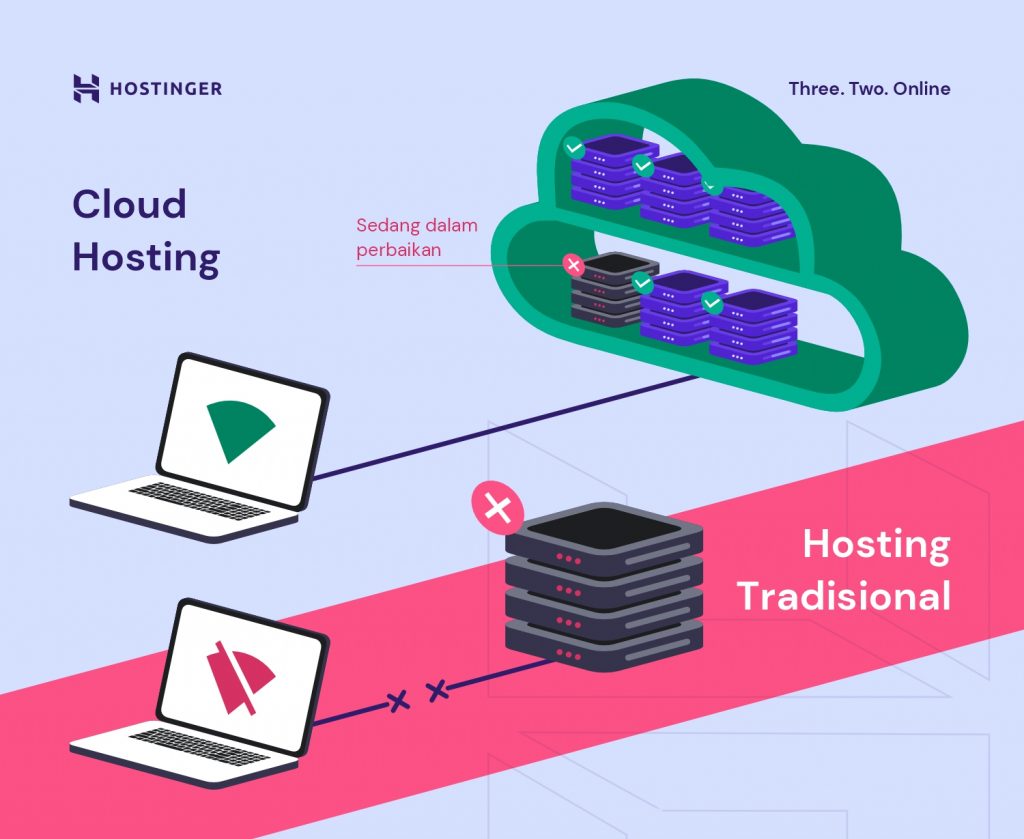
The cloud server hosting landscape is in constant evolution, driven by technological advancements and shifting business needs. Understanding emerging trends is crucial for businesses to leverage the full potential of cloud computing and adapt to the future of IT infrastructure. This section will explore key trends shaping the future of cloud server hosting, examining their impact and offering predictions based on current developments.
Serverless Computing Expansion
Serverless computing, a paradigm shift from traditional server management, is rapidly gaining traction. Instead of managing servers directly, developers deploy code as functions, triggered by events. This approach eliminates the need for server provisioning and management, allowing businesses to focus on application development and scaling. The impact on businesses includes reduced operational overhead, improved scalability, and cost optimization through pay-per-use models. For example, companies like Netflix and AWS heavily utilize serverless functions for specific tasks, like image processing or event handling, resulting in significant cost savings and improved efficiency. Predictions suggest serverless computing will become the dominant model for many applications in the coming years, particularly those requiring rapid scaling and event-driven architectures.
Edge Computing Growth and Integration
Edge computing, processing data closer to its source rather than relying solely on centralized cloud servers, is another significant trend. This approach addresses latency issues and bandwidth constraints, especially crucial for applications requiring real-time processing, such as IoT devices, autonomous vehicles, and augmented reality experiences. The integration of edge computing with cloud services creates a hybrid model, where edge devices handle initial processing, while the cloud manages more complex tasks and data storage. This hybrid approach improves responsiveness, reduces reliance on network connectivity, and enhances data security. For instance, a smart city deploying IoT sensors could process initial sensor data at the edge, sending only relevant information to the cloud for analysis, thereby optimizing bandwidth usage and reducing latency. We anticipate a significant increase in edge deployments over the next decade, with edge and cloud seamlessly working together.
Artificial Intelligence (AI) and Machine Learning (ML) Integration
AI and ML are increasingly integrated into cloud server management and optimization. AI-powered tools automate tasks such as resource allocation, performance monitoring, and security threat detection. ML algorithms analyze vast amounts of data to predict resource needs, optimize costs, and improve overall system efficiency. This integration leads to improved operational efficiency, reduced human intervention, and proactive issue resolution. Companies are already using AI-driven tools to automate server patching, predict potential outages, and optimize cloud spending. Future advancements in AI and ML will further enhance automation, leading to self-managing cloud infrastructures with minimal human intervention. We predict a complete shift toward AI-driven cloud management within the next five to ten years, significantly reducing operational costs and improving system reliability.
Increased Focus on Sustainability
Growing environmental concerns are pushing the cloud industry towards more sustainable practices. Data centers are becoming more energy-efficient, utilizing renewable energy sources and implementing optimized cooling systems. Cloud providers are also investing in carbon offsetting programs and developing sustainable infrastructure designs. This focus on sustainability not only reduces the environmental footprint of cloud computing but also enhances a company’s corporate social responsibility profile. Examples include Google’s commitment to carbon-neutral operations and Microsoft’s investment in renewable energy projects. We expect the demand for sustainable cloud solutions to increase dramatically, influencing both cloud provider strategies and customer choices.
Questions and Answers
What is the difference between IaaS, PaaS, and SaaS?
IaaS (Infrastructure as a Service) provides virtualized computing resources like servers, storage, and networking. PaaS (Platform as a Service) offers a platform for developing and deploying applications, including tools and services. SaaS (Software as a Service) delivers software applications over the internet, eliminating the need for local installation.
How secure is cloud server hosting?
Reputable cloud providers invest heavily in security measures, including data encryption, firewalls, and intrusion detection systems. However, security is a shared responsibility, and users must also implement best practices to protect their data and applications.
What are the potential downsides of cloud server hosting?
Potential downsides include vendor lock-in, reliance on internet connectivity, and potential security breaches if proper security measures aren’t implemented. Understanding these potential challenges is crucial for effective risk management.
Can I migrate my existing applications to the cloud?
Yes, many cloud providers offer tools and services to assist with application migration. The complexity of migration depends on the application’s architecture and size.